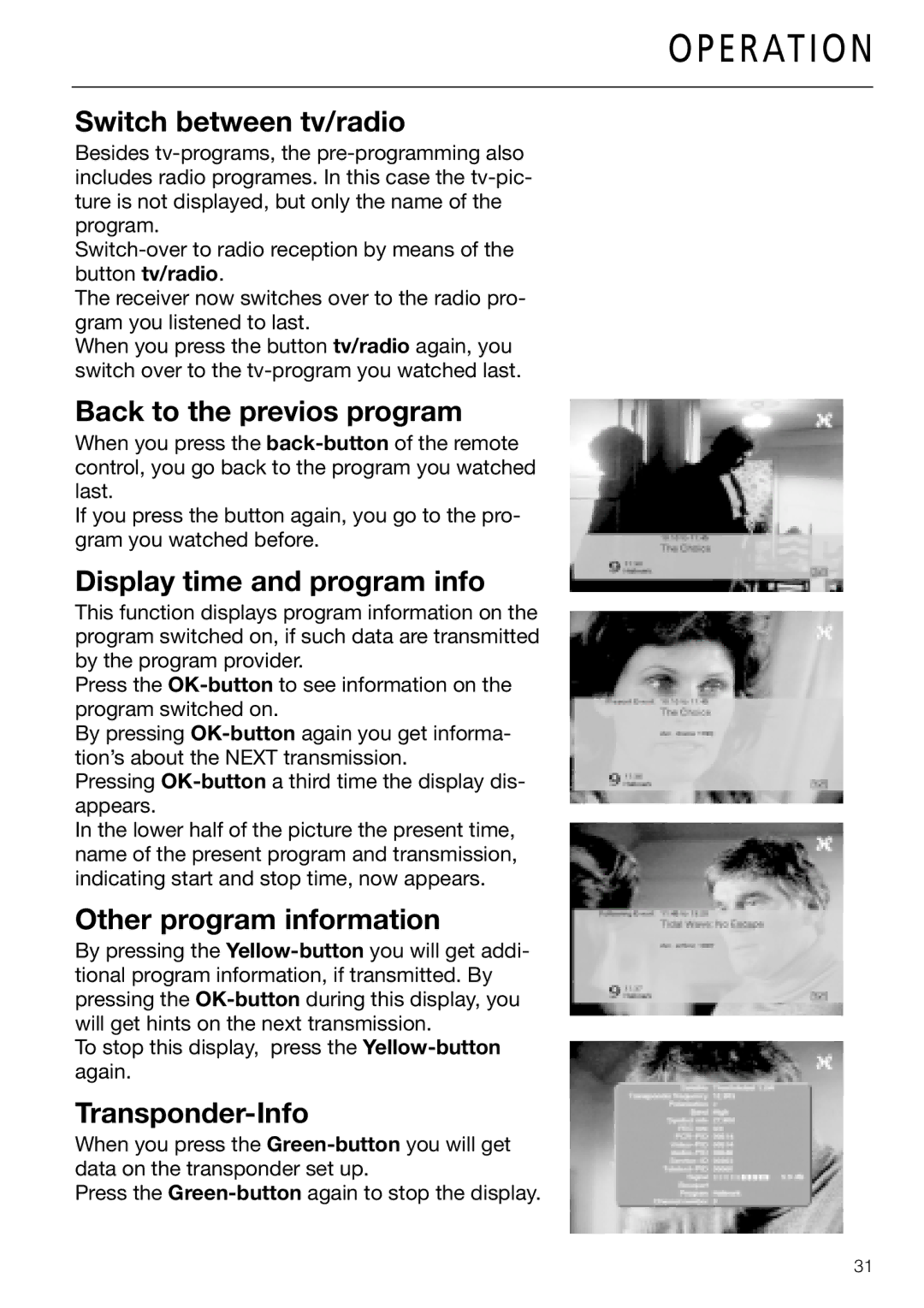O P E R AT I O N
Switch between tv/radio
Besides
The receiver now switches over to the radio pro- gram you listened to last.
When you press the button tv/radio again, you switch over to the
Back to the previos program
When you press the
If you press the button again, you go to the pro- gram you watched before.
Display time and program info
This function displays program information on the program switched on, if such data are transmitted by the program provider.
Press the
By pressing
Pressing
In the lower half of the picture the present time, name of the present program and transmission, indicating start and stop time, now appears.
Other program information
By pressing the
To stop this display, press the
Transponder-Info
When you press the
Press the
31