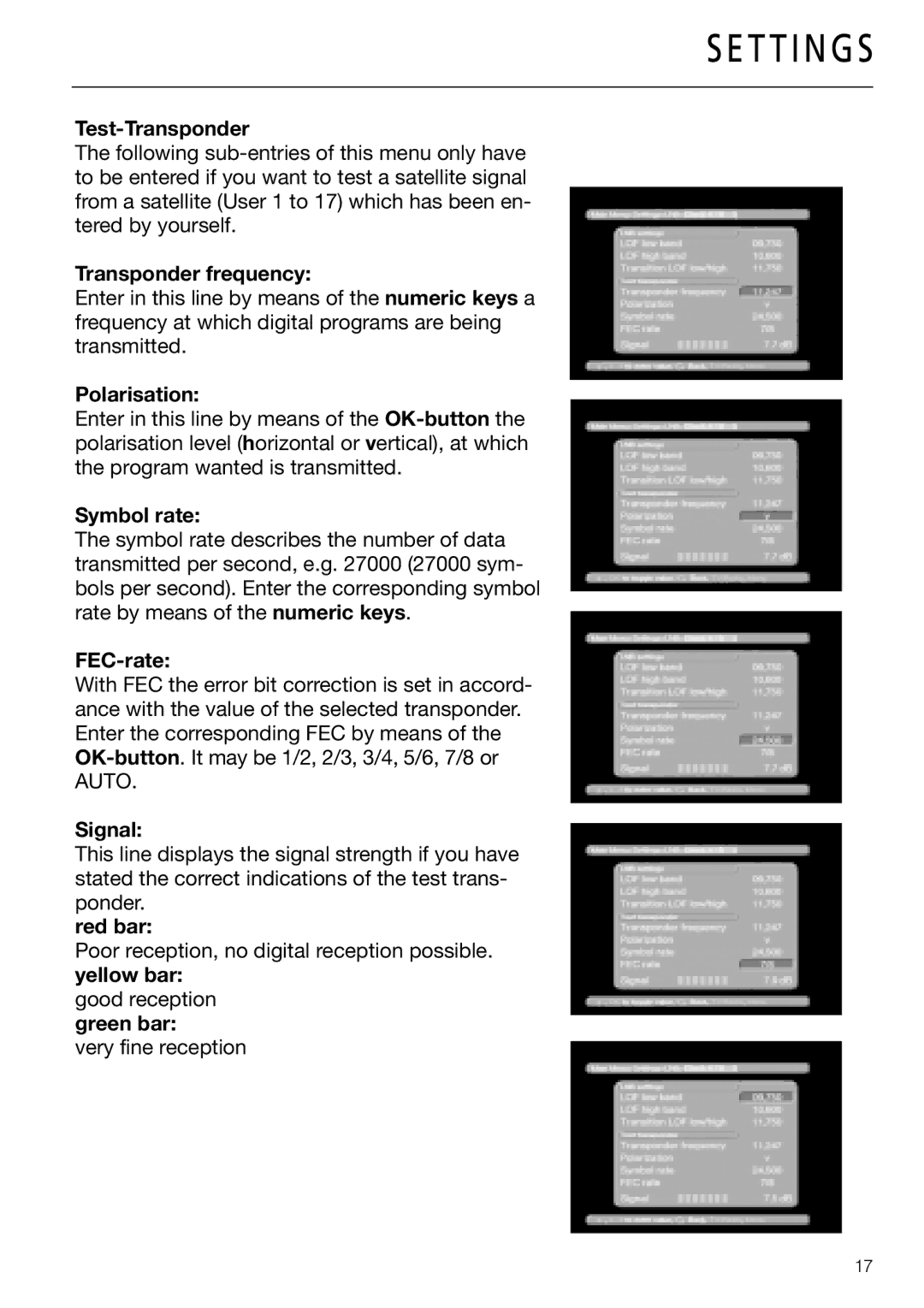S E T T I N G S
Test-Transponder
The following
Transponder frequency:
Enter in this line by means of the numeric keys a frequency at which digital programs are being transmitted.
Polarisation:
Enter in this line by means of the
Symbol rate:
The symbol rate describes the number of data transmitted per second, e.g. 27000 (27000 sym- bols per second). Enter the corresponding symbol rate by means of the numeric keys.
FEC-rate:
With FEC the error bit correction is set in accord- ance with the value of the selected transponder. Enter the corresponding FEC by means of the
Signal:
This line displays the signal strength if you have stated the correct indications of the test trans- ponder.
red bar:
Poor reception, no digital reception possible. yellow bar:
good reception
green bar:
very fine reception
17