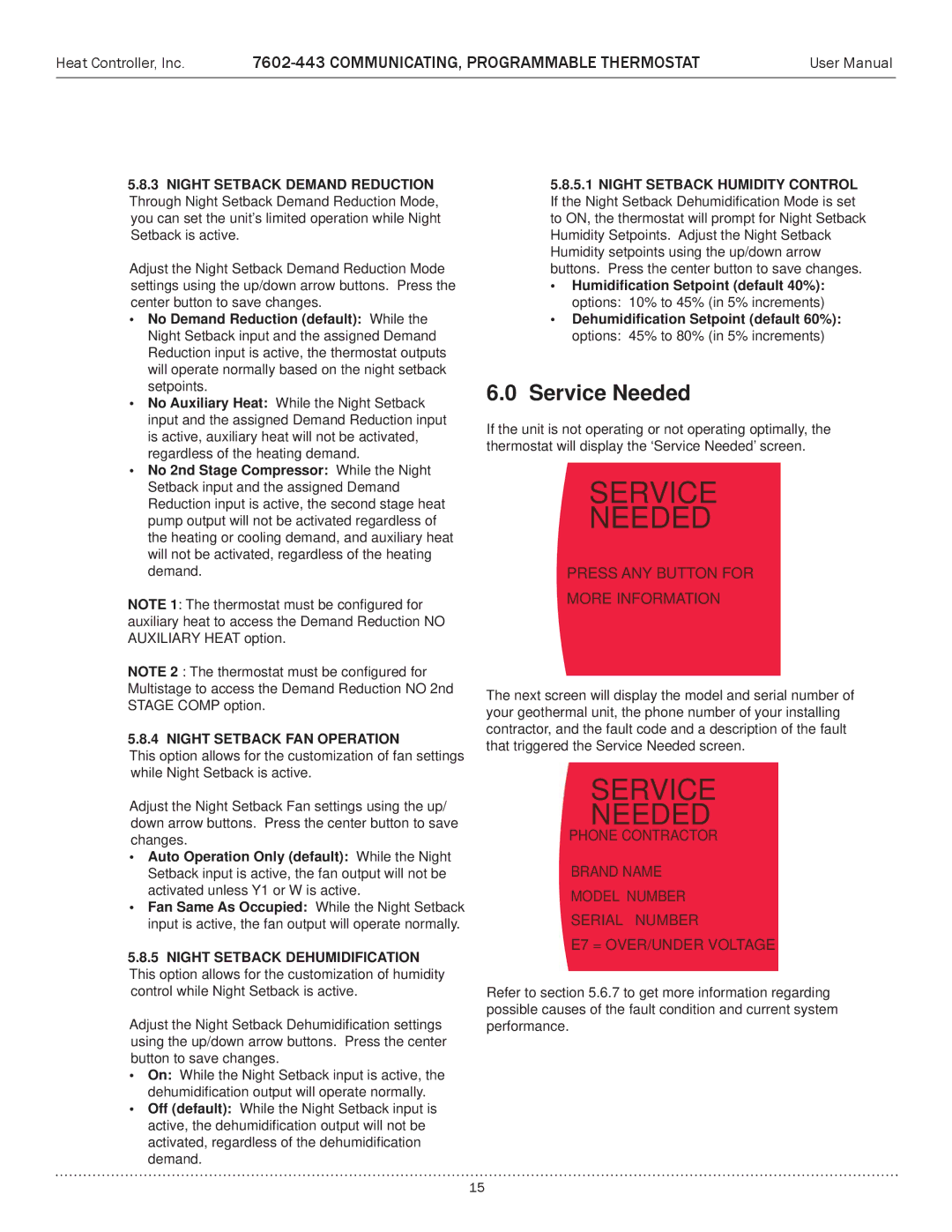Heat Controller, Inc. |
| User Manual |
|
|
|
5.8.3NIGHT SETBACK DEMAND REDUCTION Through Night Setback Demand Reduction Mode, you can set the unit’s limited operation while Night Setback is active.
Adjust the Night Setback Demand Reduction Mode settings using the up/down arrow buttons. Press the center button to save changes.
•No Demand Reduction (default): While the Night Setback input and the assigned Demand Reduction input is active, the thermostat outputs will operate normally based on the night setback setpoints.
•No Auxiliary Heat: While the Night Setback input and the assigned Demand Reduction input is active, auxiliary heat will not be activated, regardless of the heating demand.
•No 2nd Stage Compressor: While the Night Setback input and the assigned Demand Reduction input is active, the second stage heat pump output will not be activated regardless of the heating or cooling demand, and auxiliary heat will not be activated, regardless of the heating demand.
NOTE 1: The thermostat must be configured for auxiliary heat to access the Demand Reduction NO AUXILIARY HEAT option.
NOTE 2 : The thermostat must be configured for Multistage to access the Demand Reduction NO 2nd STAGE COMP option.
5.8.4 NIGHT SETBACK FAN OPERATION
This option allows for the customization of fan settings while Night Setback is active.
Adjust the Night Setback Fan settings using the up/ down arrow buttons. Press the center button to save changes.
•Auto Operation Only (default): While the Night Setback input is active, the fan output will not be activated unless Y1 or W is active.
•Fan Same As Occupied: While the Night Setback input is active, the fan output will operate normally.
5.8.5NIGHT SETBACK DEHUMIDIFICATION This option allows for the customization of humidity control while Night Setback is active.
Adjust the Night Setback Dehumidification settings using the up/down arrow buttons. Press the center button to save changes.
•On: While the Night Setback input is active, the dehumidification output will operate normally.
•Off (default): While the Night Setback input is active, the dehumidification output will not be activated, regardless of the dehumidification demand.
5.8.5.1NIGHT SETBACK HUMIDITY CONTROL If the Night Setback Dehumidification Mode is set to ON, the thermostat will prompt for Night Setback Humidity Setpoints. Adjust the Night Setback Humidity setpoints using the up/down arrow buttons. Press the center button to save changes.
• Humidification Setpoint (default 40%): options: 10% to 45% (in 5% increments)
• Dehumidification Setpoint (default 60%): options: 45% to 80% (in 5% increments)
6.0Service Needed
If the unit is not operating or not operating optimally, the thermostat will display the ‘Service Needed’ screen.
SERVICE
NEEDED
PRESS ANY BUTTON FOR
MORE INFORMATION
The next screen will display the model and serial number of your geothermal unit, the phone number of your installing contractor, and the fault code and a description of the fault that triggered the Service Needed screen.
SERVICE
NEEDED
PHONE CONTRACTOR
BRAND NAME
MODEL NUMBER
SERIAL NUMBER
E7 = OVER/UNDER VOLTAGE
Refer to section 5.6.7 to get more information regarding possible causes of the fault condition and current system performance.
15