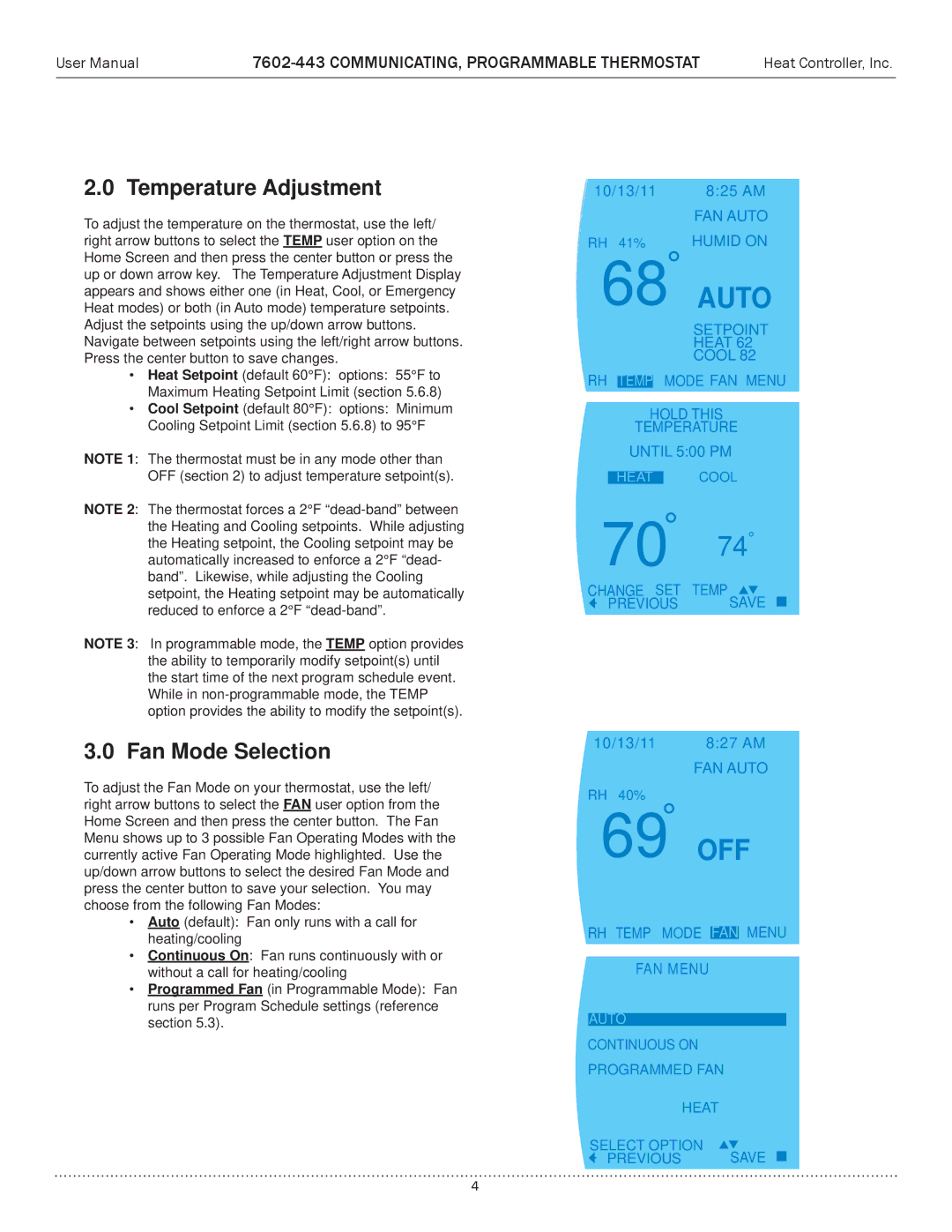User Manual |
| Heat Controller, Inc. |
|
|
|
2.0 Temperature Adjustment
To adjust the temperature on the thermostat, use the left/ right arrow buttons to select the TEMP user option on the Home Screen and then press the center button or press the up or down arrow key. The Temperature Adjustment Display appears and shows either one (in Heat, Cool, or Emergency Heat modes) or both (in Auto mode) temperature setpoints. Adjust the setpoints using the up/down arrow buttons. Navigate between setpoints using the left/right arrow buttons. Press the center button to save changes.
•Heat Setpoint (default 60°F): options: 55°F to Maximum Heating Setpoint Limit (section 5.6.8)
•Cool Setpoint (default 80°F): options: Minimum Cooling Setpoint Limit (section 5.6.8) to 95°F
NOTE 1: The thermostat must be in any mode other than OFF (section 2) to adjust temperature setpoint(s).
NOTE 2: The thermostat forces a 2°F
NOTE 3: In programmable mode, the TEMP option provides the ability to temporarily modify setpoint(s) until the start time of the next program schedule event. While in
3.0 Fan Mode Selection
To adjust the Fan Mode on your thermostat, use the left/ right arrow buttons to select the FAN user option from the Home Screen and then press the center button. The Fan Menu shows up to 3 possible Fan Operating Modes with the currently active Fan Operating Mode highlighted. Use the up/down arrow buttons to select the desired Fan Mode and press the center button to save your selection. You may choose from the following Fan Modes:
•Auto (default): Fan only runs with a call for heating/cooling
•Continuous On: Fan runs continuously with or without a call for heating/cooling
•Programmed Fan (in Programmable Mode): Fan runs per Program Schedule settings (reference section 5.3).
10/13/11 | 8:25 AM |
| FAN AUTO |
RH 41% | HUMID ON |
68° | AUTO |
SETPOINT
HEAT 62
COOL 82
RH TEMP MODE FAN MENU
HOLD THIS
TEMPERATURE
UNTIL 5:00 PM
HEAT COOL
70° 74°
CHANGE SET TEMP 
 PREVIOUS SAVE
PREVIOUS SAVE
10/13/11 | 8:27 AM |
| FAN AUTO |
RH 40% |
|
69° | OFF |
RH TEMP MODE FAN MENU
FAN MENU
AUTO
CONTINUOUS ON
PROGRAMMED FAN
HEAT
SELECT OPTION
PREVIOUS SAVE
4