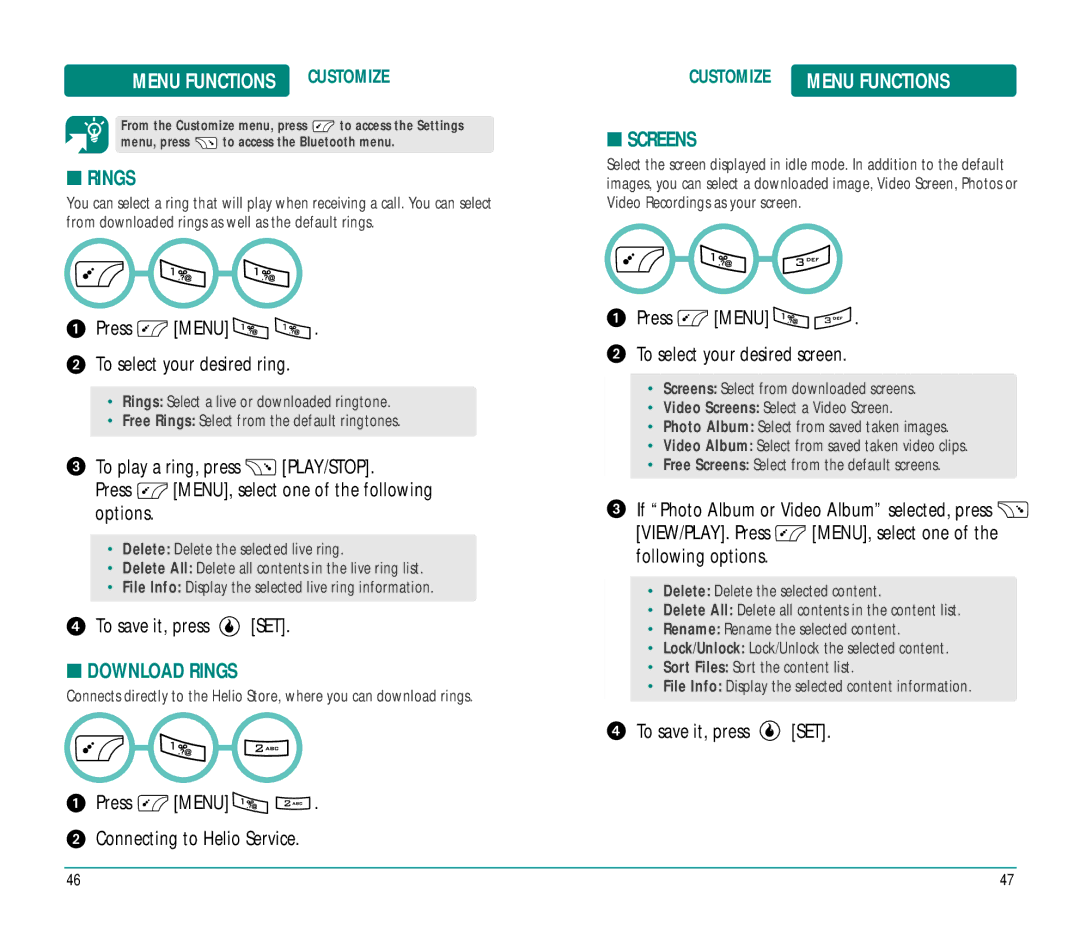MENU FUNCTIONS CUSTOMIZE
From the Customize menu, press ![]() to access the Settings
to access the Settings
menu, press ![]() to access the Bluetooth menu.
to access the Bluetooth menu.
■RINGS
You can select a ring that will play when receiving a call. You can select from downloaded rings as well as the default rings.
Press ![]() [MENU]
[MENU] ![]()
![]() .
.
To select your desired ring.
•Rings: Select a live or downloaded ringtone.
•Free Rings: Select from the default ringtones.
To play a ring, press ![]()
![]() [PLAY/STOP].
[PLAY/STOP].
Press ![]() [MENU], select one of the following options.
[MENU], select one of the following options.
•Delete: Delete the selected live ring.
•Delete All: Delete all contents in the live ring list.
•File Info: Display the selected live ring information.
To save it, press ![]() [SET].
[SET].
■DOWNLOAD RINGS
Connects directly to the Helio Store, where you can download rings.
Press ![]() [MENU]
[MENU] ![]()
![]() .
.
Connecting to Helio Service.
CUSTOMIZE | MENU FUNCTIONS |
■SCREENS
Select the screen displayed in idle mode. In addition to the default images, you can select a downloaded image, Video Screen, Photos or Video Recordings as your screen.
Press  [MENU]
[MENU] 
 .
.
To select your desired screen.
•Screens: Select from downloaded screens.
•Video Screens: Select a Video Screen.
•Photo Album: Select from saved taken images.
•Video Album: Select from saved taken video clips.
•Free Screens: Select from the default screens.
If “Photo Album or Video Album” selected, press ![]()
![]()
[VIEW/PLAY]. Press ![]() [MENU], select one of the following options.
[MENU], select one of the following options.
•Delete: Delete the selected content.
•Delete All: Delete all contents in the content list.
•Rename: Rename the selected content.
•Lock/Unlock: Lock/Unlock the selected content.
•Sort Files: Sort the content list.
•File Info: Display the selected content information.
To save it, press ![]() [SET].
[SET].
46 | 47 |