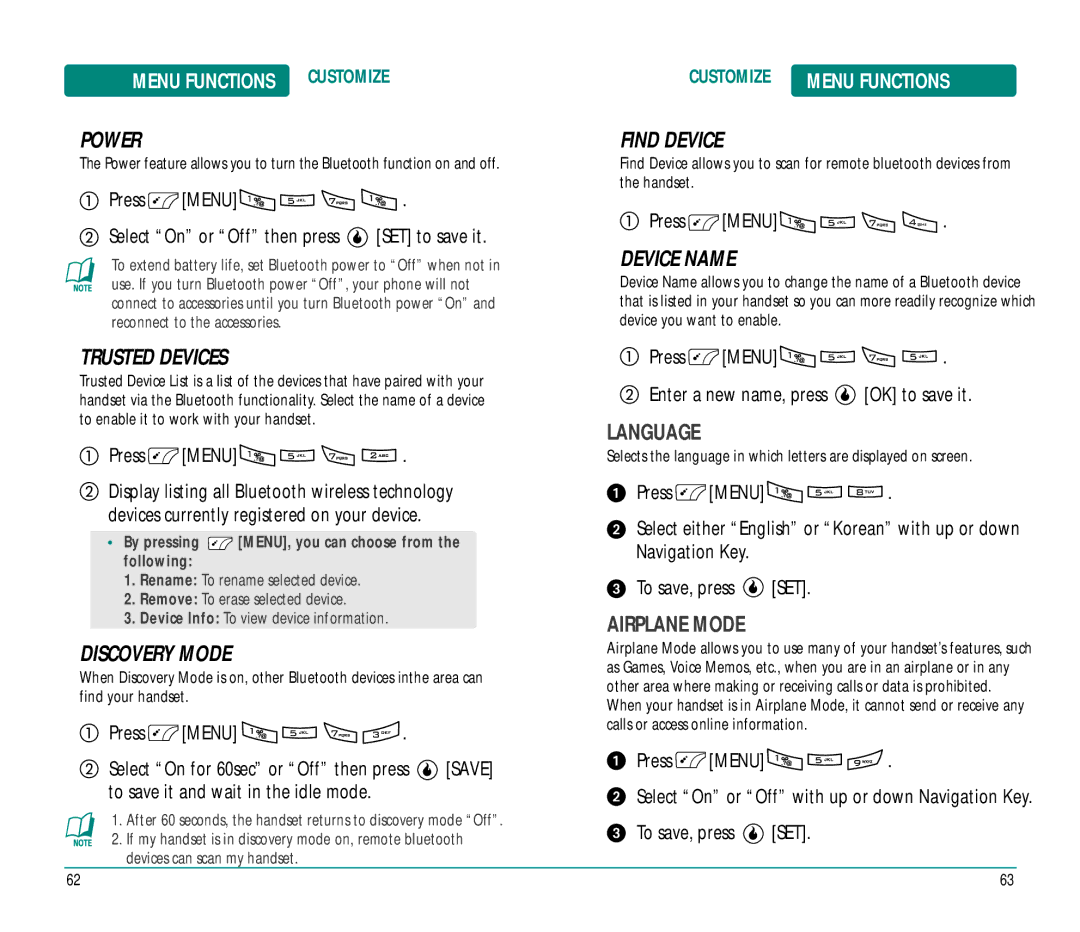MENU FUNCTIONS CUSTOMIZE
POWER
The Power feature allows you to turn the Bluetooth function on and off.
Press  [MENU]
[MENU] 


 .
.
Select “On” or “Off” then press  [SET] to save it.
[SET] to save it.
To extend battery life, set Bluetooth power to “Off” when not in use. If you turn Bluetooth power “Off”, your phone will not connect to accessories until you turn Bluetooth power “On” and reconnect to the accessories.
CUSTOMIZE | MENU FUNCTIONS |
FIND DEVICE
Find Device allows you to scan for remote bluetooth devices from the handset.
Press ![]() [MENU]
[MENU] ![]()
![]()
![]()
![]() .
.
DEVICE NAME
Device Name allows you to change the name of a Bluetooth device that is listed in your handset so you can more readily recognize which device you want to enable.
TRUSTED DEVICES
Trusted Device List is a list of the devices that have paired with your handset via the Bluetooth functionality. Select the name of a device to enable it to work with your handset.
Press ![]() [MENU]
[MENU] ![]()
![]()
![]()
![]() .
.
Display listing all Bluetooth wireless technology devices currently registered on your device.
•By pressing  [MENU], you can choose from the following:
[MENU], you can choose from the following:
1.Rename: To rename selected device.
2.Remove: To erase selected device.
3.Device Info: To view device information.
DISCOVERY MODE
When Discovery Mode is on, other Bluetooth devices inthe area can find your handset.
Press ![]() [MENU]
[MENU] ![]()
![]()
![]()
![]() .
.
Select “On for 60sec” or “Off” then press ![]() [SAVE] to save it and wait in the idle mode.
[SAVE] to save it and wait in the idle mode.
Press ![]() [MENU]
[MENU] ![]()
![]()
![]()
![]() .
.
Enter a new name, press ![]() [OK] to save it.
[OK] to save it.
LANGUAGE
Selects the language in which letters are displayed on screen.
Press ![]() [MENU]
[MENU] ![]()
![]()
![]() .
.
Select either “English” or “Korean” with up or down Navigation Key.
To save, press ![]() [SET].
[SET].
AIRPLANE MODE
Airplane Mode allows you to use many of your handset’s features, such as Games, Voice Memos, etc., when you are in an airplane or in any other area where making or receiving calls or data is prohibited. When your handset is in Airplane Mode, it cannot send or receive any calls or access online information.
Press  [MENU]
[MENU] 

 .
.
Select “On” or “Off” with up or down Navigation Key.
1. After 60 seconds, the handset returns to discovery mode “Off”.
2. If my handset is in discovery mode on, remote bluetoothTo save, press ![]() [SET]. devices can scan my handset.
[SET]. devices can scan my handset.
62 | 63 |