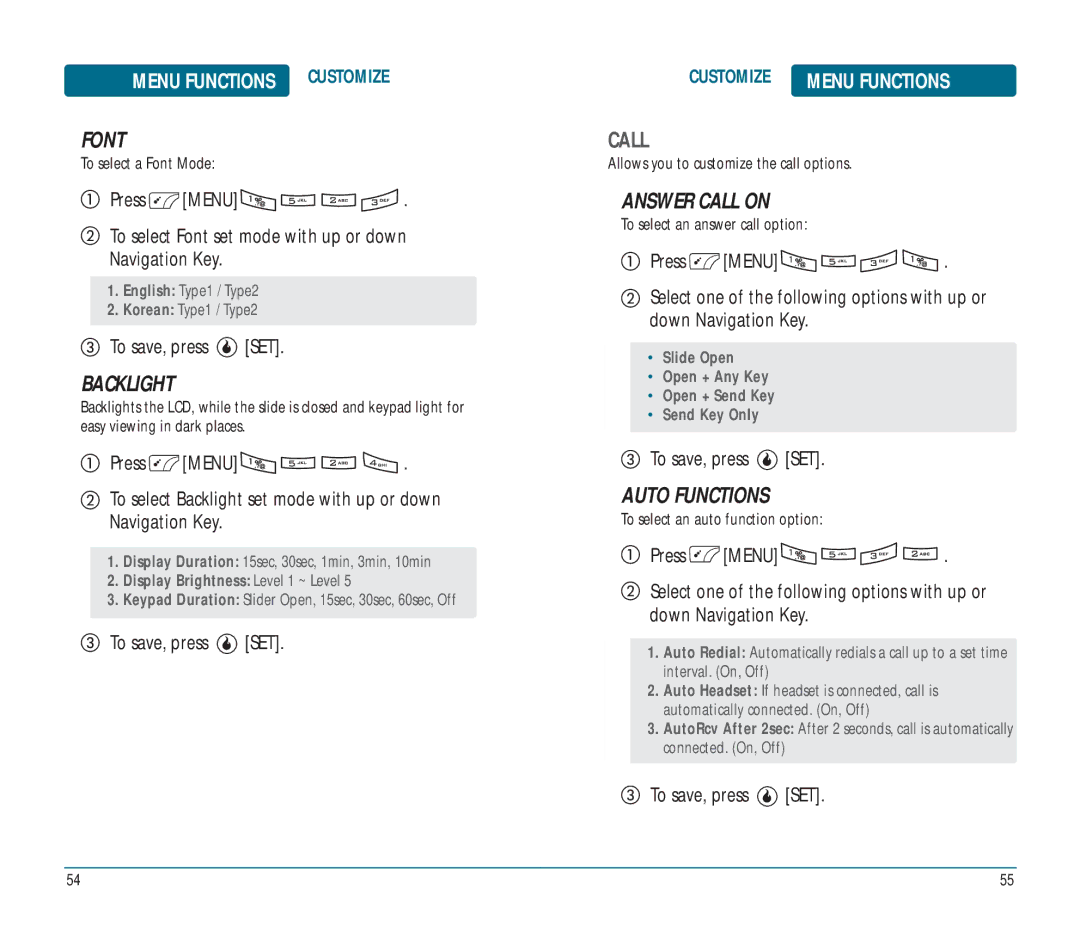Ocean
Table of Contents
Welcome
Table of Contents
Before Using Your Handset
FCC HEARING-AID Compatibility HAC
Before Using
Handset View
Function Keys
OK Key
Display Indicators
Power Connection
Battery Installation
Battery Removal
Battery Charging
Battery Standby Time
Battery Usage Times
Information
Installing the Microsd Card
Using Microsd Card Optional Accessory
Removing the Microsd Card
It will pop-out to allow you to remove the card
Turning the Handset OFF
Turning the Handset on
On / OFF
Menu Summary
Basic Operation
Main Menu 2ND Depth 3RD Depth 4TH Depth
Basic Operation Menu Summary
Making a Call
Making AN International Call
Basic Functions Basic Operation
Enter Lock Mode
Calling a Number from Contacts
Answering a Call
Speaker Phone
Adjusting Volume
Using Flashlight
Call Waiting
SEC/HARD Pause
Disconnecting the USB Cable
Music Player
USB Connections
Music with the device closed, press and hold , then last
Contacts
Call History
Speaker on OFF
WAY Call
Lock Mode
Using ANY Available System
Send Message
MY Number
Memory Functions
Memo
Memory Functions Storing
Handset Number
Standard Input Mode
T9WORD Input Mode
Numeric Mode
Symbol Mode
Korean Mode
Using Qwerty Keyboard
TWO-TOUCH Dialing
ONE-TOUCH/TWO-TOUCH Dialing
Menu Functions Customize
Rings
Download Rings
Screens
Volume
Sound
Ring Vibration
Alerts
Sound Effects
Missed Calls
SET Alert
Alert Type
Overlay
Calendar / Clock
Dual Clock
Animated Sticker
Font
Backlight
Call
Answer Call on
Call Forwarding
Call Ignore
Voice Privacy
TTY
Reset
Mode Transition Time
Memory Info
Software Info
SET Password
Bluetooth
Security
Phone Lock
Power
Discovery Mode
Find Device
Device Name
View ALL
FIT to Screen / Show Actual Size
Show Mini MAP / Hide Mini MAP
Text only / Text and Images
Settings
Zoom
Images
Image List
Press Menu to access the taken picture’s other options
History
Taking a Photo Through the Menu
Camera
White Balance
Flash
Brightness
Album
To activate the camera’s timer function. Off, 5sec, 10sec
To select a camera mode. Photo, Video
To select a picture quality. Super Fine, Fine, Normal
To activate the flash function. Off, On, Auto
Video Mode Options
Video Camera
To select a video quality. High, Standard, Economy
To activate the flash function. Off, On
To select a saved video location. Internal, External
Press Save to save video option
To access options, press Menu
Photo Album
Video Album
Helio Album
Print Photos
Memory Info
Video Player
Menu Functions VIDEO+MUSIC
Video
Download Video
Music
Music Player
Download Music
Memory Info
Clear Memory
Memory
Contact
Menu Functions Contact
NEW Contact
Edit Contact
Delete Contact
Copy to NEW Contact
Copy to Existing Contact
Search Contacts
Copy Contact
Group Duplicates
Synchronize
Separate Duplicates
Email AS Vcard
Select Multiple
Refresh Presence
Press Contact Press Menu
Press MONTHLY/WEEKLY/DAILY to exchange display mode
Menu Functions Games
Download Game
Calendar
Contents
Alarm on
Alarm Time
Subject
Repeat
Interval
Ring
Vibrate
To reset, press Clear
Memo
Calculator
World Time
Press OK to result appears on bottom below converter
Unit Converter
Input a new text memo, press
Voice Memo
Stopwatch
Message
When a NEW Message Arrives
Message
Menu Functions Message
Send TEXT/PIC
Add field is highlighted To insert an image or media
By pressing CONTACTS, you can choose from the following
OVER-THE-AIR Settings Service
TEXT/PIC Inbox
If handset number is included, press
To reply to the message, press Reply
Various feature depending on Service
SIGN-IN
IM Contact List
Conversation
Send Email
Email Messages
Subj field is highlighted. Input the Subject Press
Helio Mail
Yahoo
Message field is highlighted Input a new email
To send the email, press Send
AOL
Windows Live
Gmail
Earthlink
Custom POP3/IMAP
Apps
Safety Warranty
Exposure to Radio Frequency Signals
Pacemakers
Other Medical Devices
Posted Facilities
Aircraft
BODY-WORN Operation
Safety and Warranty SAR Information
SAR Information
Wireless Devices
Safety and Warranty FDA Consumer Update
Do wireless handsets pose a health hazard?
What are the results of the research done already?
What about children using wireless handsets?
Pantech WIRELESS, INC
Warranty
Safety and Warranty 12 Month Limited Warranty
148

![]() [MENU]
[MENU] ![]()
![]()
![]()
![]() .
.![]() [SET].
[SET].![]() [MENU]
[MENU] ![]()
![]()
![]()
![]() .
.![]() [SET].
[SET].![]() [MENU]
[MENU] ![]()
![]()
![]()
![]() .
.![]() [SET].
[SET].![]() [MENU]
[MENU] ![]()
![]()
![]()
![]() .
.![]() [SET].
[SET].