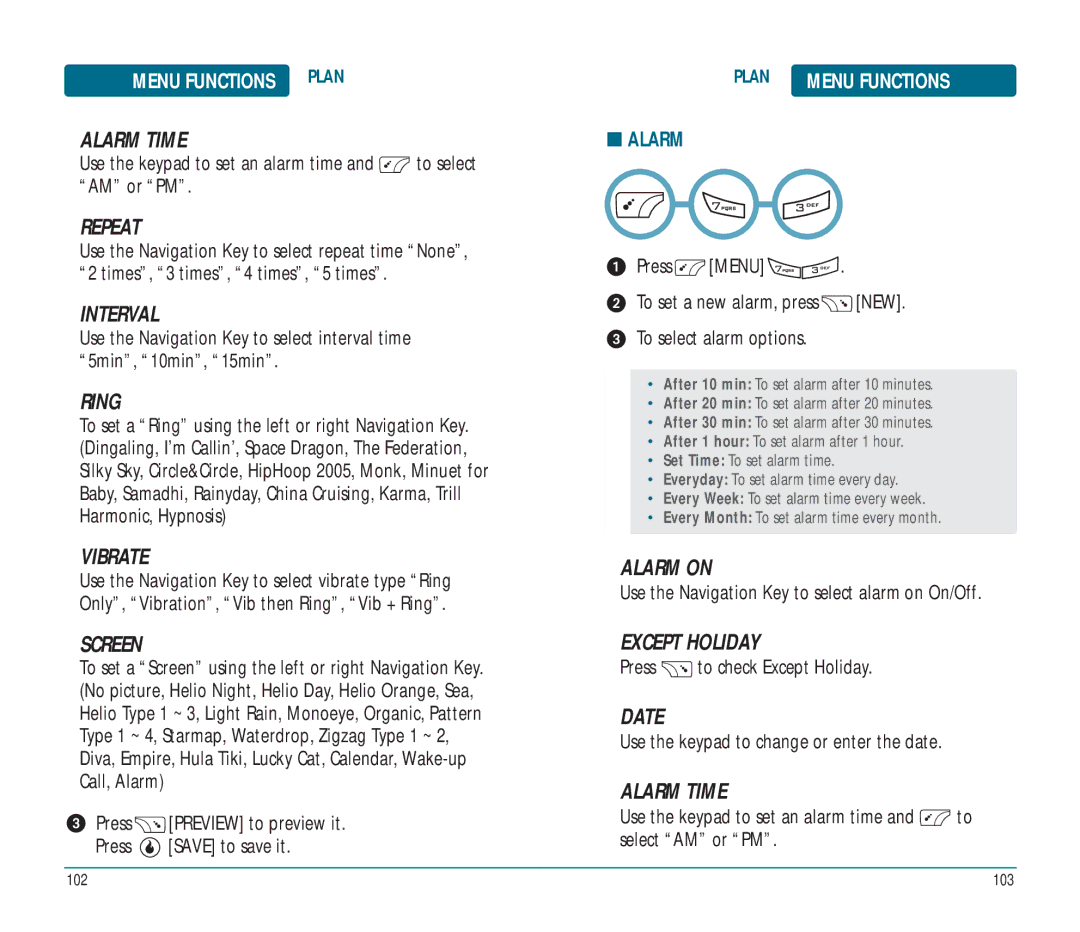MENU FUNCTIONS PLAN
ALARM TIME
Use the keypad to set an alarm time and ![]() to select “AM” or “PM”.
to select “AM” or “PM”.
REPEAT
Use the Navigation Key to select repeat time “None”, “2 times”, “3 times”, “4 times”, “5 times”.
INTERVAL
Use the Navigation Key to select interval time “5min”, “10min”, “15min”.
RING
To set a “Ring” using the left or right Navigation Key. (Dingaling, I’m Callin’, Space Dragon, The Federation, Silky Sky, Circle&Circle, HipHoop 2005, Monk, Minuet for Baby, Samadhi, Rainyday, China Cruising, Karma, Trill Harmonic, Hypnosis)
VIBRATE
Use the Navigation Key to select vibrate type “Ring Only”, “Vibration”, “Vib then Ring”, “Vib + Ring”.
SCREEN
To set a “Screen” using the left or right Navigation Key. (No picture, Helio Night, Helio Day, Helio Orange, Sea, Helio Type 1 ~ 3, Light Rain, Monoeye, Organic, Pattern Type 1 ~ 4, Starmap, Waterdrop, Zigzag Type 1 ~ 2, Diva, Empire, Hula Tiki, Lucky Cat, Calendar,
Press ![]()
![]() [PREVIEW] to preview it.
[PREVIEW] to preview it.
Press  [SAVE] to save it.
[SAVE] to save it.
PLAN | MENU FUNCTIONS |
■ALARM
Press ![]() [MENU]
[MENU] ![]()
![]() .
.
To set a new alarm, press ![]() [NEW].
[NEW].
To select alarm options.
•After 10 min: To set alarm after 10 minutes.
•After 20 min: To set alarm after 20 minutes.
•After 30 min: To set alarm after 30 minutes.
•After 1 hour: To set alarm after 1 hour.
•Set Time: To set alarm time.
•Everyday: To set alarm time every day.
•Every Week: To set alarm time every week.
•Every Month: To set alarm time every month.
ALARM ON
Use the Navigation Key to select alarm on On/Off.
EXCEPT HOLIDAY
Press ![]()
![]() to check Except Holiday.
to check Except Holiday.
DATE
Use the keypad to change or enter the date.
ALARM TIME
Use the keypad to set an alarm time and ![]() to select “AM” or “PM”.
to select “AM” or “PM”.
102 | 103 |