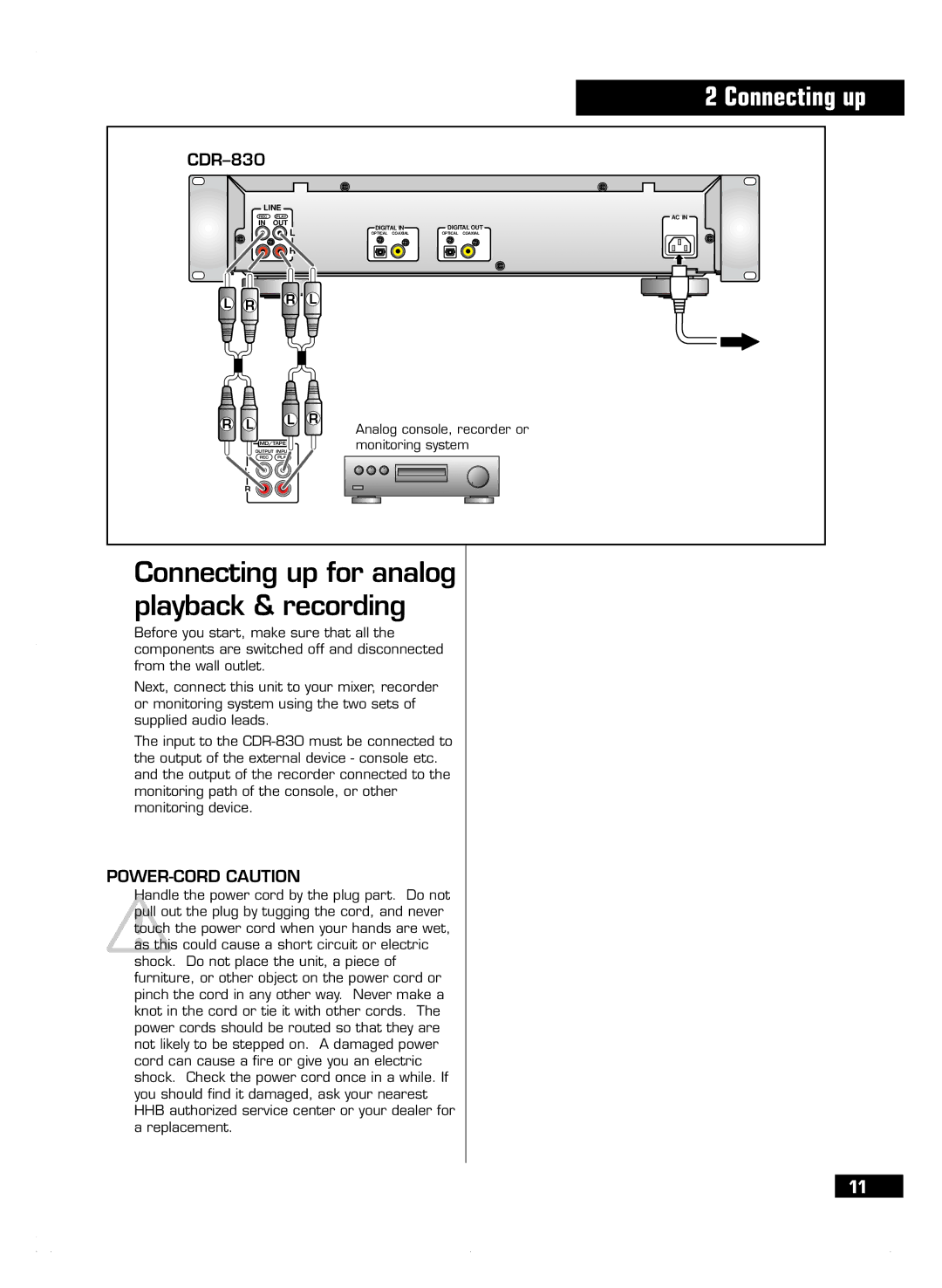2 Connecting up
|
|
|
| |
| LINE |
|
| |
| REC | PLAY |
| AC IN |
| IN | OUT | DIGITAL IN | DIGITAL OUT |
|
| L | ||
|
| OPTICAL COAXIAL | OPTICAL COAXIAL | |
|
|
|
| |
|
| R |
|
|
L | R | R | L |
|
|
|
| ||
R | L | L | R |
|
| Analog console, recorder or | |||
|
|
| ||
| MD/TAPE | monitoring system | ||
| OUTPUT INPUT | |||
| REC | PLAY |
|
|
| L |
|
|
|
| R |
|
|
|
Connecting up for analog playback & recording
Before you start, make sure that all the components are switched off and disconnected from the wall outlet.
Next, connect this unit to your mixer, recorder or monitoring system using the two sets of supplied audio leads.
The input to the
POWER-CORD CAUTION
Handle the power cord by the plug part. Do not pull out the plug by tugging the cord, and never touch the power cord when your hands are wet, as this could cause a short circuit or electric shock. Do not place the unit, a piece of furniture, or other object on the power cord or pinch the cord in any other way. Never make a knot in the cord or tie it with other cords. The power cords should be routed so that they are not likely to be stepped on. A damaged power cord can cause a fire or give you an electric shock. Check the power cord once in a while. If you should find it damaged, ask your nearest HHB authorized service center or your dealer for a replacement.
11