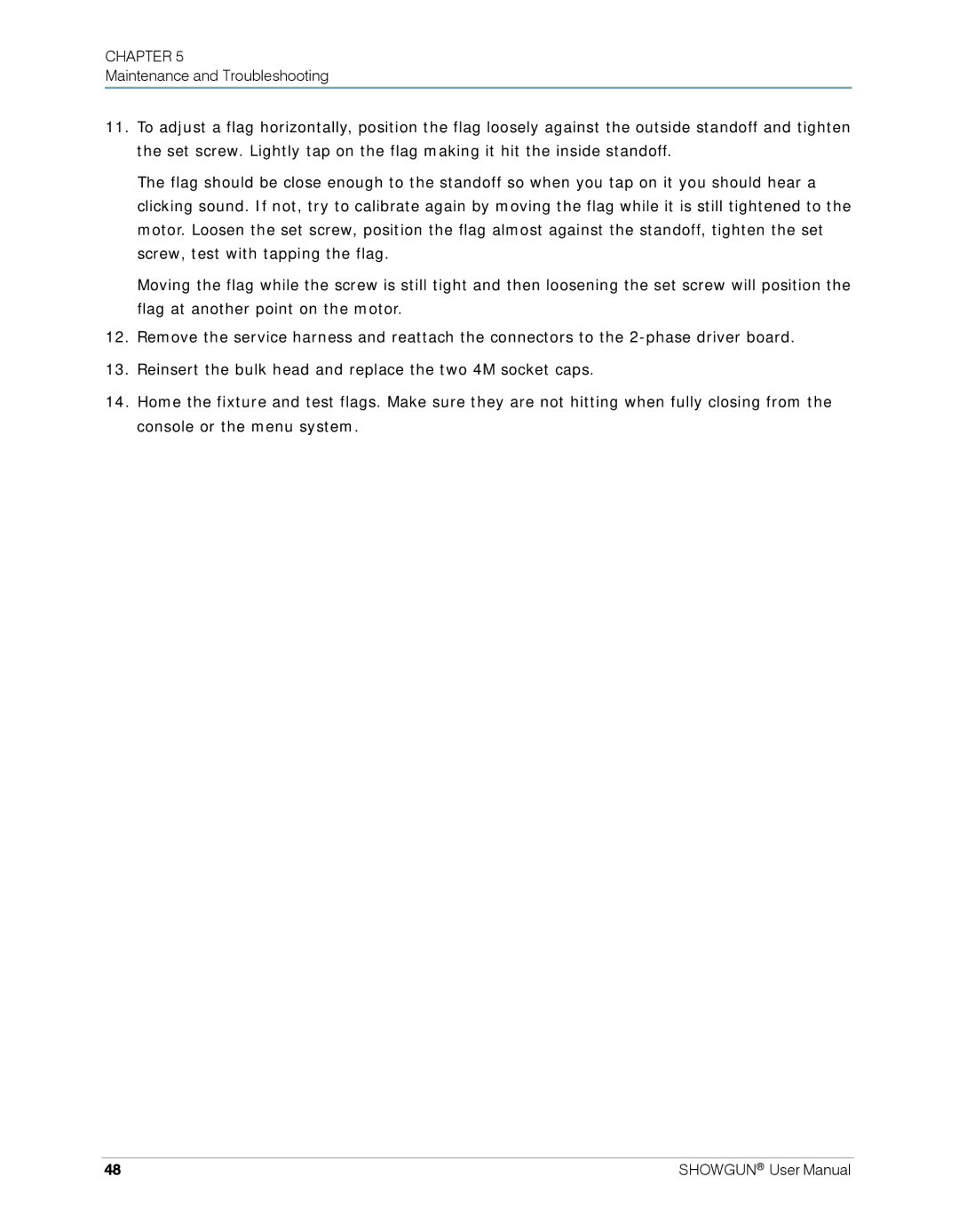CHAPTER 5
Maintenance and Troubleshooting
11.To adjust a flag horizontally, position the flag loosely against the outside standoff and tighten the set screw. Lightly tap on the flag making it hit the inside standoff.
The flag should be close enough to the standoff so when you tap on it you should hear a clicking sound. If not, try to calibrate again by moving the flag while it is still tightened to the motor. Loosen the set screw, position the flag almost against the standoff, tighten the set screw, test with tapping the flag.
Moving the flag while the screw is still tight and then loosening the set screw will position the flag at another point on the motor.
12.Remove the service harness and reattach the connectors to the
13.Reinsert the bulk head and replace the two 4M socket caps.
14.Home the fixture and test flags. Make sure they are not hitting when fully closing from the console or the menu system.
48 | SHOWGUN® User Manual |