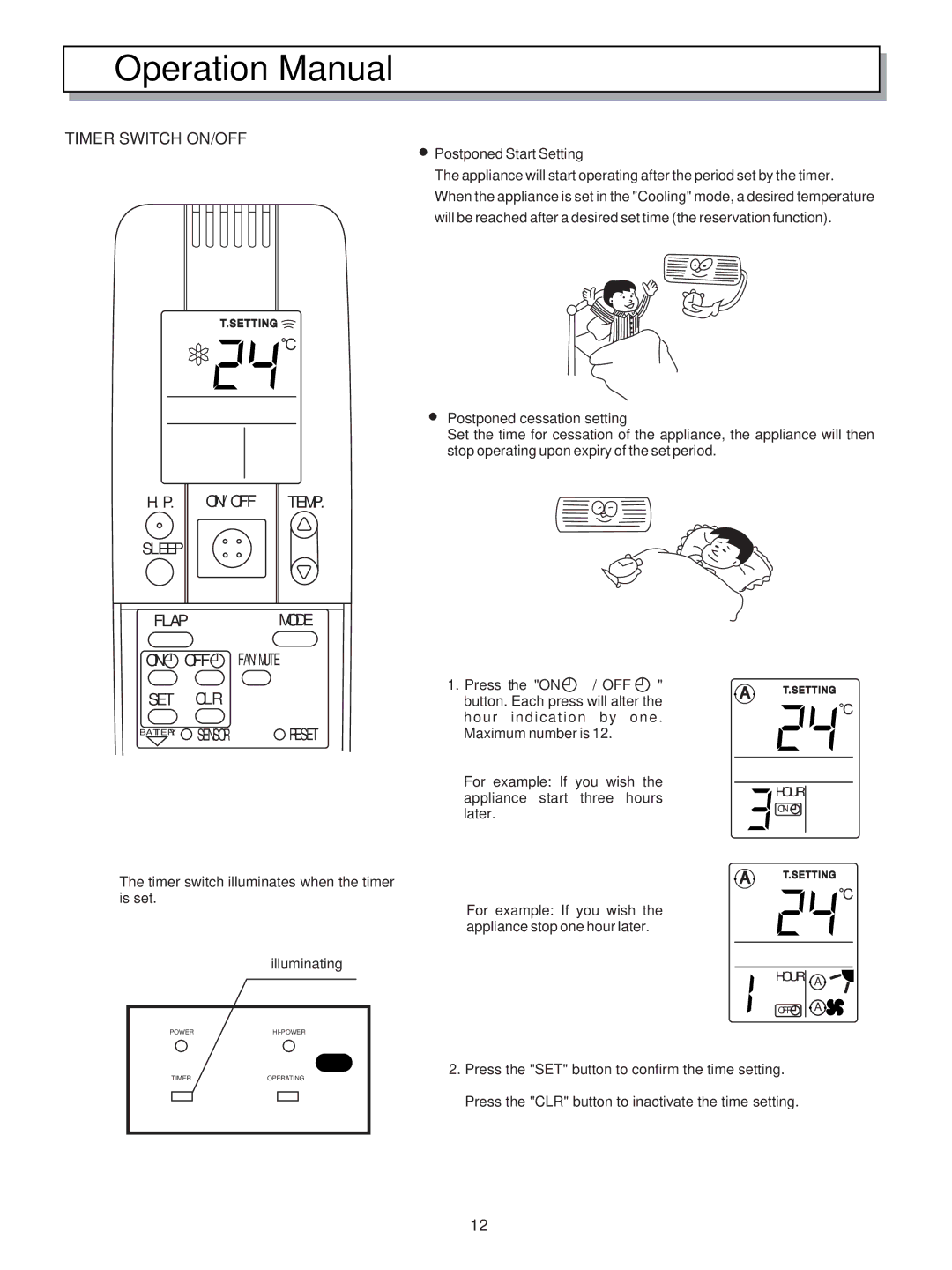KF-5002GWE specifications
The Hisense Group KF-5002GWE is an innovative air conditioning unit designed to provide efficient cooling and heating solutions for both residential and commercial spaces. Known for its advanced technologies and user-friendly features, the KF-5002GWE stands out in the competitive market of HVAC systems.One of the main features of the KF-5002GWE is its inverter technology, which allows for precise temperature control. Unlike traditional air conditioning systems that cycle on and off, inverter technology continuously adjusts the compressor speed to maintain the desired temperature. This not only enhances comfort but also significantly reduces energy consumption, making it an environmentally friendly choice.
The KF-5002GWE is equipped with a high-efficiency filter that captures dust, allergens, and other particles from the air. This feature is particularly beneficial for individuals with allergies or respiratory issues, as it helps to maintain a healthy indoor environment. Additionally, the unit incorporates a deodorization function that eliminates unwanted odors, further improving air quality.
Another remarkable characteristic of the KF-5002GWE is its quiet operation. Designed with noise reduction technology, this air conditioning system operates at lower decibel levels, ensuring that it does not disrupt daily activities or sleep. This makes it an ideal choice for bedrooms, offices, and other spaces where a peaceful atmosphere is essential.
The user interface of the KF-5002GWE is intuitive and easy to navigate, allowing users to program their desired settings effortlessly. The remote control feature enables users to adjust the temperature and settings from a distance, adding to the convenience of this unit.
In terms of design, the KF-5002GWE boasts a sleek and modern aesthetic that can seamlessly integrate into various interior styles. Its compact size ensures that it does not take up excessive space, making it suitable for both large and small installations.
In conclusion, the Hisense Group KF-5002GWE air conditioning unit combines cutting-edge technology with user-friendly features to deliver effective temperature control and improved air quality. With its inverter technology, high-efficiency filter, quiet operation, and modern design, the KF-5002GWE is a reliable choice for anyone seeking a versatile and efficient HVAC solution.