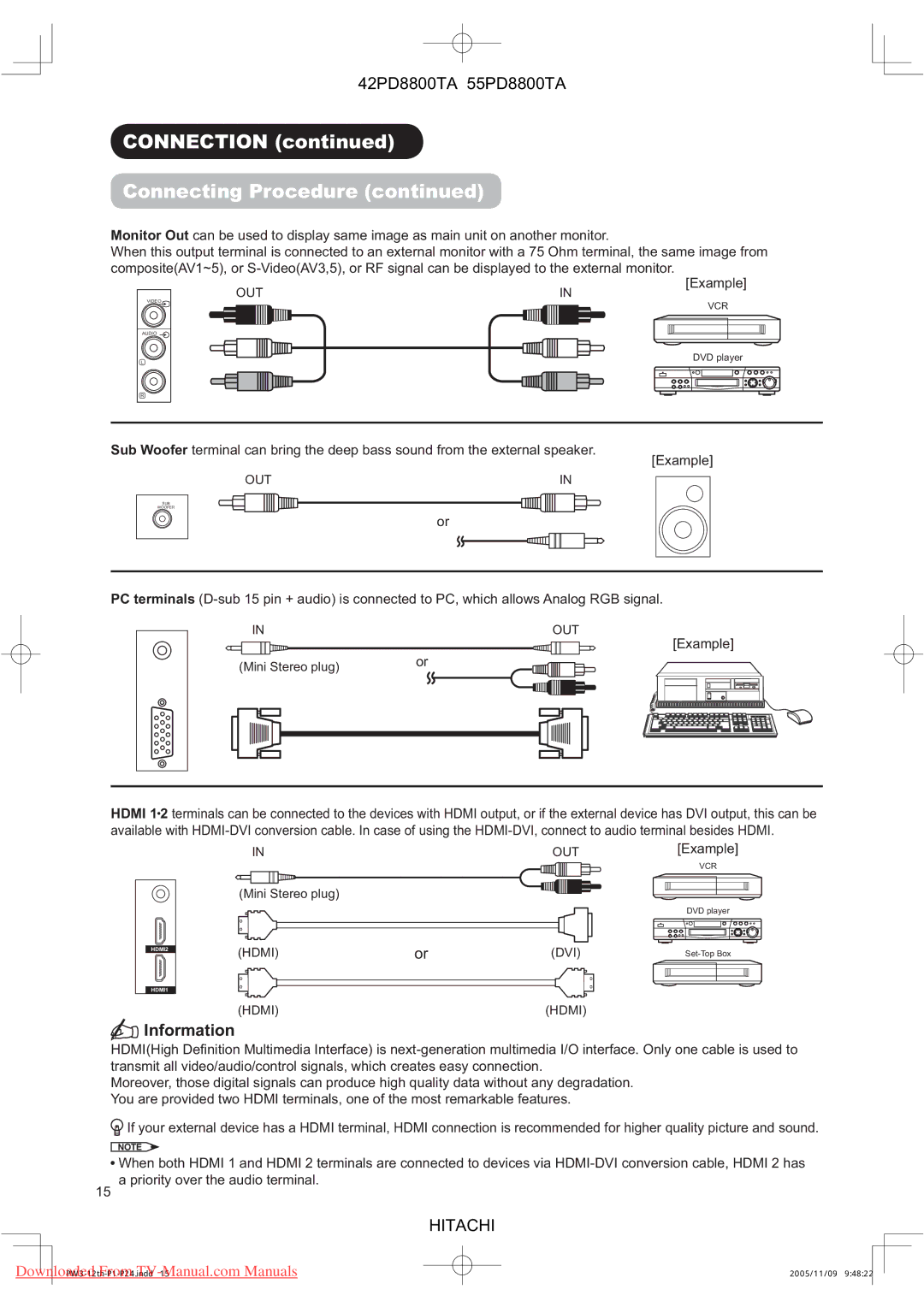42PD8800TA 55PD8800TA
CONNECTION (continued)
Connecting Procedure (continued)
Monitor Out can be used to display same image as main unit on another monitor.
When this output terminal is connected to an external monitor with a 75 Ohm terminal, the same image from composite(AV1~5), or
VIDEO ![]()
AUDIO ![]()
L
[Example]
OUT | IN |
VCR
DVD player
R
Sub Woofer terminal can bring the deep bass sound from the external speaker.
[Example]
OUT | IN |
SUB
WOOFER
or
PC terminals
IN | OUT |
| [Example] |
(Mini Stereo plug) | or |
|
HDMI 1![]() 2 terminals can be connected to the devices with HDMI output, or if the external device has DVI output, this can be available with
2 terminals can be connected to the devices with HDMI output, or if the external device has DVI output, this can be available with
IN | OUT | [Example] |
|
HDMI2 |
HDMI1 |
(Mini Stereo plug)
(HDMI)
or
| VCR |
| DVD player |
(DVI) |
(HDMI) | (HDMI) |
 Information
Information
HDMI(High Defi nition Multimedia Interface) is
Moreover, those digital signals can produce high quality data without any degradation. You are provided two HDMI terminals, one of the most remarkable features.
![]() If your external device has a HDMI terminal, HDMI connection is recommended for higher quality picture and sound.
If your external device has a HDMI terminal, HDMI connection is recommended for higher quality picture and sound.
NOTE
![]() When both HDMI 1 and HDMI 2 terminals are connected to devices via
When both HDMI 1 and HDMI 2 terminals are connected to devices via
a priority over the audio terminal.
15
HITACHI
Downloaded From | 2005/11/09 9:48:22 |