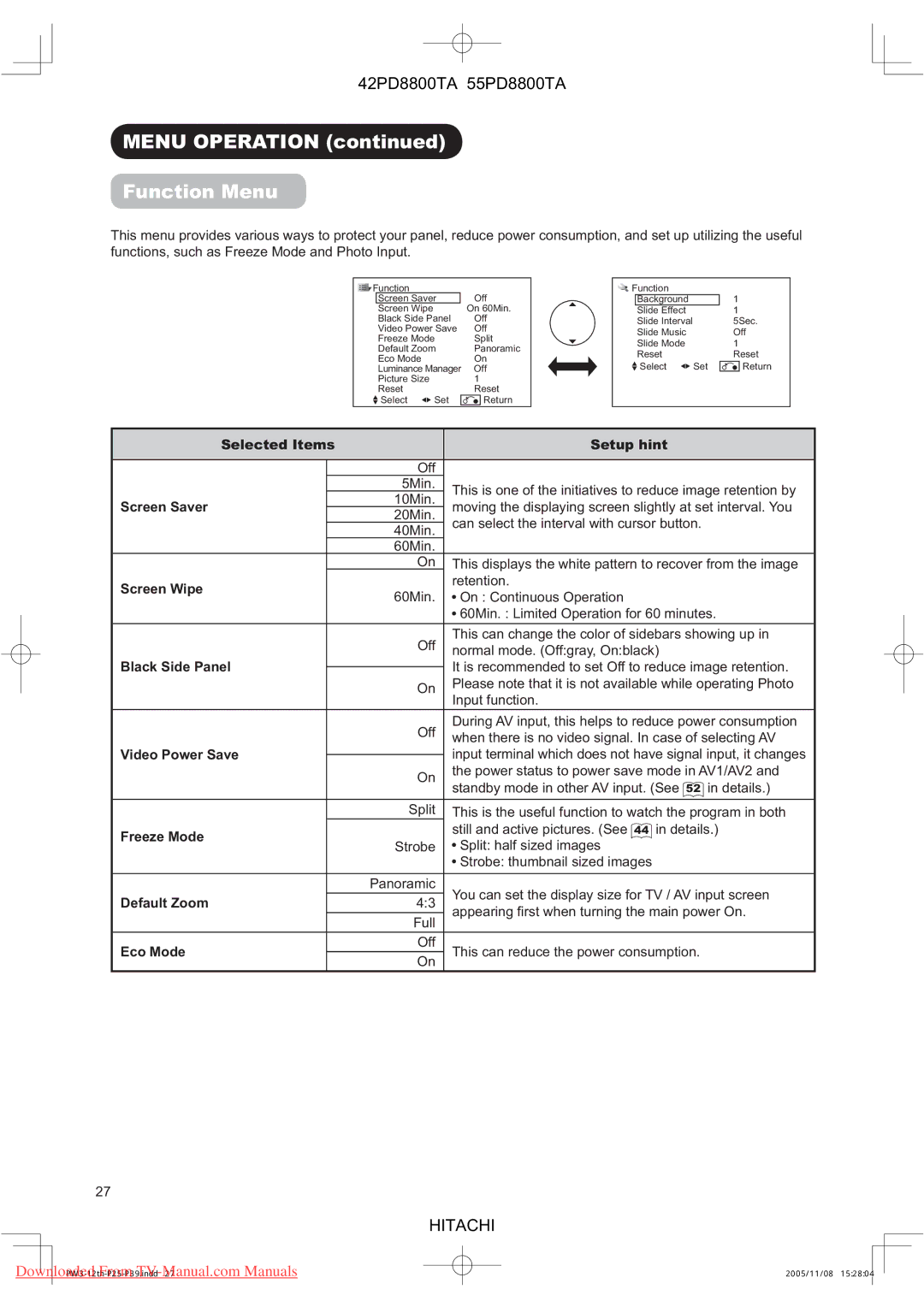42PD8800TA 55PD8800TA
MENU OPERATION (continued)
Function Menu
This menu provides various ways to protect your panel, reduce power consumption, and set up utilizing the useful functions, such as Freeze Mode and Photo Input.
Function |
|
|
| |
| Screen Saver | Off | ||
| Screen Wipe |
| On 60Min. | |
| Black Side Panel | Off | ||
| Video Power Save | Off | ||
| Freeze Mode | Split | ||
| Default Zoom | Panoramic | ||
| Eco Mode |
| On | |
| Luminance Manager | Off | ||
| Picture Size |
| 1 |
|
| Reset |
| Reset | |
| Select | Set |
| Return |
|
|
|
|
|
![]() Function Background
Function Background
Slide Effect
Slide Interval
Slide Music
Slide Mode
Reset
![]() Select
Select ![]() Set
Set
1
1
5Sec. Off 1 Reset
![]()
![]()
![]()
![]() Return
Return
Selected Items |
| Setup hint | |
|
|
|
|
|
| Off |
|
|
| 5Min. | This is one of the initiatives to reduce image retention by |
|
| 10Min. | |
Screen Saver |
| moving the displaying screen slightly at set interval. You | |
| 20Min. | ||
|
| 40Min. | can select the interval with cursor button. |
|
| 60Min. |
|
|
| On | This displays the white pattern to recover from the image |
Screen Wipe |
|
| retention. |
| 60Min. | On : Continuous Operation | |
|
| ||
|
|
| 60Min. : Limited Operation for 60 minutes. |
|
|
|
|
|
| Off | This can change the color of sidebars showing up in |
|
| normal mode. (Off:gray, On:black) | |
Black Side Panel |
|
| It is recommended to set Off to reduce image retention. |
|
| ||
|
| On | Please note that it is not available while operating Photo |
|
|
| Input function. |
|
| Off | During AV input, this helps to reduce power consumption |
|
| when there is no video signal. In case of selecting AV | |
Video Power Save |
|
| input terminal which does not have signal input, it changes |
|
| ||
|
| On | the power status to power save mode in AV1/AV2 and |
|
|
| standby mode in other AV input. (See 52 in details.) |
|
| Split | This is the useful function to watch the program in both |
Freeze Mode |
|
| still and active pictures. (See 44 in details.) |
| Strobe | Split: half sized images | |
|
| ||
|
|
| Strobe: thumbnail sized images |
|
|
|
|
|
| Panoramic | You can set the display size for TV / AV input screen |
Default Zoom |
| 4:3 | |
| appearing fi rst when turning the main power On. | ||
|
| Full | |
|
|
| |
Eco Mode |
| Off | This can reduce the power consumption. |
| On | ||
|
|
| |
27
HITACHI
Downloaded From | 2005/11/08 15:28:04 |