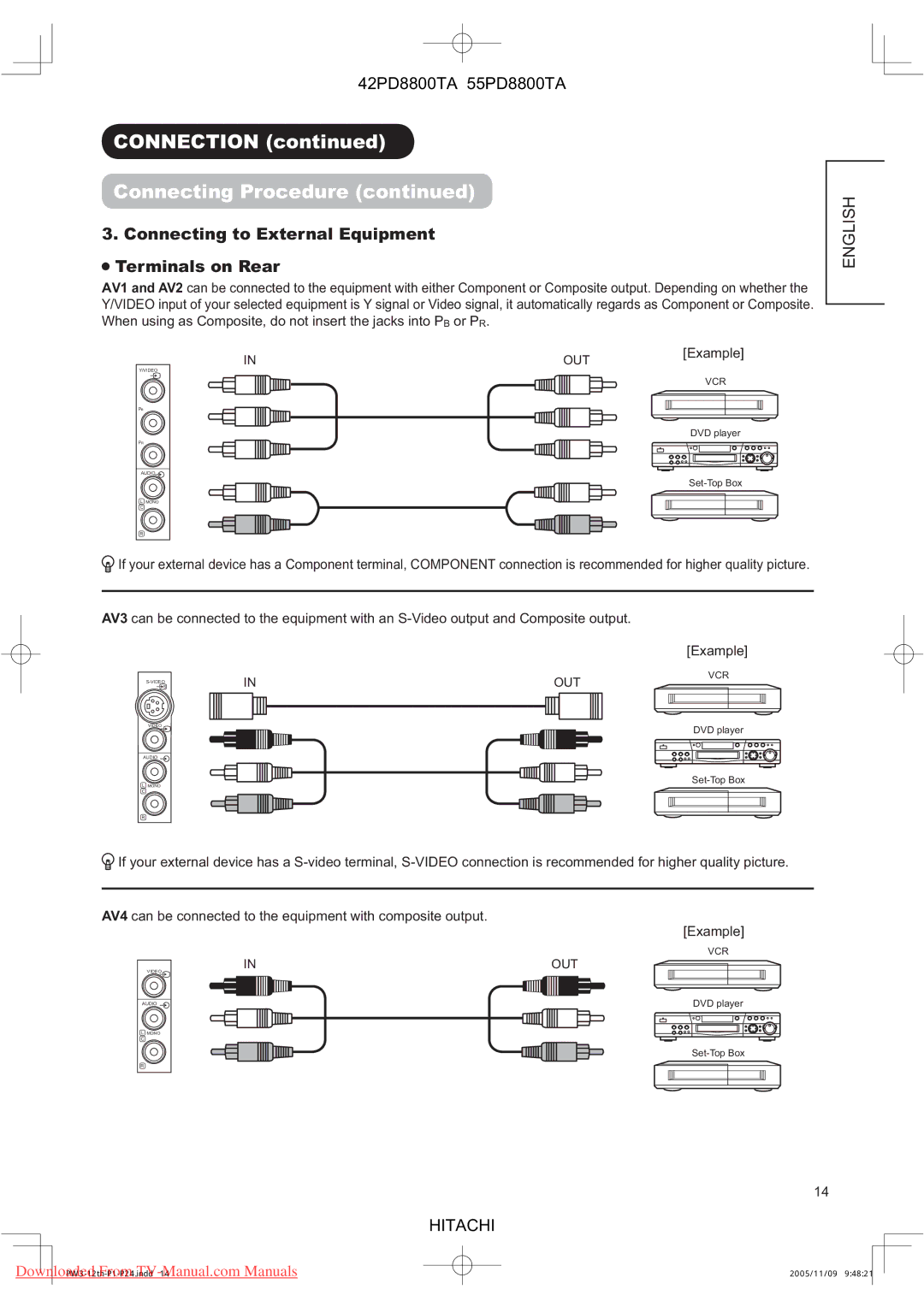42PD8800TA 55PD8800TA
CONNECTION (continued)
Connecting Procedure (continued)
3. Connecting to External Equipment
 Terminals on Rear
Terminals on Rear
AV1 and AV2 can be connected to the equipment with either Component or Composite output. Depending on whether the Y/VIDEO input of your selected equipment is Y signal or Video signal, it automatically regards as Component or Composite. When using as Composite, do not insert the jacks into PB or PR.
ENGLISH
Y/VIDEO
PB
PR
AUDIO ![]()
LMONO
C
R
IN
OUT
[Example]
VCR
DVD player
![]() If your external device has a Component terminal, COMPONENT connection is recommended for higher quality picture.
If your external device has a Component terminal, COMPONENT connection is recommended for higher quality picture.
AV3 can be connected to the equipment with an
[Example]
|
| IN |
|
| OUT |
| VCR | ||||||||
|
|
|
|
|
|
| |||||||||
|
|
|
|
|
|
|
|
|
|
|
|
|
|
|
|
|
|
|
|
|
|
|
|
|
|
|
|
|
|
|
|
|
|
|
|
|
|
|
|
|
|
|
|
|
|
|
|
|
|
|
|
|
|
|
|
|
|
|
|
|
|
|
|
|
|
|
|
|
|
|
|
|
|
|
|
|
|
|
|
VIDEO | DVD player |
| |
AUDIO |
|
|
LMONO
C
R
![]() If your external device has a
If your external device has a
AV4 can be connected to the equipment with composite output.
[Example]
| VCR |
IN | OUT |
VIDEO |
|
AUDIO | DVD player |
LMONO
C
R
14
HITACHI
|
|
|
|
|
|
|
|
|
|
| Downloaded From | 2005/11/09 9:48:21 |
|
|
| ||
|
|
|
|
|
|
|
| |
|
|
|
|
|
|
|
|
|