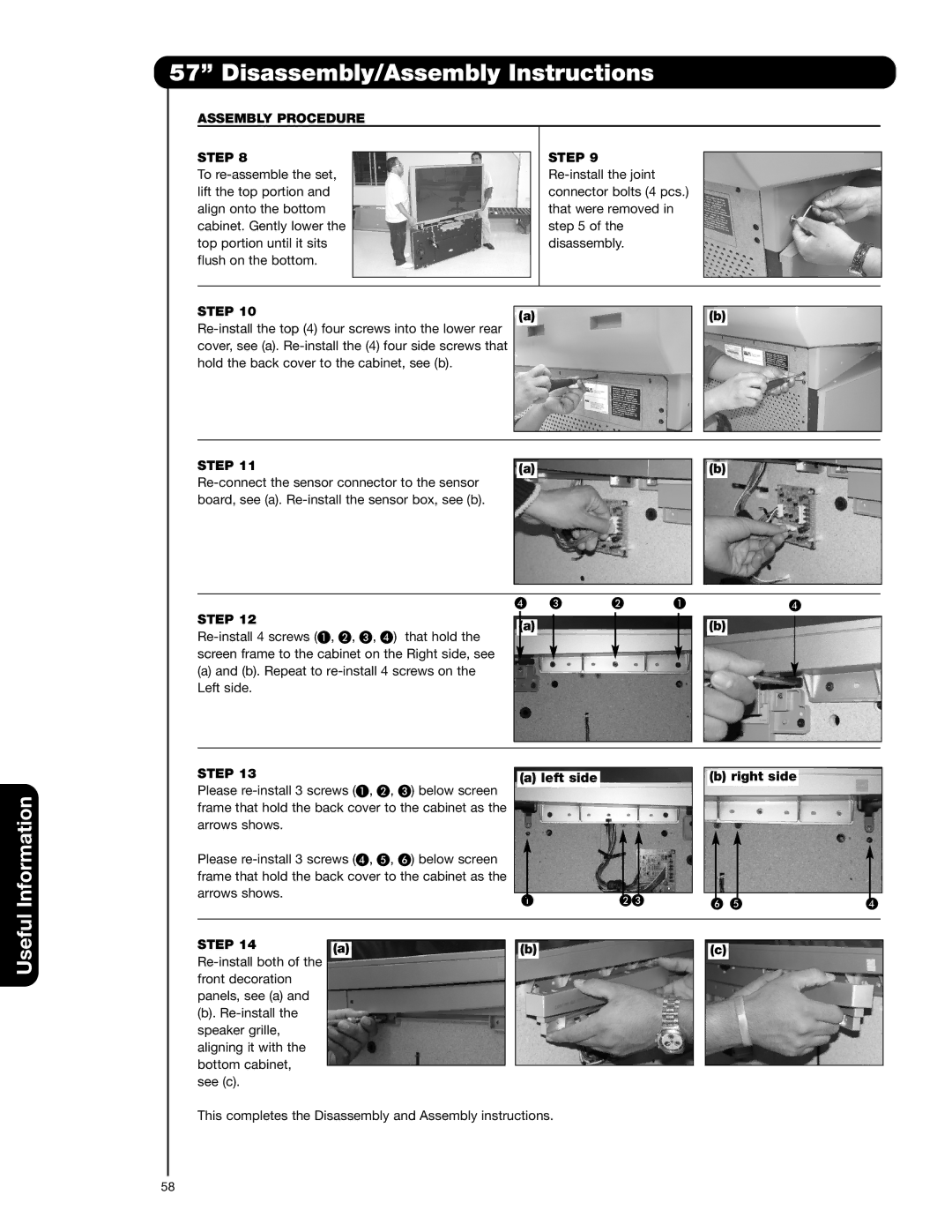57” Disassembly/Assembly Instructions
ASSEMBLY PROCEDURE
STEP 8 | | | | STEP 9 | |
| | | |
To re-assemble the set, | | | | Re-install the joint | |
lift the top portion and | | | | connector bolts (4 pcs.) | |
align onto the bottom | | | | that were removed in | |
cabinet. Gently lower the | | | | step 5 of the | |
top portion until it sits | | | | disassembly. | |
flush on the bottom. | | | | | | |
| | | | | | |
| | | | | | |
STEP 10 | | | | | | |
| (a) | | | (b) |
| | | |
Re-install the top (4) four screws into the lower rear cover, see (a). Re-install the (4) four side screws that hold the back cover to the cabinet, see (b).
Re-connect the sensor connector to the sensor board, see (a). Re-install the sensor box, see (b).
STEP 12 | | | | | | | | | | | | |
| | (a) | | | | | | | (b) | | |
Re-install 4 screws ( , , , ) that hold the | | | | | | | | | | |
| | | | | | | | | | | |
screen frame to the cabinet on the Right side, see | | | | | | | | | | | | |
| | | | | | | | | | | | |
(a)and (b). Repeat to re-install 4 screws on the Left side.
Information
STEP 13
Please re-install 3 screws ( , , ) below screen frame that hold the back cover to the cabinet as the arrows shows.
Please re-install 3 screws ( , , ) below screen frame that hold the back cover to the cabinet as the arrows shows.
(a) left side
Useful
STEP 14
Re-install both of the front decoration panels, see (a) and
(b). Re-install the speaker grille, aligning it with the bottom cabinet, see (c).
This completes the Disassembly and Assembly instructions.