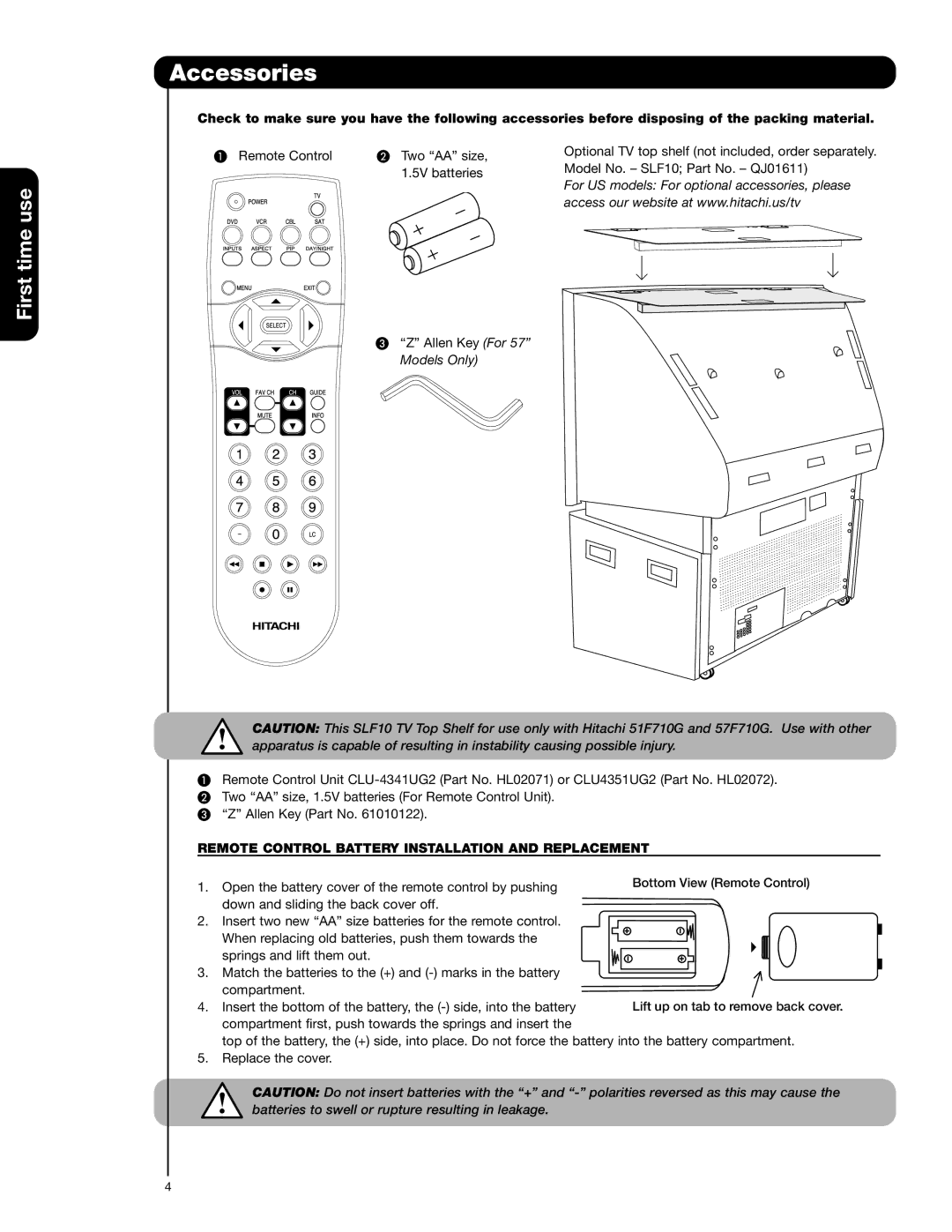First time use
Accessories
Check to make sure you have the following accessories before disposing of the packing material.
Remote Control | Two “AA” size, | Optional TV top shelf (not included, order separately. | |
Model No. – SLF10; Part No. – QJ01611) | |||
| 1.5V batteries | ||
| For US models: For optional accessories, please | ||
|
| ||
|
| access our website at www.hitachi.us/tv |
“Z” Allen Key (For 57”
Models Only)
CAUTION: This SLF10 TV Top Shelf for use only with Hitachi 51F710G and 57F710G. Use with other apparatus is capable of resulting in instability causing possible injury.
Remote Control Unit
“Z” Allen Key (Part No. 61010122).
REMOTE CONTROL BATTERY INSTALLATION AND REPLACEMENT
1. Open the battery cover of the remote control by pushing down and sliding the back cover off.
2.Insert two new “AA” size batteries for the remote control. When replacing old batteries, push them towards the springs and lift them out.
3.Match the batteries to the (+) and
4. Insert the bottom of the battery, the
top of the battery, the (+) side, into place. Do not force the battery into the battery compartment.
5.Replace the cover.
CAUTION: Do not insert batteries with the “+” and
4