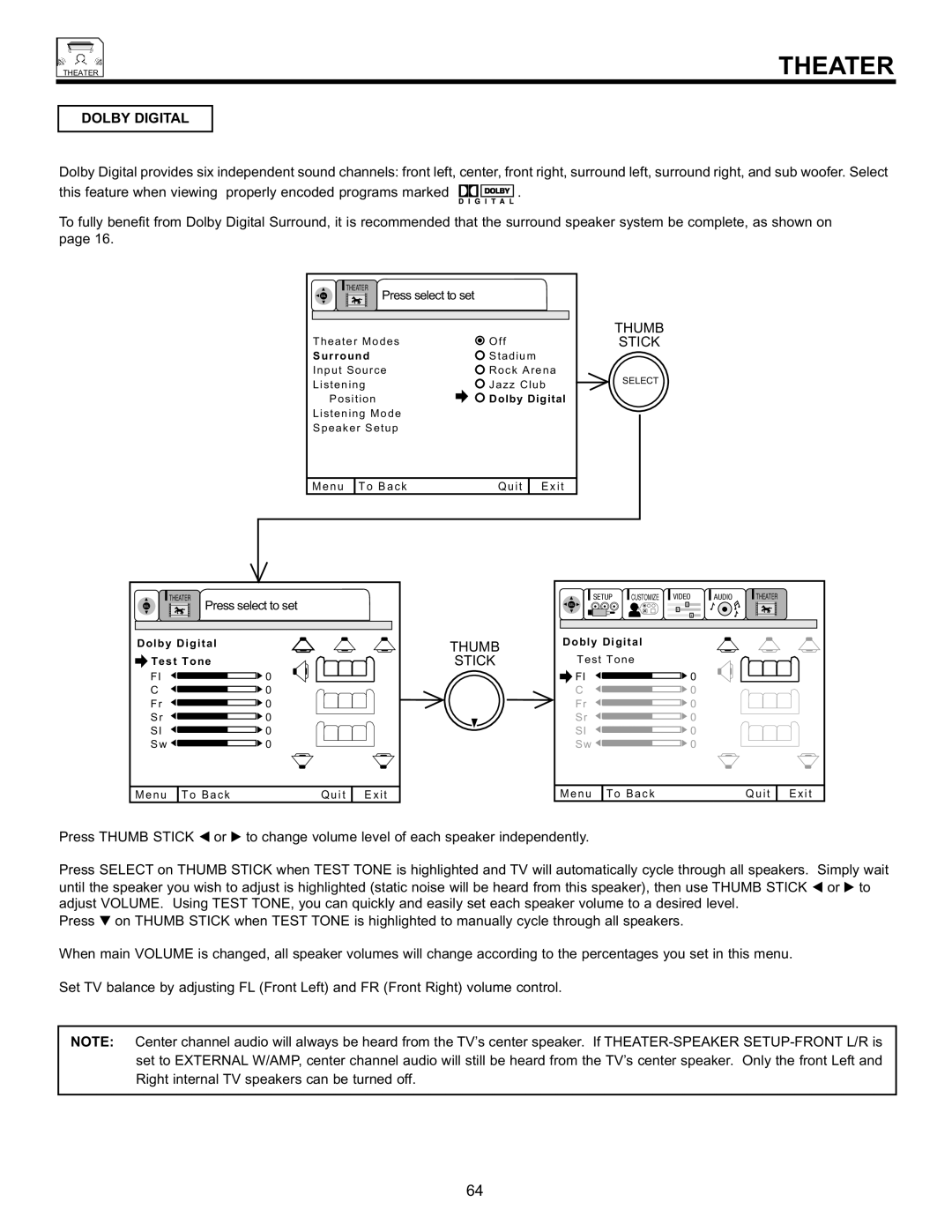THEATER
THEATER
DOLBY DIGITAL
Dolby Digital provides six independent sound channels: front left, center, front right, surround left, surround right, and sub woofer. Select
this feature when viewing properly encoded programs marked ![]()
![]()
![]() .
.
To fully benefit from Dolby Digital Surround, it is recommended that the surround speaker system be complete, as shown on page 16.
![]() THEATER
THEATER
SEL | Press select to set |
| THUMB |
Theater Modes | Off | STICK | |
Surround | Stadium |
| |
Input Source | Rock Arena | SELECT | |
Listening | Jazz Club | ||
| |||
Position | Dolby Digital |
| |
Listening Mode |
|
| |
Speaker Setup |
|
|
Menu
To Back | Quit | Exit |
| THEATER |
|
|
SEL | Press select to set |
| |
|
| ||
Dolby Digital |
|
| |
Test Tone |
|
| |
Fl |
| 0 |
|
C |
| 0 |
|
Fr |
| 0 |
|
Sr |
| 0 |
|
Sl |
| 0 |
|
Sw |
| 0 |
|
Menu | To Back | Quit | Exit |
SETUP | CUSTOMIZE | VIDEO | AUDIO | THEATER |
SEL
THUMB | Dobly Digital |
| |
STICK | Test Tone |
![]() Fl
Fl ![]()
![]()
![]()
![]() 0
0
C![]()
![]()
![]()
![]() 0
0
Fr ![]()
![]()
![]()
![]() 0
0
Sr ![]()
![]()
![]()
![]() 0
0
Sl ![]()
![]()
![]()
![]() 0
0
Sw ![]()
![]()
![]()
![]() 0
0
Menu To Back | Quit Exit |
Press THUMB STICK or to change volume level of each speaker independently.
Press SELECT on THUMB STICK when TEST TONE is highlighted and TV will automatically cycle through all speakers. Simply wait until the speaker you wish to adjust is highlighted (static noise will be heard from this speaker), then use THUMB STICK or to adjust VOLUME. Using TEST TONE, you can quickly and easily set each speaker volume to a desired level.
Press on THUMB STICK when TEST TONE is highlighted to manually cycle through all speakers.
When main VOLUME is changed, all speaker volumes will change according to the percentages you set in this menu.
Set TV balance by adjusting FL (Front Left) and FR (Front Right) volume control.
NOTE: Center channel audio will always be heard from the TV’s center speaker. If
64