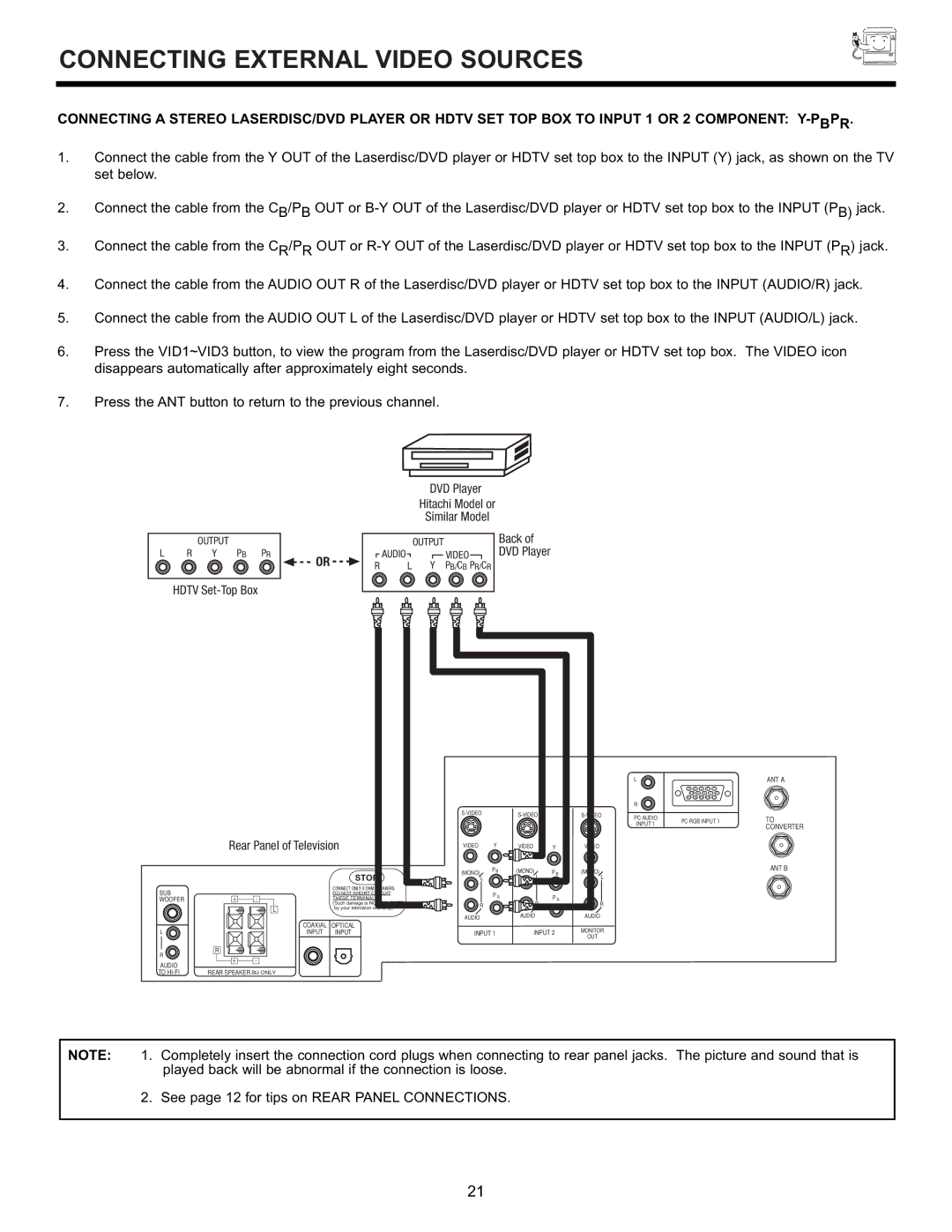CONNECTING EXTERNAL VIDEO SOURCES
CONNECTING A STEREO LASERDISC/DVD PLAYER OR HDTV SET TOP BOX TO INPUT 1 OR 2 COMPONENT:
1.Connect the cable from the Y OUT of the Laserdisc/DVD player or HDTV set top box to the INPUT (Y) jack, as shown on the TV set below.
2.Connect the cable from the CB/PB OUT or
3.Connect the cable from the CR/PR OUT or
4.Connect the cable from the AUDIO OUT R of the Laserdisc/DVD player or HDTV set top box to the INPUT (AUDIO/R) jack.
5.Connect the cable from the AUDIO OUT L of the Laserdisc/DVD player or HDTV set top box to the INPUT (AUDIO/L) jack.
6.Press the VID1~VID3 button, to view the program from the Laserdisc/DVD player or HDTV set top box. The VIDEO icon disappears automatically after approximately eight seconds.
7.Press the ANT button to return to the previous channel.
|
|
|
|
|
|
| DVD Player |
|
|
|
|
|
|
|
|
|
|
|
|
|
|
|
|
|
|
| Hitachi Model or |
|
|
|
|
|
|
|
|
|
|
| |
|
|
|
|
|
|
| Similar Model |
|
|
|
|
|
|
|
|
|
|
|
|
|
| OUTPUT |
|
|
|
| OUTPUT |
| Back of |
|
|
|
|
|
|
|
|
|
|
L | R | Y | PB | PR | AUDIO |
| VIDEO |
| DVD Player |
|
|
|
|
|
|
|
|
|
|
|
|
|
| OR | R | L | Y PB/CB PR/CR |
|
|
|
|
|
|
|
|
|
|
|
|
| HDTV |
|
|
|
|
|
|
|
|
|
|
|
|
|
|
| |||
|
|
|
|
|
|
|
|
|
|
|
| L |
|
|
|
|
|
| ANT A |
|
|
|
|
|
|
|
|
|
|
|
|
| 5 | 4 |
| 3 | 2 | 1 |
|
|
|
|
|
|
|
|
|
|
|
|
|
| 10 | 9 | 8 | 7 | 6 |
| |
|
|
|
|
|
|
|
|
|
|
|
|
| 15 | 14 |
| 13 | 12 | 11 |
|
|
|
|
|
|
|
|
|
|
|
|
| R |
|
|
|
|
|
|
|
|
|
|
|
|
|
|
|
| PC AUDIO |
|
|
|
|
|
| TO | |||
|
|
|
|
|
|
|
|
|
| PC RGB INPUT 1 | |||||||||
|
|
|
|
|
|
|
|
|
|
|
| ||||||||
|
|
|
|
|
|
|
|
|
|
|
| INPUT 1 |
|
|
|
|
|
| CONVERTER |
|
|
|
|
|
|
|
|
|
|
|
|
|
|
|
|
|
|
| |
|
|
| Rear Panel of Television |
| VIDEO | Y | VIDEO | Y | VIDEO |
|
|
|
|
|
|
|
| ||
|
|
|
|
|
|
| (MONO) | P B | (MONO) | P B | (MONO) |
|
|
|
|
|
|
| ANT B |
|
|
|
|
| STOP |
|
|
|
|
|
|
|
|
| |||||
|
|
|
|
|
| L |
| L |
| L |
|
|
|
|
|
|
|
| |
SUB |
|
|
|
| CONNECT ONLY 8 OHM SPEAKERS |
|
|
|
|
|
|
|
|
|
|
|
|
|
|
|
| + | - | DO NOT SHORT CIRCUIT |
|
| P R | P R |
|
|
|
|
|
|
|
|
| ||
WOOFER |
| THESE TERMINALS |
| R | R |
|
|
|
|
|
|
|
| ||||||
|
|
|
| L | (Such damage is NOT COVERED |
|
| R |
|
|
|
|
|
|
|
|
| ||
|
|
|
| by your television warranty) |
|
|
| AUDIO |
| AUDIO |
|
|
|
|
|
|
|
| |
|
|
|
|
|
|
| AUDIO |
|
|
|
|
|
|
|
|
|
| ||
|
|
|
| COAXIAL | OPTICAL |
|
|
|
|
| MONITOR |
|
|
|
|
|
|
|
|
L |
|
|
| INPUT | INPUT |
| INPUT 1 | INPUT 2 |
|
|
|
|
|
|
|
| |||
|
|
|
|
|
|
|
|
|
|
| OUT |
|
|
|
|
|
|
|
|
R |
| R |
|
|
|
|
|
|
|
|
|
|
|
|
|
|
|
|
|
|
| + | - |
|
|
|
|
|
|
|
|
|
|
|
|
|
|
| |
|
|
|
|
|
|
|
|
|
|
|
|
|
|
|
|
|
| ||
AUDIO |
|
TO | REAR SPEAKER 8Ω ONLY |
NOTE: 1. Completely insert the connection cord plugs when connecting to rear panel jacks. The picture and sound that is played back will be abnormal if the connection is loose.
2.See page 12 for tips on REAR PANEL CONNECTIONS.
21