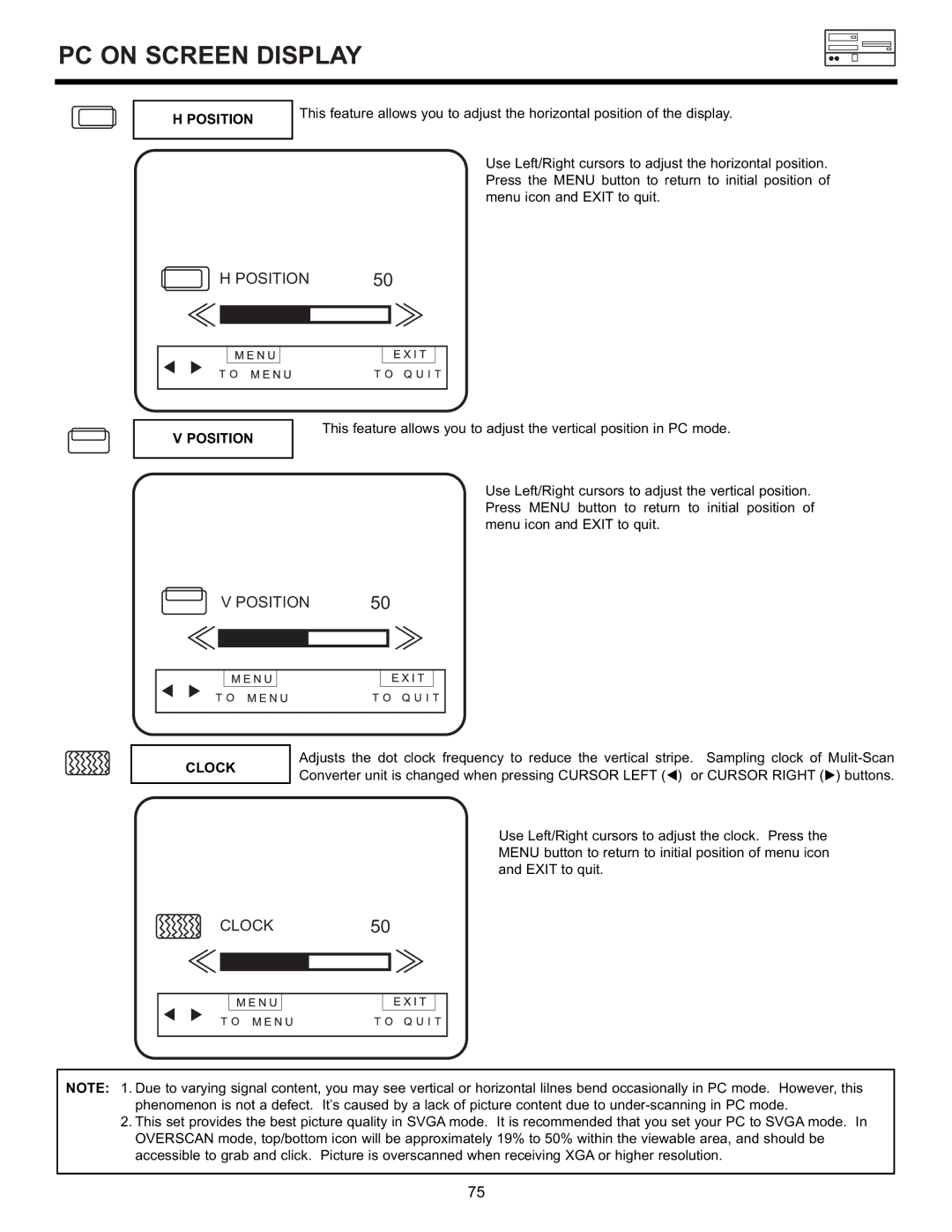PC ON SCREEN DISPLAY
H POSITION
This feature allows you to adjust the horizontal position of the display.
Use Left/Right cursors to adjust the horizontal position. Press the MENU button to return to initial position of menu icon and EXIT to quit.
H POSITION | 50 |
V POSITION
This feature allows you to adjust the vertical position in PC mode.
Use Left/Right cursors to adjust the vertical position. Press MENU button to return to initial position of menu icon and EXIT to quit.
| V POSITION | 50 |
|
|
| |||||
|
|
|
|
|
|
|
|
|
|
|
|
|
|
|
|
|
|
|
|
|
|
|
|
|
|
|
|
|
|
|
|
|
|
|
|
|
|
|
|
|
|
|
|
|
|
|
|
|
|
|
|
|
|
|
|
|
|
|
|
|
|
|
|
|
|
|
|
|
|
|
|
|
|
|
|
|
|
|
|
|
|
|
|
|
|
|
|
CLOCK
Adjusts the dot clock frequency to reduce the vertical stripe. Sampling clock of
Use Left/Right cursors to adjust the clock. Press the MENU button to return to initial position of menu icon and EXIT to quit.
CLOCK 50
NOTE: 1. Due to varying signal content, you may see vertical or horizontal lilnes bend occasionally in PC mode. However, this phenomenon is not a defect. It’s caused by a lack of picture content due to
2.This set provides the best picture quality in SVGA mode. It is recommended that you set your PC to SVGA mode. In OVERSCAN mode, top/bottom icon will be approximately 19% to 50% within the viewable area, and should be accessible to grab and click. Picture is overscanned when receiving XGA or higher resolution.
75