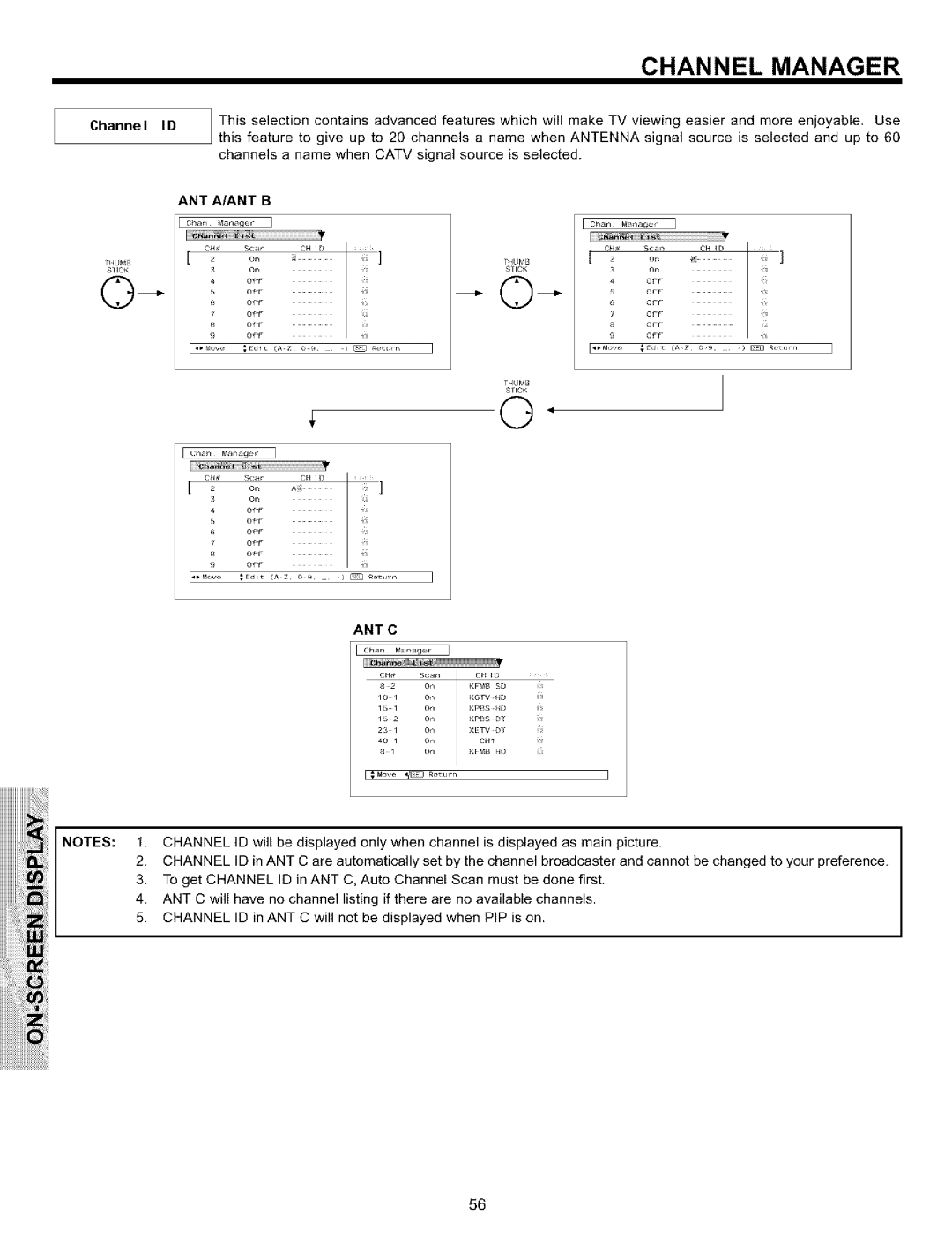Channel
?HU_,_B
STICK
©-
|
|
|
|
|
|
|
| CHANNEL | MANAGER | ||
ID | This selection contains | advanced | features which will make TV viewing | easier | and | more enjoyable. Use | |||||
| this feature to give up to 20 channels a name when ANTENNA signal source is selected and up to 60 | ||||||||||
| channels a name when CATV signal source is selected. |
|
|
|
| ||||||
ANT A/ANT | B |
|
|
|
|
|
|
|
| ||
Chan | Manas_e_ | I |
|
|
| [ Chart | Manag_ | I |
|
| |
oH0¸ | s | oH,D | _ | J | OH# | Scar= | CH ID | I . | |||
|
|
|
|
| |||||||
3 |
|
|
|
|
| J | THUMB |
|
|
|
|
| o_ |
|
|
|
| STICK |
|
|
|
| |
|
|
|
|
|
|
|
| of |
|
|
|
|
|
|
|
|
|
|
| of |
|
|
|
6 |
| off | ¸ |
|
|
|
|
|
|
|
|
|
|
|
|
|
|
| 3 | of |
|
|
|
|
|
|
|
|
|
| Or_ |
|
|
| |
|
|
|
|
|
|
|
| of |
|
|
|
9 |
| off | ¸ |
|
|
|
| of |
|
|
|
I "'Move | _[_cJit (AZ | 0_ | _ | _e_u_n |
|
|
|
|
| ||
|
|
|
|
|
|
| ?_{_JMB |
|
|
|
|
|
|
|
|
|
|
| STICK |
|
|
|
|
|
|
|
|
|
|
| © |
|
|
|
|
E Chart | M _n {g_= |
|
|
|
|
|
|
|
|
| |
]
30_
6Of_ ¸
ANT C
CH# | Scan | CIE | H_ |
| |
8 | 2 | On | KF_ | SD |
|
10 | 1 | On | KGTV | HD | _ |
15 | 1 | On | KPBS | HD | :_ |
15 | 2 | On | KPBS | DT | _ |
23 | 1 | On | XETV | Dr | :_ |
[ _ a_ve _/_ Re_urn | ] |
NOTES: 1. CHANNEL ID will be displayed only when channel is displayed as main picture.
2.CHANNEL ID in ANT C are automatically set by the channel broadcaster and cannot be changed to your preference.
3.To get CHANNEL ID in ANT C, Auto Channel Scan must be done first.
4.ANT C will have no channel listing if there are no available channels.
5.CHANNEL ID in ANT C will not be displayed when PIP is on.
iiiiiiiiii_'_!i!!i!iWiii!
iiiiiiiiiiiiiiii_il;i_!;!i;!iiii_i!i!ii_i;!i;_i_i
iiiiiiiiiiiiiiiiiiiiiiiiiiiiiiii ! i i !!
56