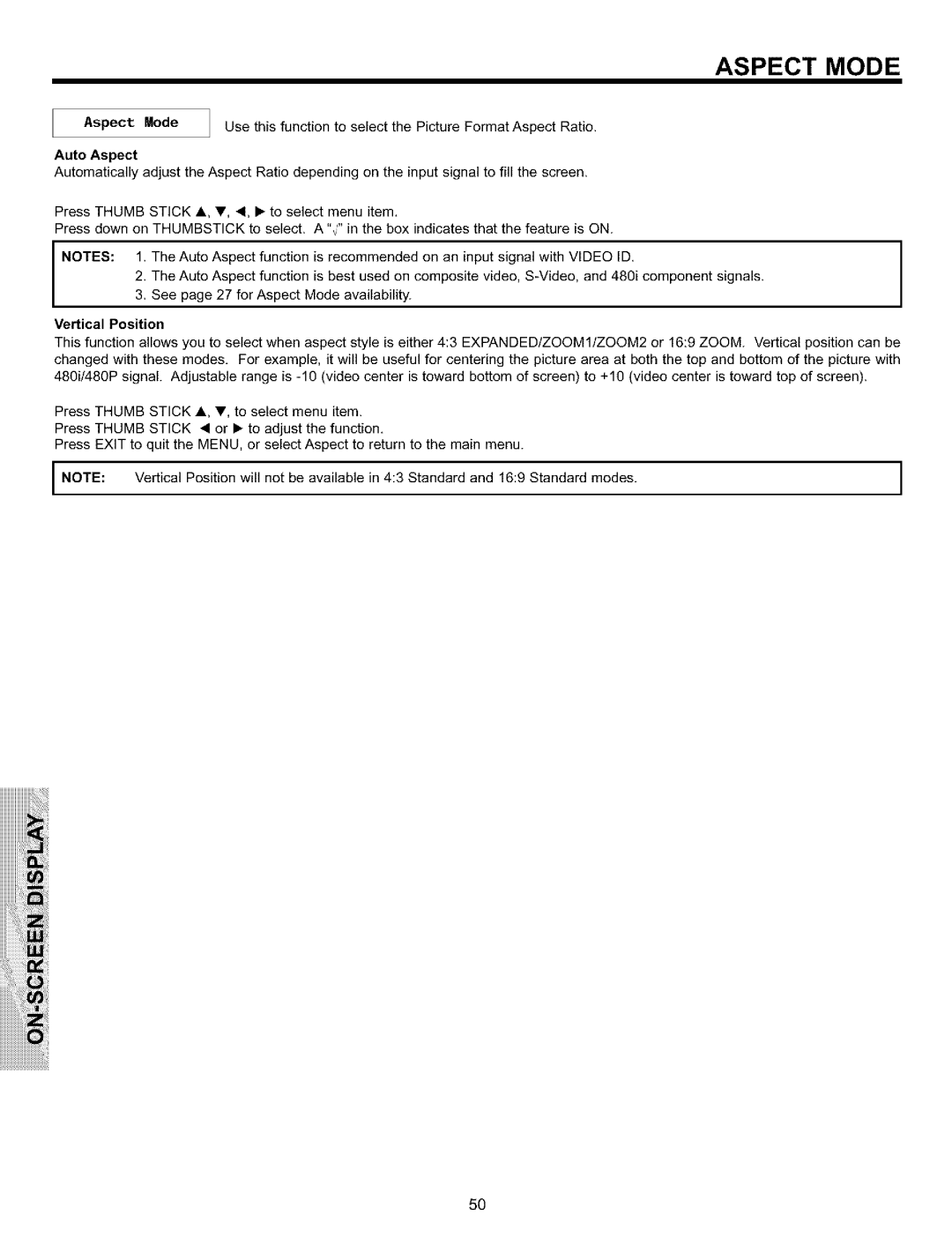ASPECT MODE
]
Aspect Mode J Use this function to select the Picture Format Aspect Ratio.
Auto Aspect
Automatically adjust the Aspect Ratio depending on the input signal to fill the screen.
Press THUMB STICK A, _', 4, • to select menu item,
Press down on THUMBSTICK to select. A "_" in the box indicates that the feature is ON.
NOTES: 1. The Auto Aspect function is recommended on an input signal with VIDEO ID,
2.The Auto Aspect function is best used on composite video,
3.See page 27 for Aspect Mode availability.
Vertical Position
This function allows you to select when aspect style is either 4:3 EXPANDED/ZOOMllZOOM2 or 16:9 ZOOM. Vertical position can be changed with these modes, For example, it will be useful for centering the picture area at both the top and bottom of the picture with 480i/480P signal. Adjustable range is
Press THUMB STICK A, Y, to select menu item.
Press THUMB STICK 4 or • to adjust the function,
Press EXIT to quit the MENU, or select Aspect to return to the main menu.
I NOTE: Vertical Position will not be available in 4:3 Standard and 16:9 Standard modes.
iiiiiiiiiiiii! ii !iiDi!:i
iiiiiiiiii_'_!i!!i!iWiii!
iiiiiiiiiiiiiiiiiiiiiiiiiiiiiiii ! i i !!
5O