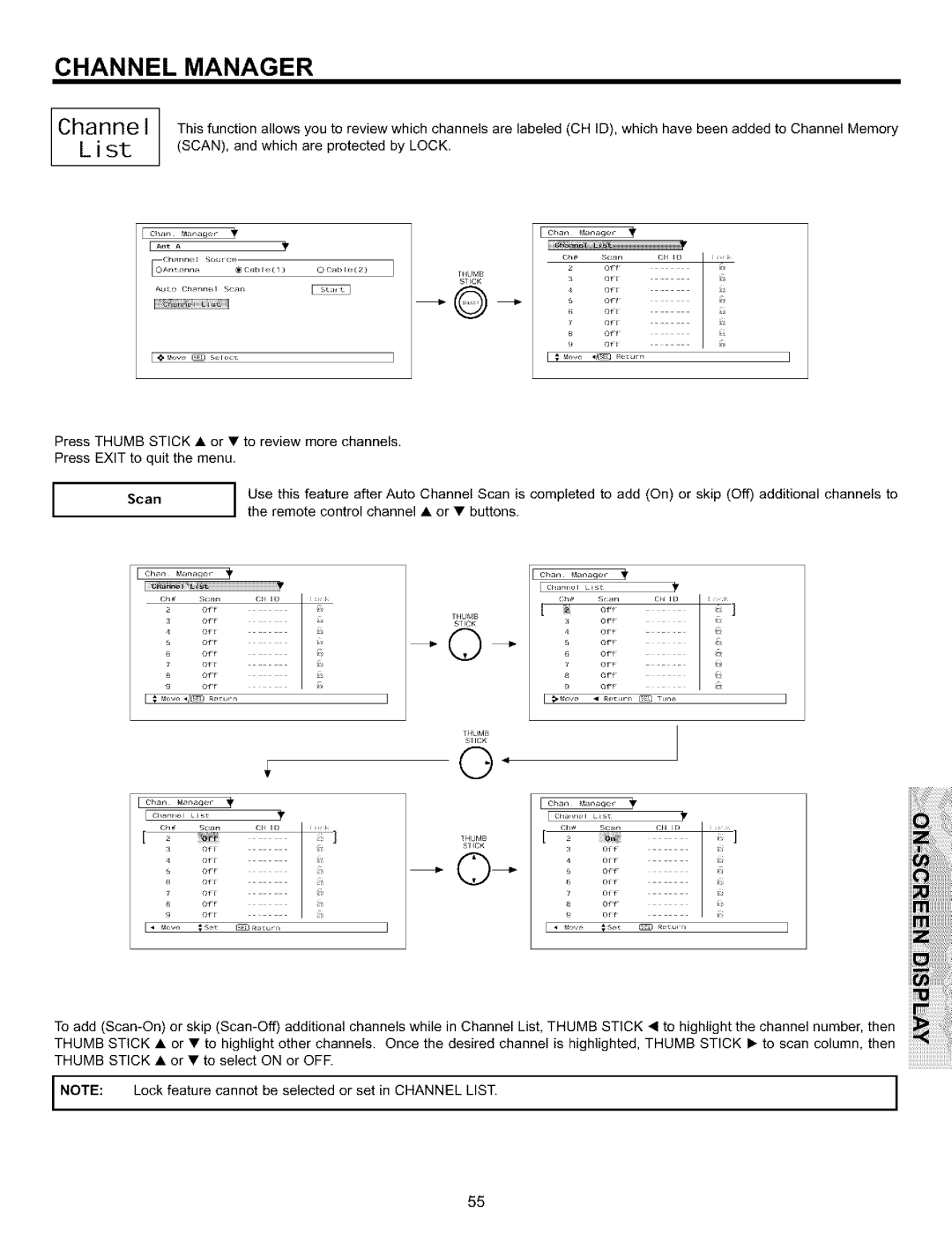CHANNEL MANAGER
Channel
List
This function allows you to review which channels are labeled (CH ID), which have been added to Channel Memory (SCAN), and which are protected by LOCK.
C_a_ | Mana_e_ | I than | t_aT=ag_ |
| _" |
| |
lAurA | • | ::::::::::::::::::::::::::::::::::::::::::::::::::::::::::::::::::::::::::::::: |
| ||||
|
|
| Ch_ ¸ | Scan | ¢H E_ | _ | |
| 0 cll) I _ ( 2 ) |
| 2 | Of | f |
| _ |
|
| STICK | 3 | Of | f |
| _ |
|
|
|
|
|
|
| |
|
|
|
| Of | f |
| _ |
|
|
|
| Of | f |
| _ |
|
|
| 6 | Of | f |
| i_ |
|
|
|
| Of | f |
| _ |
|
|
|
| Of | l ¸ |
| _ |
|
|
| 9 | Of | f |
| _ |
|
| E € | Mow | _ | _e_u_ |
| |
Press THUMB STICK • or • to review more channels.
Press EXIT to quit the menu.
I | Scan | I theUse remotethis featurecontrolafterchannelAuto •Channelor • buttons.Scan is completed to add (On) or skip (Off) additional channels to |
|
|
|
|
|
| Cha_ | t_a_ag_ |
|
| |
_iiiIi_{_iiitiii_ii_!!!!!!!!!!!!!!!!!!!!!!!!!!!!!!!!!!!!!!!!!!!!!!!!!!!!!!!!!!i_ |
|
|
|
| |||||
Ch_ ¸ | Scan |
| ¢H E_ | _ |
|
|
|
| |
|
|
|
|
| L |
| Of ¸_ | _ | ] |
3 |
| 0_ ¸ |
|
| STICK | 3 | Of |
|
|
|
|
|
|
|
|
| Of |
|
|
|
|
|
|
|
| !_ | Of |
|
|
|
|
|
|
|
|
| Of |
|
|
|
|
|
|
|
|
| Of |
|
|
|
|
|
|
|
| 8 | Of |
|
|
|
|
|
|
|
| _1 | Off |
|
|
|
|
|
|
| _UMB |
|
|
|
|
|
|
|
|
| SffCK |
|
|
|
|
|
|
|
|
| © |
|
|
|
|
I chart | t_a_ag_ |
|
| I | Cha_ | t_a_age_ |
|
| |
|
|
|
|
| _UMB |
| S | _ii _ | ] |
|
|
|
|
|
|
|
|
| |
|
|
|
|
| Sf_CK |
|
|
|
|
|
|
|
|
|
|
| Of_ |
|
|
|
|
|
|
|
| 9 | Of f | _ |
|
|
| ,*set | _ | Re_urn |
|
|
|
|
|
To add
THUMB STICK • or • to highlight other channels. Once the desired channel is highlighted, THUMB STICK • to scan column, then THUMB STICK • or • to select ON or OFF.
iiiii!iiiiiiiiii
iii !ii!ii!
iiim}}}}}
iii_iiiiiiiii
iii iii
I NOTE: | Lock feature cannot be selected or set in CHANNEL LIST. | I |
55