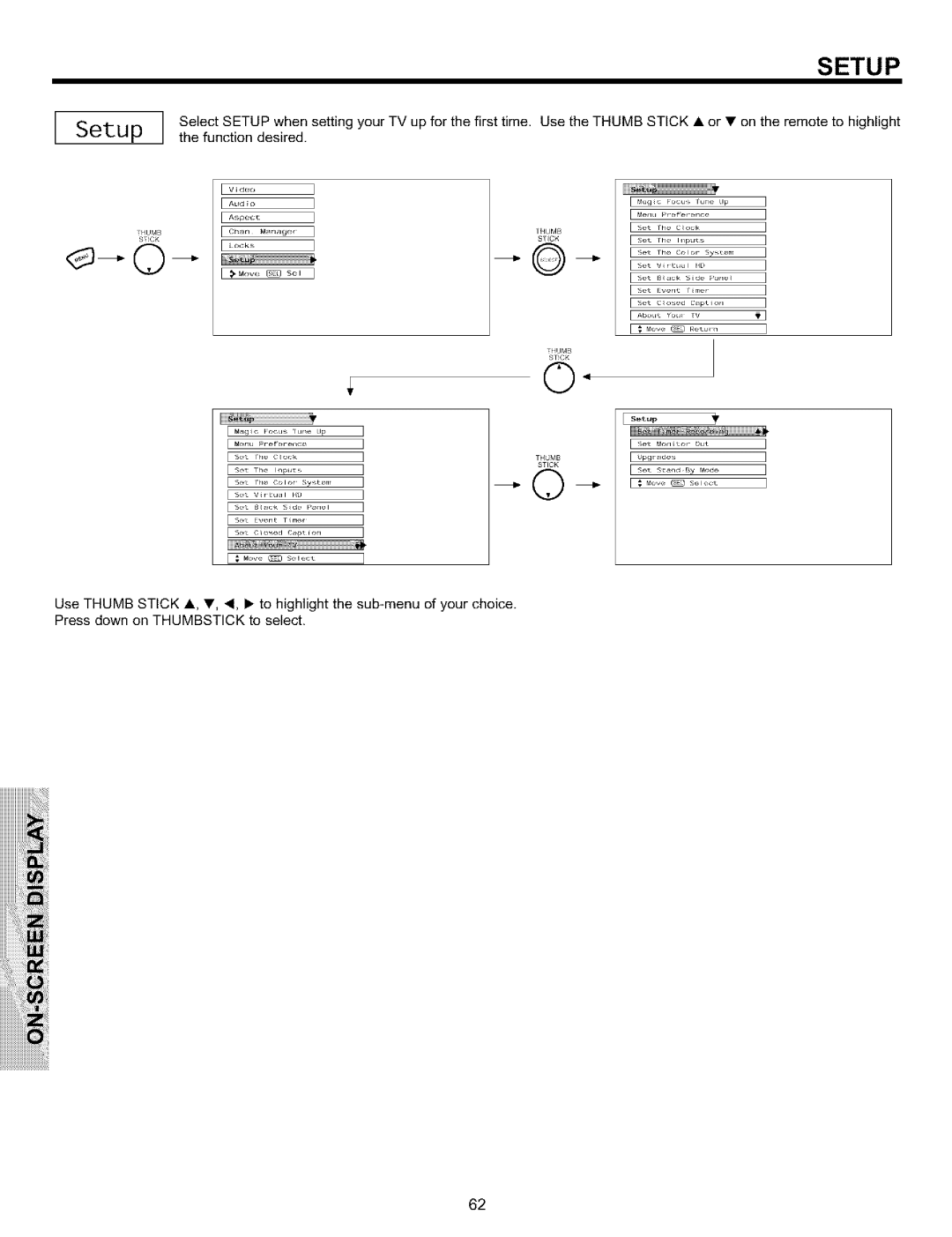SETUP
ISetu r,H I Select SETUP when setting your TV up for the first time. Use the THUMB STICK • or • on the remote to highlight the function desired.
V_deo | liiiii |
| Audio |
|
|
THUMB | Ohan | Ma_a_ |
|
ST!¢_ | locks |
|
|
|
|
| |
| Move | _ | SeE |
Uiiiii
E M_g_c Focus lune Up
I Me_lu pref*erer_ce
I | "et | rh_ | Color | Sy_terrr |
I | _et | Wr | t_t | t,_tJ |
E "* Mow _ Selec_
I Me_u pref*ere_c_
I_UrVIB $T_CK
I | "et | _v_n_ | r_mer |
|
I | _et | C_o_d | C_pt_orl |
|
E | ^bout | '¢o_ | _V | • |
E | _ Mow _ | Re_LI_ |
| |
THUMB
ST!¢_
O"
I S_tUP | '_ |
T_MB
STICK
Use THUMB STICK •, •, _1, • to highlight the
iiiiiiiiii_'_!i!!i!iWiii!
iiiiiiiiiiiiiiiiiiiiiiiiiiiiiiii ! i i !!
62