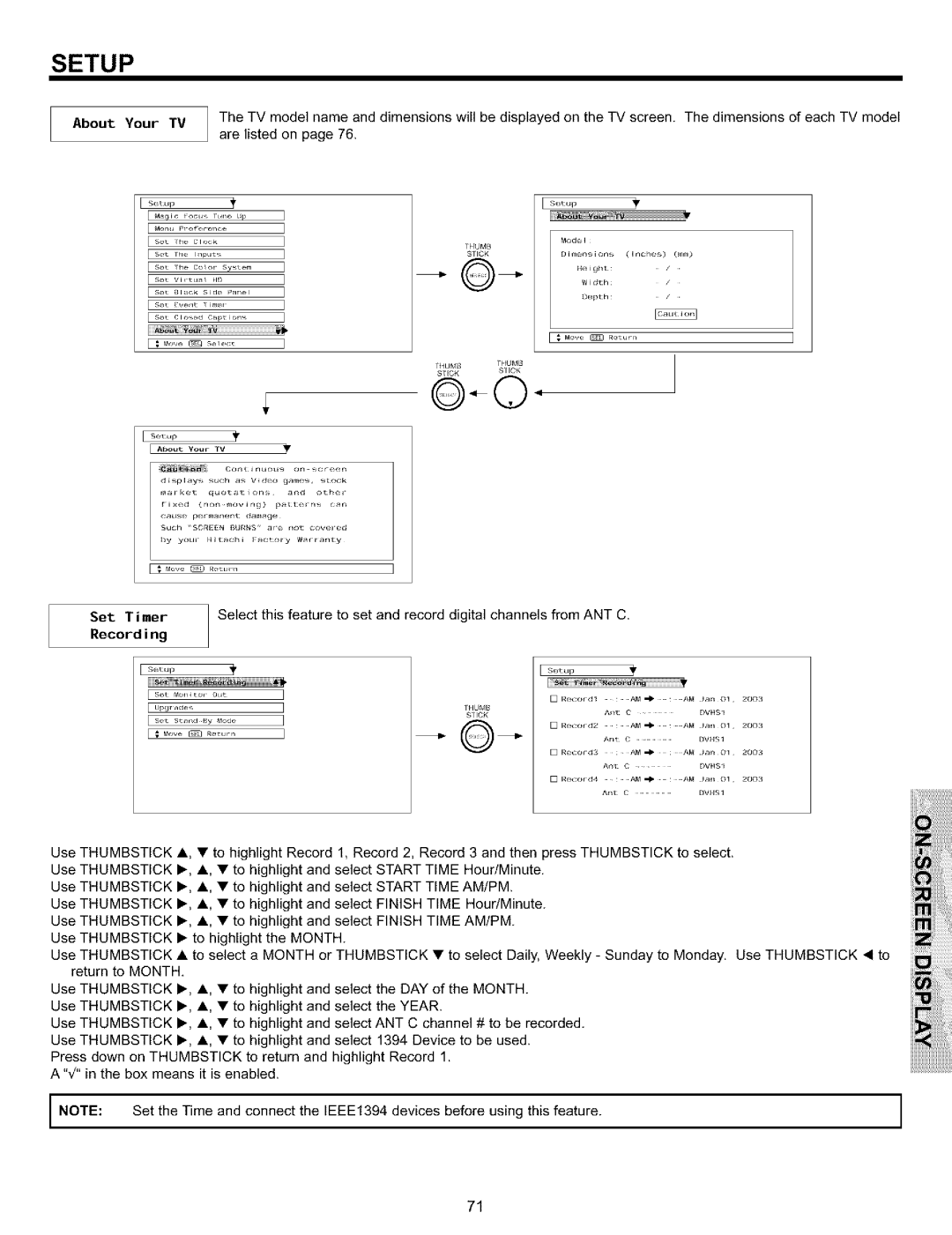SETUP
About Your TV | The TV model name and dimensions will be displayed on the TV screen. The dimensions of each TV model |
| are listed on page 76. |
Setu_ |
|
|
|
|
|
|
M_ic | _oc_. | rune up |
|
|
| |
Men_ | _ | e_e,ence |
|
|
| |
s_ | _le | Clock | T_/_JMB |
|
| |
|
|
|
|
|
| |
set | rhe | input. | STICK |
|
| |
|
|
|
| He | Jght | / |
|
|
|
| _,id[ h | / | |
iiii |
|
|
|
|
|
|
; _ove | _ | se_ec_ | Move | _ | Return | |
|
|
| ||||
|
|
| $T_CK | StiCK |
|
|
Move _ Retu_
Se_ TimerSelect this feature to set and record digital channels from ANT C.
Recording
|
|
|
|
| So[up |
|
|
|
|
|
|
|
|
|
| |
iiii |
|
|
|
|
|
|
|
|
|
|
|
|
|
|
|
|
set _or,_t_ | Out | ] | [] | R,,cor | d_ |
| AM _ | Aft1 | _an | O1 |
| 2O03 |
|
| ||
|
|
|
|
|
|
|
|
| ||||||||
|
|
|
| STICK |
|
| A_ | C | • |
| DVHS_ |
|
|
|
| |
|
|
|
|
|
|
|
|
|
|
|
|
|
|
|
| |
|
|
|
|
| [] | R_cor d2 |
| At_ | _a_ | O1 | • | 2OO3 |
|
| ||
; | Move _ |
| Return | ] |
|
| Ant | C |
|
| DVHSl |
|
|
|
|
|
|
|
|
|
|
|
|
|
|
|
|
|
|
| |||
|
|
|
|
| [] R_cor d3 | • | AM _ | At_ | _a_ | O1 | • | 2OO3 |
|
| ||
|
|
|
|
| [] | R_cor | d4 • |
| At_ | _a_ | O1 | • | 2OO3 |
|
| |
|
|
|
|
|
|
| A_ | C |
|
| DVHSl |
|
|
| ii |
|
|
|
|
|
|
|
|
|
|
|
|
|
|
|
|
| |
Use THUMBSTICK | •, | • | to highlight | Record 1, Record 2, Record 3 and | then press THUMBSTICK | to select. |
|
| iiii | i | ||||||
Use THUMBSTICK I_, •, • to highlight and select START TIME Hour/Minute. |
|
|
|
|
|
|
|
|
| |||||||
|
|
|
|
|
|
|
|
|
|
| ||||||
Use THUMBSTICK I_, •, • to highlight and select START TIME AM/PM. |
|
|
|
|
|
|
|
|
| iiii: iiii | ||||||
Use THUMBSTICK I_, •, • to highlight and select FINISH TIME Hour/Minute. |
|
|
|
|
|
|
|
|
| |||||||
|
|
|
|
|
|
|
|
|
|
| ||||||
Use THUMBSTICK I_, •, • to highlight and select FINISH TIME AM/PM. |
|
|
|
|
|
|
|
|
|
|
| |||||
Use THUMBSTICK I_ to highlight the MONTH. |
|
|
|
|
|
|
|
|
|
| iiiii | i | ||||
return to MONTH, | to select a MONTH or THUMBSTICK • to select | Daily, Weekly | - Sunday to Monday. |
| Use THUMBSTICK < to | |||||||||||
Use THUMBSTICK | • |
|
|
| ||||||||||||
i! !i!i!
Use THUMBSTICK I_, •, • to highlight and select the DAY of the MONTH.
Use THUMBSTICK I_, •, • to highlight and select the YEAR.
Use THUMBSTICK I_, •, • to highlight and select ANT C channel # to be recorded.
Use THUMBSTICK I_, •, • to highlight and select 1394 Device to be used.
Press down on THUMBSTICK to return and highlight Record 1.
A "*/" in the box means it is enabled.
I NOTE: | Set the Time and connect the IEEE1394 devices before using this feature. |
I
71