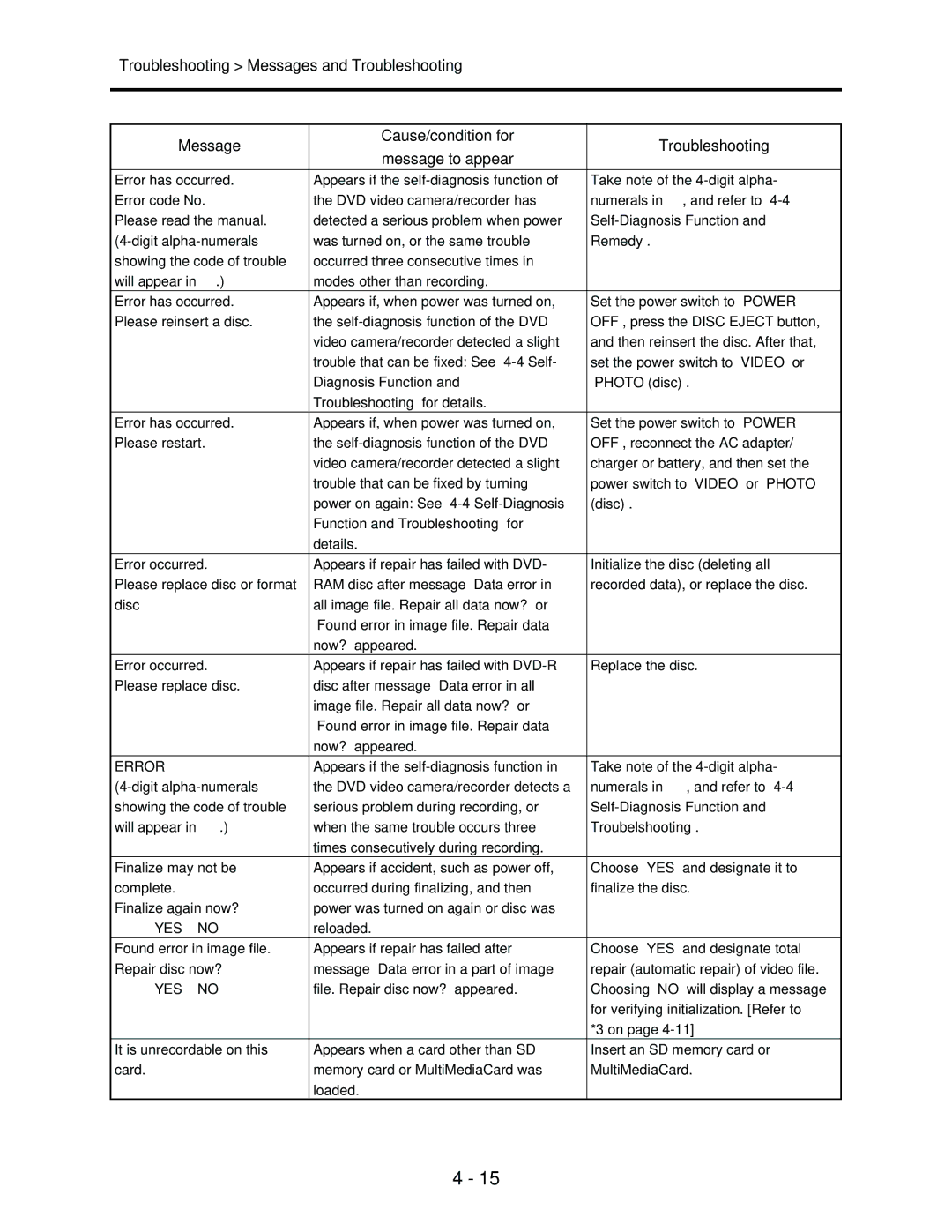SM0404
Table of Contents
Schematic & Wiring Diagrams
Adjustment
Exploded View and Parts List
Block Diagrams
Circuit Board Diagrams
Video/Audio Signal Process
Information on MAN-H/MAN, DRV-R, MOD HDM Circuit Boards
Safety Precaution for Repair
Grounding work bench Fig
Electrostatic Protection Measures
Grounding human body Fig
Do not directly look at laser light from pickup
Lead-Free Solder
Characteristics of lead-free solder
Identification of circuit boards that use lead-free solder
Lead-free solder for servicing
Safety Precaution for Repair Lead-Free Solder
Identifications of sides A/B in circuit board diagrams
Value units used in parts list
Values in schematic diagrams
Table for indexing locations of parts
One diagram indicated for each board Symbol Parts Location
Two diagrams indicated for each board Symbol Parts Location
Parts Name Servicing method
Overview
Servicing method
Specifications
Features
General Description Features / Specifications
Specifications
General Description Specifications
Specifications of DZ-ACS1 AC Adapter/Charger
General Description Major Differences from Previous Models
Major Differences from Previous Models
DZ-MV580E/MV550E DZ-MV380E/MV350E
CCD
DZ-BP14S
DZ-ACS1
DZ-BP14SW
DZ-RM3W
Differences in Rating Labels and Difference in Function
General Description Compatibility of Recorded Discs
Compatibility of Recorded Discs
General Description Names of Parts
Names of Parts
Accessories
Index Abbreviation/Term Explanation
Scsi
Osta
SDA
Sdmi
1a Servicing method
1a Overview
2a Differences from DZ-MV550EUK
Description of Structure
Configuration and locations of circuit boards
Description of Operation Description of Structure
Differences in structure between DZ-MV580E and DZ-MV550E
Date/time setting screen in Normal mode
Quick Mode switch
Date/time setting screen in Quick mode
Description of Newly Adapted Technology
Procedure for Troubleshooting
Troubleshooting
Symptom Cause and Correction Power supplies
Problem Guide
Troubleshooting Problem Guide
Disc cleaning method
Troubleshooting Problem Guide Symptom
Page
Page
Troubleshooting Problem Guide Symptom Cause and Correction
Miscellaneous
Troubleshooting Problem Guide Symptom Cause and Correction
Troubleshooting Messages and Troubleshooting
Messages and Troubleshooting
Cannot Record
Photos
YES no
Card Almost Full
Copy Protect
Disc Almost Full
Disc Access
YES
END of Disc
YES
No Disc
Unformat Disc
Page
Message displayed by self-diagnosis function
Self-Diagnosis Function and Troubleshooting
Messages for minor problems
4 Example of Message Displayed during recording
Messages for serious problems
Displaying error codes and clearing them
Error codes stored in flash memory
Details of error code display
Display method
Major error codes and troubleshooting
When recording video, writing data to When using DVD-R disc
List of items to be reset
System Resetting/Resetting Camera Functions
Procedure for checking settings
Troubleshooting System Resetting/Resetting Camera Functions
Date Setup
Record Functions Setup
Initial Setup
System reset procedure
Procedure for resetting camera functions
Checking Versions of Firmware and Updating
Troubleshooting Checking Versions of Firmware and Updating
Checking firmware versions
Purpose
Details of version display screens
Display contents
Updating firmware
Screen of Verifying the Version
Procedure for updating
Trouble Diagnosis
Troubleshooting Trouble Diagnosis
Trouble diagnosis table
Prohibition
MAN-B
Power OFF?
Disc Eject
Quick Mode
SHE
AEL-A
AEL-A Extmiclch
Access
Ciruit Board Side a
Disassembly/reassembly to enable service position
Setting to service position a
3 Setting to service position a
TL7028 Ciruit Board Side B
Setting to service position B
Ciruit Board Side B
7 Setting to service position B -1/2
9 Service Position C
Setting to service position C
11 Service Position D
Setting to service position D
Item to be checked
How to remove disc DZ-MV550E, DZ-MV580E
1 How to remove disc
2a How to remove disc DZ-MV1000EUK
Troubleshooting Special Functions
Application/Symptom Operational procedure
Special Functions
Forced formatting of DVD-RAM disc
Preparations
Eeprom data backup and write
Application
Remove the Adjustment Cover
Adjust Menu screen
Backup method
Restrictions
Write method
Items to Be Checked
Order of Disassembly
Checking Disc
Checking Card
Disassembly and Reassembly Order of Disassembly
Reading Disassembly Flowchart
Adjustment Cover
Disassembly
Disassembly and Reassembly Disassembly
Hood and Lens Cover DZ-MV550E, DZ-MV580E
2a Hood, Filter Piece and Lens Cover DZ-MV1000E Piece
Disassembly and Reassembly Disassembly Information
3 Right side
SAF-H/SAF Circuit Board and L Block
Jack Cover
Front Block and R Block
FRT-H/FRT Circuit Board, Microphone Microphone Cover
FRT-H/FRT circuit board a
SWL3-H/SWL3 Circuit Board
Procedure and caution for reassembly
Side Case-L, LCD Unit, and SWL2 Circuit Board
LCD Case-U a
LCD Case-U, MR Circuit Board, and Fulcrum Block
MR Circuit Board b
Fulcrum Block c
11 Left Side
Disc Cover
Hand Strap e
USB Holder a and USB-H/USB Circuit Board b
Rear Cover c and EVF Unit d
SHE Circuit Board in DZ-MV550E
SHE-H Circuit Board and Accessory Shoe in DZ-MV580E
Accessory Shoe in DZ-MV550E
AEL-H/AEL and MAN-H/MAN Circuit Boards
Link Bracket
Camera Block
20 Left side
Drive Block and Side Case-R
Lock Unit d and Frame e
Loader a
DRF-H/DRF Circuit Board b and Disc Drive Unit c
LCD Case-B and LCD Circuit Board
Fulcrum Cover-U, Fulcrum Cover-B Fulcrum Unit
LCD Case-B a
Tabs
Lens Frame b
GYR-H Circuit Board a
Lens Unit c, Cushion d and Crystal Filter e
CCD Image Sensor f and SEN-H Circuit Board g
Lens Frame b and Lens Unit c
GYR Circuit Board, Lens Frame, and Lens Unit in DZ-MV550E
GYR Circuit Board a
Model Name of reference data file
Creating Reference Data
List of Jigs and Tools used when Creating Reference Data
Connections when Creating Reference Data
Power Supply and Materials for Creating Reference Data
Setting of light box
Setting and disassembly of DVD video camera/recorder
1 Connections when Creating Reference Data
Recording Functions Setup
Settings when Creating Reference Data
Setting
Starting and Terminating Reference Data Creation Program
Copying or Deleting Adjustment Program
Copy
Deleting
Power or Connection Error dialog
Model Select screen
Termination
Preparation
Procedure
Creating Reference Data
Execute Other Items dialog
List of Jigs and Tools for Adjustment
Setups for Adjustment
Adjustment Setups for Adjustment
Checking Reference Data
Connections for Adjustment
Test Equipment, Power Supply and Charts for Adjustment
4 Connections for Adjustment
Setting the DVD video camera/recorder
Settings for Adjustment
Setting test equipment
Screen
Starting and Terminating Adjustment Program
Adjustment Setups for Adjustment Information
Termination
Adjustment List of Adjustment Items
List of Adjustment Items
Adjustment Program Hierarchy Diagram
Eeprom backup data already Eeprom data backup
List of Adjustments Needed After Replacing Major Components
Written Disabled *2
Major Components MAN-H/MAN circuit board *1
LCD PLL
Purpose Incompleted Phenomenon
Purpose of Adjustments and Incompleted Phenomenon
Initial Data Write
Adjustment Procedure
Adjustment Adjustment Procedure
Preparations
Video Level
Burst Level
300mV ± 15mVp-p Adjust Menu screen
Sampling Pulse
Preparations
Autofocus
Auto Iris Control
Preparation
Matrix
4 White balance set screen
Chroma Gain
5 When using a vectorscope
Spot Noise
7 LCD Monitor Screen
10 LCD
LCD PLL
LCD Contrast-1
8 Waveform of LCD Contrast-1 Adjustment
LCD Brightness
9 Waveform of LCD Bright Adjustment
LCD Contrast-2
10 Waveform of LCD Contrast-2 Adjustment
LCD White Balance
11 Waveform of LCD White Balance Adjustment
SUB Contrast Blue Adjustment screen
12 EVF Screen
11 EVF
EVF BL DET Check
13 Waveform of EVF PLL Adjustment
EVF Contrast
14 Waveform of EVF Contrast Adjustment
EVF Brightness
15 Waveform of EVF Bright Adjustment
EVF White Balance
SUB Contrast RED Adjustment screen
16 Waveform of White Balance Adjustment
This manual
Not been assigned as service parts as of the date of issue
Exploded Views
Exploded views had not been assigned
1a L Block and Front Block
Block DZ-MV550E, DZ-MV580E
1D2D
2a R Block DZ-MV1000EUK
DZ-MV550E, DZ-MV1000EUK Camera Block
LCD Unit
DZ-MV580E Camera Block
Mechanical Parts List
Replacement Parts List
Symbol
Updated Parts List For this Model is Available on Esta
SHE-H/SHE GYR-H/GYR Rear Cover
Block Diagrams Video/Audio Signal Process
Drive Unit
Disc Drive
Power-1
Refer to POWER1 IC9304 IC9305 IC9306 IC9601 IC9610
Power-2
IC9501 IC9502 IC9602 IC9007
IC9506 IC9002 IC9354
PG1401
Circuit Board Diagrams
PD1801
BA1801
DRF -SIDE B
SHE-H
USB-H/USB
11 LCD
CN7004 CN8012
SEN-H
IC1001 PG1002
1GG
MAN-H/MAN
17 MOD
DRV-R
18 HDM
HDM -SIDE a
Schematic & Wiring Diagrams S-1 DZ-MV580E Wiring Diagram
DRF
DZ-MV550E Wiring Diagram
GYR-H/GYR
DRF-H/DRF SWL3-H/SWL3
SHE-H
USB-H/USB
12 LCD
SEN-H
BTB AEL-H/AEL
Lens Drive AEL-H/AEL
AUD AEL-H/AEL
EVF AEL-H/AEL
SWL2
IC3701
IC3401
LV4149W
IC1301 UPD168153
Hitachi Atago Building