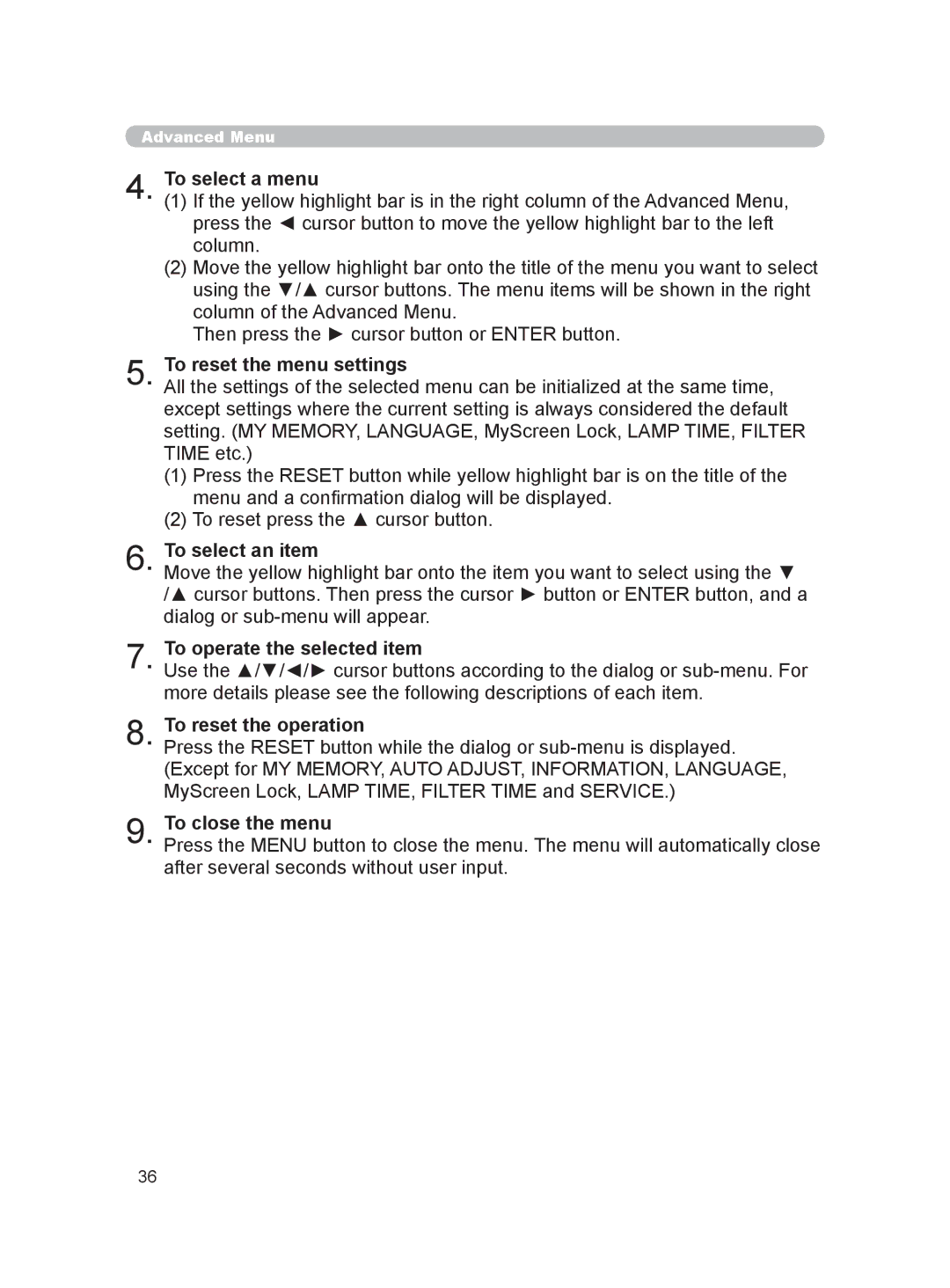Advanced Menu
4.To select a menu
(1)If the yellow highlight bar is in the right column of the Advanced Menu, press the ◄ cursor button to move the yellow highlight bar to the left column.
(2)Move the yellow highlight bar onto the title of the menu you want to select using the ▼/▲ cursor buttons. The menu items will be shown in the right column of the Advanced Menu.
Then press the ► cursor button or ENTER button.
5.To reset the menu settings
All the settings of the selected menu can be initialized at the same time, except settings where the current setting is always considered the default setting. (MY MEMORY, LANGUAGE, MyScreen Lock, LAMP TIME, FILTER TIME etc.)
(1)Press the RESET button while yellow highlight bar is on the title of the menu and a confirmation dialog will be displayed.
(2)To reset press the ▲ cursor button.
6.To select an item
Move the yellow highlight bar onto the item you want to select using the ▼ /▲ cursor buttons. Then press the cursor ► button or ENTER button, and a dialog or
7.To operate the selected item
Use the ▲/▼/◄/► cursor buttons according to the dialog or
8.To reset the operation
Press the RESET button while the dialog or
9.To close the menu
Press the MENU button to close the menu. The menu will automatically close after several seconds without user input.
36