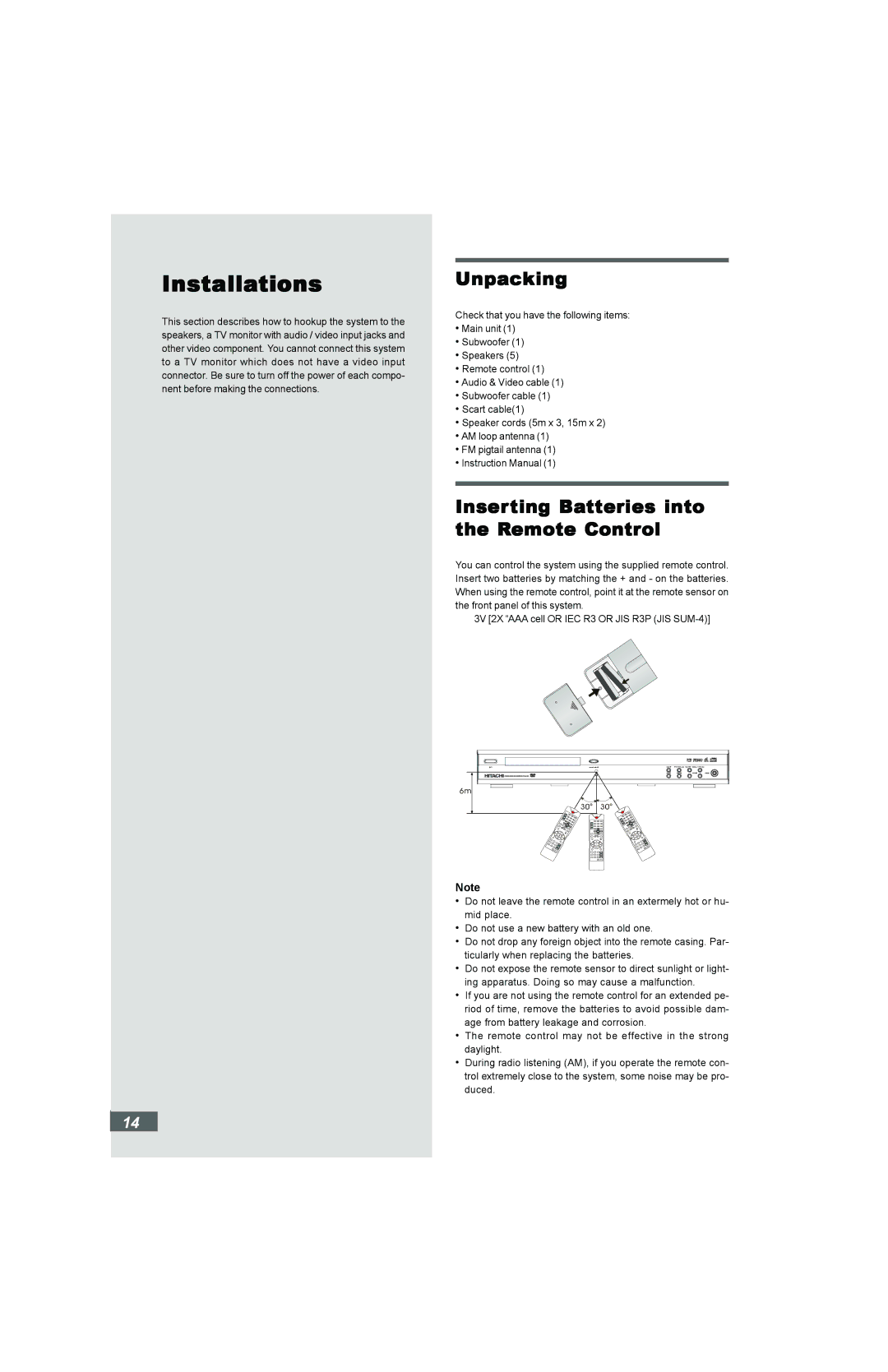Installations
This section describes how to hookup the system to the speakers, a TV monitor with audio / video input jacks and other video component. You cannot connect this system to a TV monitor which does not have a video input connector. Be sure to turn off the power of each compo- nent before making the connections.
Unpacking
Check that you have the following items:
•Main unit (1)
•Subwoofer (1)
•Speakers (5)
•Remote control (1)
•Audio & Video cable (1)
•Subwoofer cable (1)
•Scart cable(1)
•Speaker cords (5m x 3, 15m x 2)
•AM loop antenna (1)
•FM pigtail antenna (1)
•Instruction Manual (1)
Inserting Batteries into the Remote Control
You can control the system using the supplied remote control. Insert two batteries by matching the + and - on the batteries. When using the remote control, point it at the remote sensor on the front panel of this system.
3V [2X “AAA cell OR IEC R3 OR JIS R3P (JIS
IR
Note
•Do not leave the remote control in an extermely hot or hu- mid place.
•Do not use a new battery with an old one.
•Do not drop any foreign object into the remote casing. Par- ticularly when replacing the batteries.
•Do not expose the remote sensor to direct sunlight or light- ing apparatus. Doing so may cause a malfunction.
•If you are not using the remote control for an extended pe- riod of time, remove the batteries to avoid possible dam- age from battery leakage and corrosion.
•The remote control may not be effective in the strong daylight.
•During radio listening (AM), if you operate the remote con- trol extremely close to the system, some noise may be pro- duced.
1414