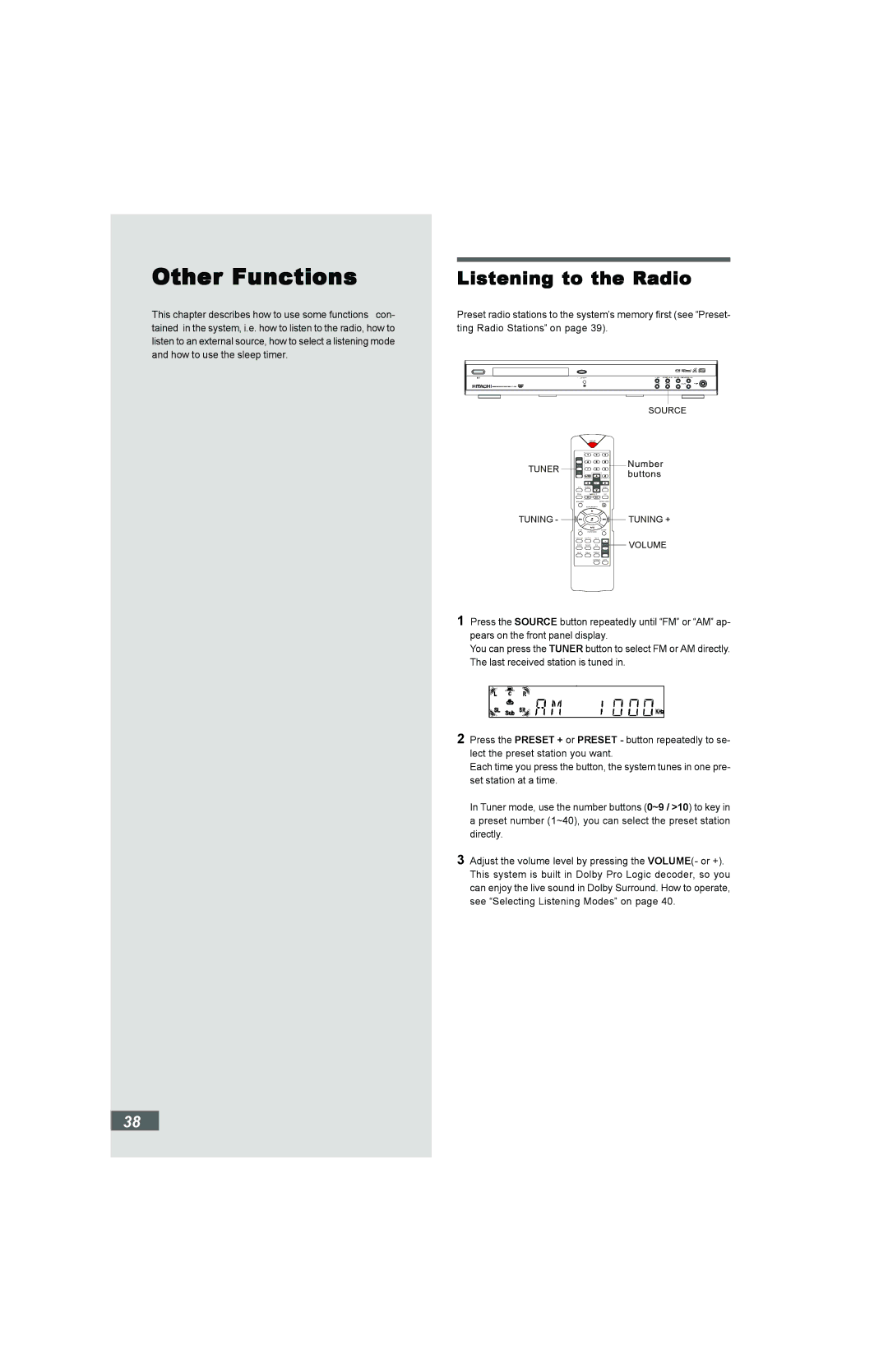Other Functions
This chapter describes how to use some functions con- tained in the system, i.e. how to listen to the radio, how to listen to an external source, how to select a listening mode and how to use the sleep timer.
Listening to the Radio
Preset radio stations to the system’s memory first (see “Preset- ting Radio Stations” on page 39).
IR
SOURCE
POWER |
STANDBY |
D V D |
|
TUNER A U X | 2 |
TU N E R | |
5
| ENT |
|
A | R E PE8 AT | S LEE P |
P R OG | 0 | N / P |
M EN U / PB C |
| OP E N/ C LOS E |
| S LOW / ME MO R Y |
|
TUNING - ![]()
![]()
![]()
![]()
![]()
![]() TUNING +
TUNING +
TI TL E | P LAY /P AU S E | S ET U P |
| |
|
|
| ||
Langu age | S ub Ti tl e | Zoo m |
| VOLUME |
A U D IO | A N GLE | E Q | A D J/ V OL | |
Go To | R et urn | D I SP LAY | S ELE C T |
|
|
| LI ST E NI N G | M UT E |
|
1Press the SOURCE button repeatedly until “FM” or “AM” ap- pears on the front panel display.
You can press the TUNER button to select FM or AM directly. The last received station is tuned in.
2Press the PRESET + or PRESET - button repeatedly to se- lect the preset station you want.
Each time you press the button, the system tunes in one pre- set station at a time.
In Tuner mode, use the number buttons (0~9 / >10) to key in a preset number (1~40), you can select the preset station directly.
3Adjust the volume level by pressing the VOLUME(- or +). This system is built in Dolby Pro Logic decoder, so you can enjoy the live sound in Dolby Surround. How to operate, see “Selecting Listening Modes” on page 40.