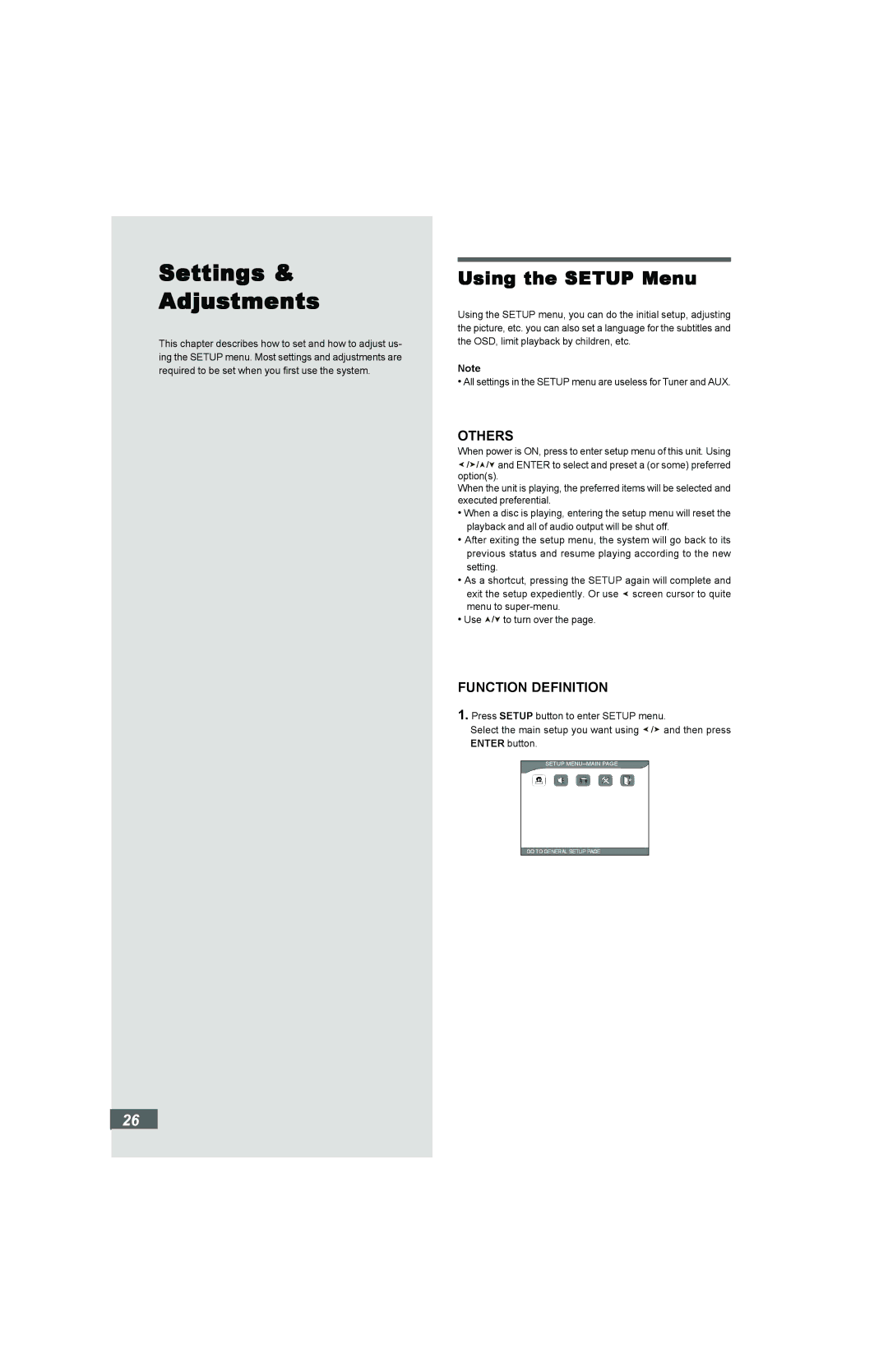Settings &
Adjustments
This chapter describes how to set and how to adjust us- ing the SETUP menu. Most settings and adjustments are required to be set when you first use the system.
Using the SETUP Menu
Using the SETUP menu, you can do the initial setup, adjusting the picture, etc. you can also set a language for the subtitles and the OSD, limit playback by children, etc.
Note
•All settings in the SETUP menu are useless for Tuner and AUX.
OTHERS
When power is ON, press to enter setup menu of this unit. Using
![]() /
/ ![]() /
/ ![]() /
/![]() and ENTER to select and preset a (or some) preferred option(s).
and ENTER to select and preset a (or some) preferred option(s).
When the unit is playing, the preferred items will be selected and executed preferential.
•When a disc is playing, entering the setup menu will reset the playback and all of audio output will be shut off.
•After exiting the setup menu, the system will go back to its previous status and resume playing according to the new setting.
•As a shortcut, pressing the SETUP again will complete and exit the setup expediently. Or use ![]() screen cursor to quite menu to
screen cursor to quite menu to
•Use ![]() /
/![]() to turn over the page.
to turn over the page.
FUNCTION DEFINITION
1.Press SETUP button to enter SETUP menu.
Select the main setup you want using ![]() /
/![]() and then press ENTER button.
and then press ENTER button.
SETUP