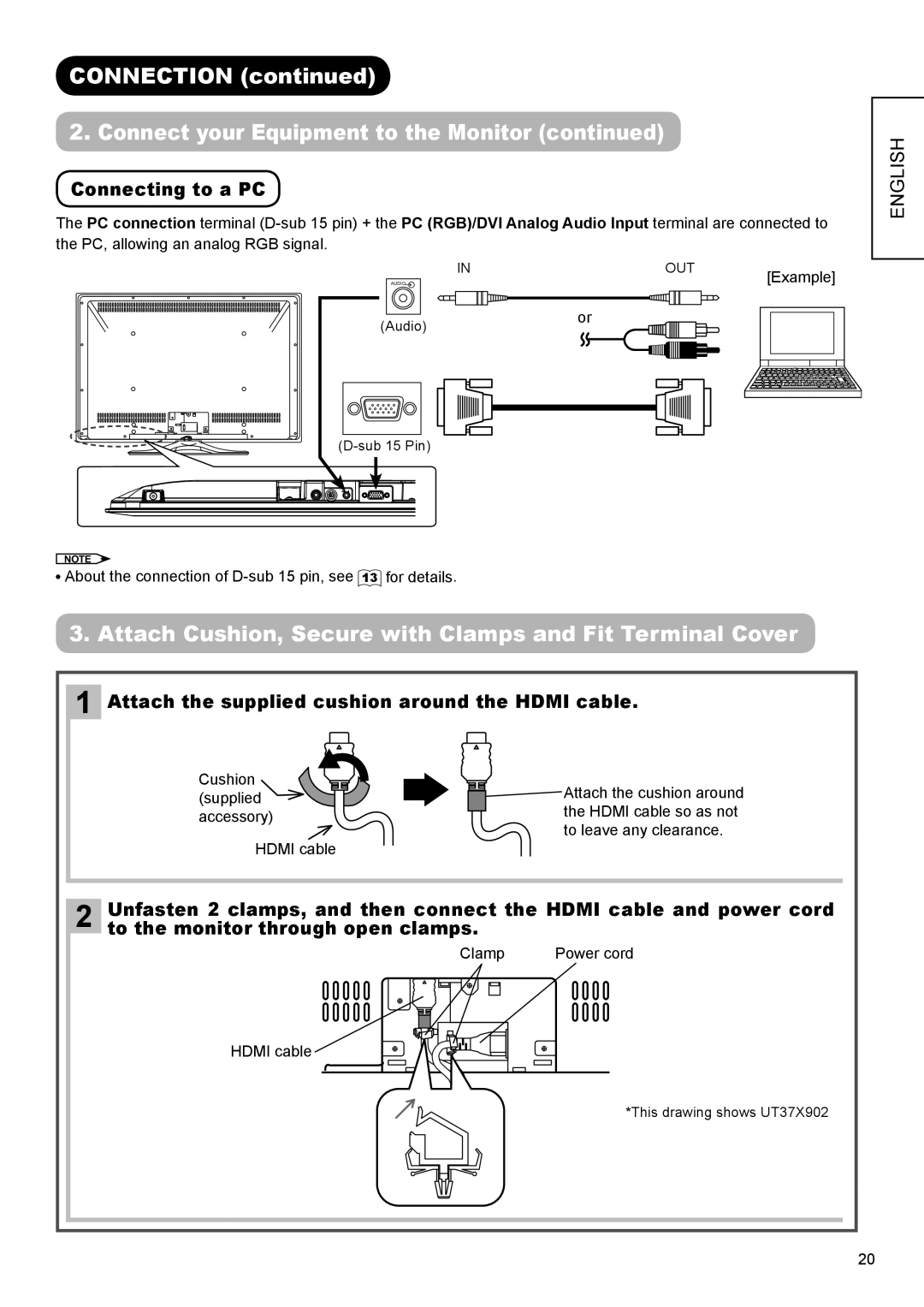CONNECTION (continued)
2. Connect your Equipment to the Monitor (continued)
Connecting to a PC
The PC connection terminal
IN | OUT | [Example] |
AUDIO |
|
(Audio)or
ENGLISH
NOTE
![]() About the connection of
About the connection of
3. Attach Cushion, Secure with Clamps and Fit Terminal Cover
1 Attach the supplied cushion around the HDMI cable.
Cushion (supplied accessory)
HDMI cable
![]() Attach the cushion around the HDMI cable so as not to leave any clearance.
Attach the cushion around the HDMI cable so as not to leave any clearance.
2 Unfasten 2 clamps, and then connect the HDMI cable and power cord to the monitor through open clamps.
Clamp | Power cord |
HDMI cable
*This drawing shows UT37X902
20