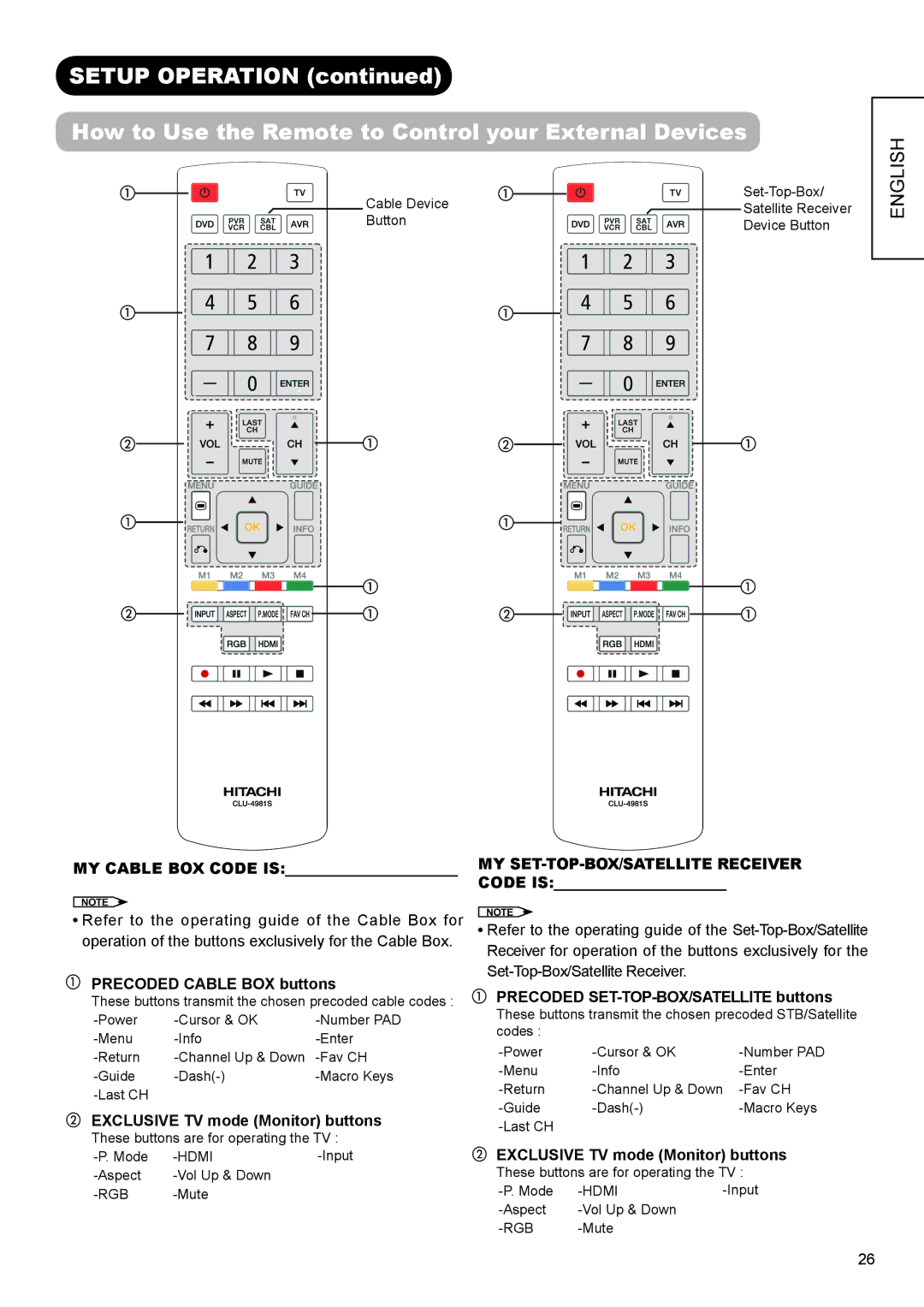SETUP OPERATION (continued)
How to Use the Remote to Control your External Devices
|
|
|
|
|
|
|
|
|
|
|
|
|
|
|
|
|
|
| |
Cable Device |
|
|
|
|
| ||||||||||||||
|
|
|
|
|
|
|
|
|
|
| Satellite Receiver | ||||||||
Button |
|
|
|
|
|
|
|
|
|
|
| ||||||||
|
|
|
|
|
|
|
|
|
|
| Device Button | ||||||||
|
|
|
|
|
|
|
|
|
|
|
|
|
|
|
|
|
|
| |
|
|
|
|
|
|
|
|
|
|
|
|
|
|
|
|
|
|
|
|
|
|
|
|
|
|
|
|
|
|
|
|
|
|
|
|
|
|
|
|
|
|
|
|
|
|
|
|
|
|
|
|
|
|
|
|
|
|
|
|
|
|
|
|
|
|
|
|
|
|
|
|
|
|
|
|
|
|
|
|
|
|
|
|
|
|
|
|
|
|
|
|
|
|
|
|
|
|
|
|
|
|
|
|
|
|
|
|
|
|
|
|
|
|
|
|
|
|
|
|
|
|
|
|
|
|
|
|
|
|
|
|
|
|
|
|
|
|
|
|
|
|
|
|
|
|
|
|
|
|
|
|
|
|
|
|
|
|
|
|
|
|
|
|
|
|
|
|
|
|
|
|
|
|
|
|
|
|
|
|
|
|
|
|
|
|
|
|
|
|
|
|
|
|
|
|
|
|
|
|
|
|
|
|
|
|
|
|
|
|
|
|
|
|
|
|
|
|
|
|
|
|
|
|
|
|
|
|
|
|
|
|
|
|
|
|
|
|
|
|
|
|
|
|
|
|
|
|
|
|
|
|
|
|
|
|
|
|
|
|
|
|
|
|
|
|
|
|
|
|
|
|
|
|
|
|
|
|
|
|
|
|
|
|
|
|
|
|
|
|
|
|
|
|
|
|
|
|
|
|
|
|
|
|
|
|
|
|
|
|
|
|
|
|
|
|
|
|
|
|
ENGLISH
MY CABLE BOX CODE IS:____________________
NOTE
![]() Refer to the operating guide of the Cable Box for operation of the buttons exclusively for the Cable Box.
Refer to the operating guide of the Cable Box for operation of the buttons exclusively for the Cable Box.
PRECODED CABLE BOX buttons
These buttons transmit the chosen precoded cable codes :
|
|
EXCLUSIVE TV mode (Monitor) buttons
These buttons are for operating the TV :
| ||
|
MY SET-TOP-BOX/SATELLITE RECEIVER CODE IS:____________________
NOTE
![]() Refer to the operating guide of the
Refer to the operating guide of the
PRECODED SET-TOP-BOX/SATELLITE buttons
These buttons transmit the chosen precoded STB/Satellite codes :
|
|
![]() EXCLUSIVE TV mode (Monitor) buttons These buttons are for operating the TV :
EXCLUSIVE TV mode (Monitor) buttons These buttons are for operating the TV :
| ||
|
26