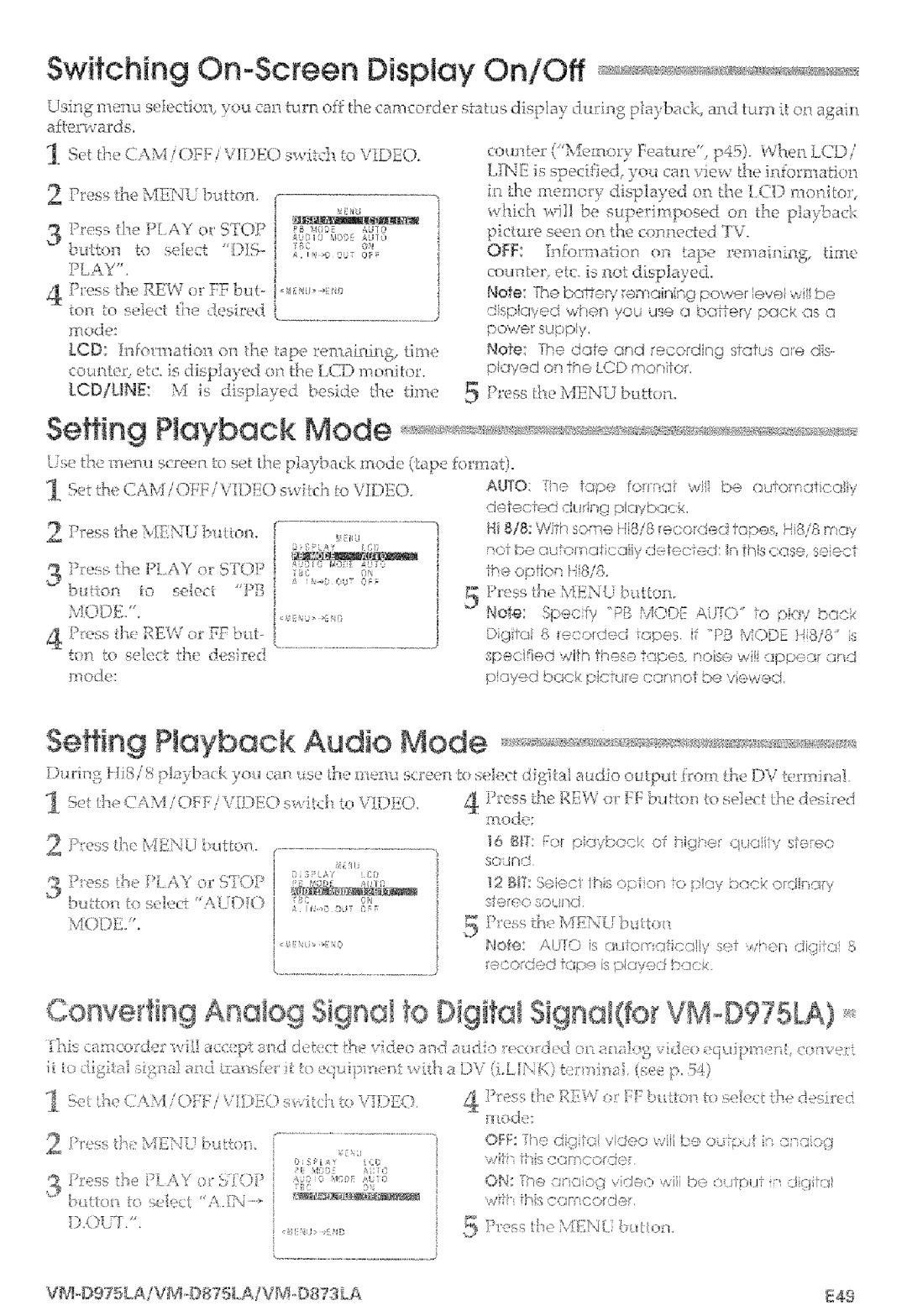Switching On-Screen Display OnlOff
a_[erwsi°d5,
S(/tb, e CAM iOF] /VH)EO ss_i d'tto % ' On<,' .).
_ Press | @e MENU | b_ntton. | [ |
|
| |
!Jtl[{Oll | It) elect | "DIS- | i | r% | el | |
I | _, o 0 | 0F: | ||||
PI,AY'. |
|
| i |
|
| |
!h'ess @.c,RPW | o_ YF bu- |
| ||||
con | f(> <Nect | U_e | desirx'd | [ | .............................. | |
rr:o<Je:
LeD; tnfe/:lnatfor_ am [he tape !:en_aiN_h_8, tn3e
<ounte:t etc. is dfsp]a} ed oJt @e LLD :noniter.
LCD/UNE: | %'] is dispiayed | _eside | t}_e tim_: |
status d_sp/a) ciuin 8 {'A<<>b4<k and turn il_ or_ agMn
co,a
I, NE fs spe_9ied_ yo:l can vie_ @e ]n_onnaden
h_the meuo 7 dspla)'ed on the 1(O mo::itor,
w[tkh _s]I be superbuposed on the playback picture seen on the c( nnectcd 7V,
OFF: ]:nfolmaion on ape mma ing, ime coun[e_s e[c. is not displa}ied<
Note: T_e bo_erv remair; n9 power eve w' be dsp!cvod _hcx_ you ,dse o boffery p_nck Is Q po,se_ supp ?,
Hole fhe oafs end recedin G s_at'_s(;"e ds ployed o] he LCD montor,
_ R'tss [he MENU bu£ton,
Setting | Playback Mode | .............., |
f_.s_ []:le rnn] | scree _ _o set t _e p] _ba k nod_ | fb u_' f w_ ,_ |
5e et..AM!ts{v,\.H),.Os>.,c [o\']DEO.
|
|
|
|
|
|
| [ | |||
|
|
|
|
|
|
| I | @ YFL_7 | , ic | fCi |
]'c> | the | P[ | AY | or | STOP |
| ,_o, | 7": | ||
bttion |
|
| to | r>e{eet | ]q |
|
|
| ||
Pl <)I)<<', |
|
|
| i |
|
|
| |||
|
|
|
|
|
|
| i | > | i[1 |
|
, | { | l, | :tL | ,V | OY | <'_ r_t[- i |
|
|
| |
tc _ | o | A<ct | lisa | d_>tdred |
|
|
| |||
lilt)d(:
AUTO: | [}he kip | folcs | wi | I}> (>sorrulkxJ}.i |
delecte@ | d_@n@ | )lqyb<_c:k, |
| |
Hi 8/8; WITs some | Hi8/8 | {ecorced | 1apes, H8/8 _vsy | |
_ot be aulo_ o{ ccy defected: n this osse, seecl t,Pe sofia] H8/8.
Rrss the "]:E:\t butR)_.
Note: SpecFy 'P_ M<DD_ AUKY to p@/ bask
D91ol 8 _eeor<Jed apes f PB MODE H8/8 ;_ spec qed wih tisese kspes, nose wi!i <xppeor o_d pqyed beck pie are canna1 oe yawed
Seffing Playback Audio Mode
)lmng i]i8i8 N_0,bxk ),ou c_ t se } e nenu <re<it I<s_ic{ c/igi_a/aud;o outp/,lt fix,lrnthe DV termh a]
_ 9e(/:h_ C}?kM iC)[} ::,' V_.JDEC)s>.ild_ to V![){{O_ | ij[ i%ess the R]%, <3: 1:'1;b_,atton to sdec/he | des{re d |
|
|
{:esthe/v@M{. | utton. | { |
| |
| { [./%'!" cr 97_P |
| r | |
tut<m | o,s! | <t',qI.DH) | c,,>+> | o |
vlODS. | ', |
|
|
|
/!lId_;
'16 _7: FOr p©'_bl'ok of r!(<<" e :l.ie i / _:_'ec KbJ[/'."
12 Bh S_ieel Ibis o7 on o )l(y }_ck edit,, s%"
stele( S)t!I I/i
( S h.. S'! _ t )d
Note AU[O is (sufoyqtic<3!i_ Hit /sen <lJq } 8
; , _ <: ,. } d Q p_ t:., ] ,t
Converting Analog Signal to Digital Signal(fat VM-D975LA)
> | * | r>371, |
| i | <- |
|
| t | n |
[ |
| \ | r | " bgtil | qt * | s | R<. | b!e | .tilrt[('. |
M | £ t | tl:ol< | £ | {= | OFF: [he | digi;<]i | video | will | be | at 1:<;i ir | <3cog | |
|
|
| ......, | { | ',Ai] ]s | c:;r=eocde |
|
|
|
| ||
|
|
|
|
| Ok | _a | stoles | video | will | be | t_u | dgi?] |
' bit{i() _ [e | _1"1;{ | '+f [:t[ > | tI1[5_14@171_i | w¢- | tPb | Coc 30 Je |
|
|
|
| ||
{),Cff}7.'t |
|
|
|
| 5 bess | @e M:5]. | b | ol |
|
|
| |
|
|
| 1311 J >1 | D |
|
|
| |||||
| 849 |