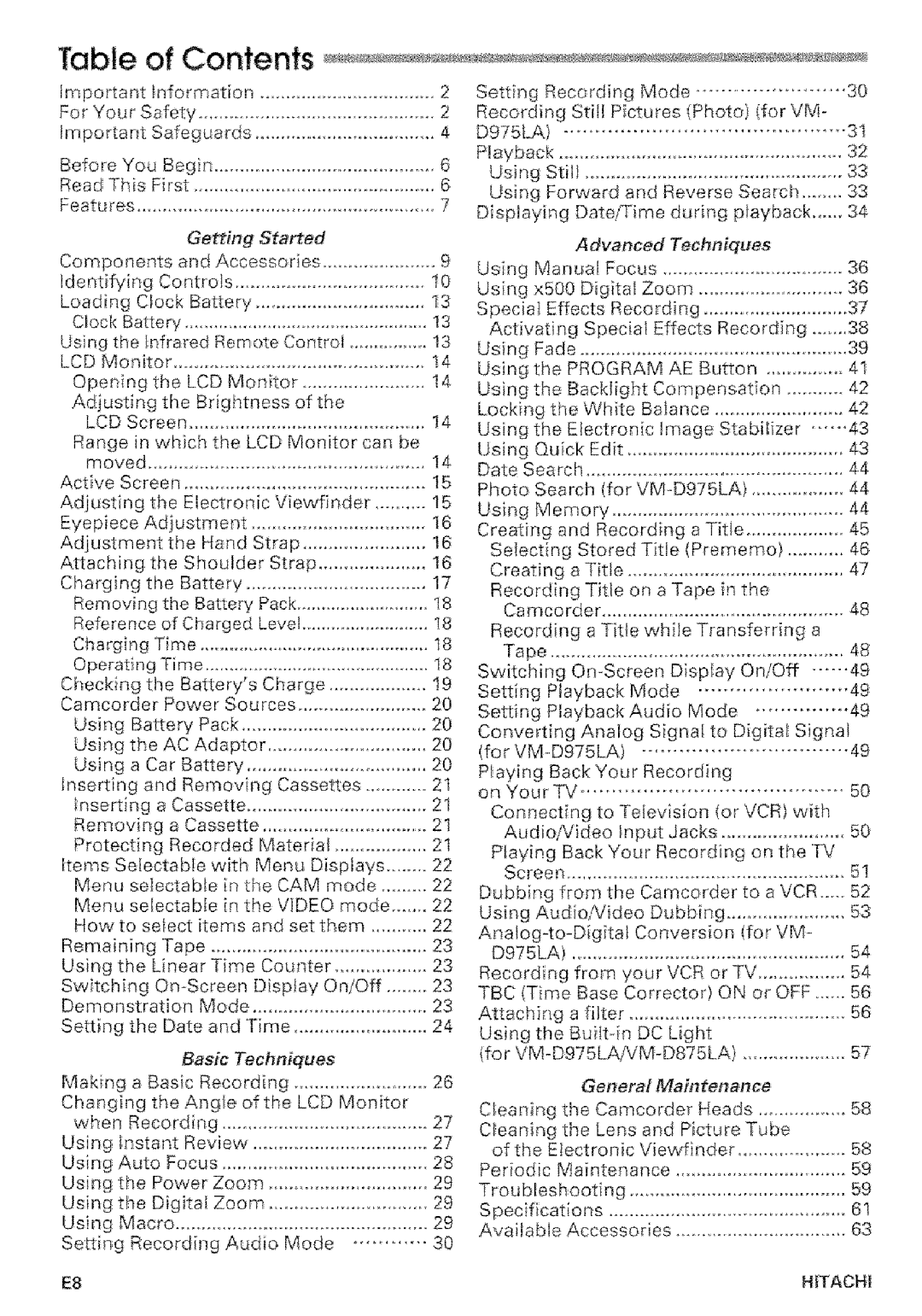ImportantInformation | 2 | Setting | Recording |
| Mode | ................... |
|
| 30 | |||||||||||||||||
ForYourSafety |
|
|
| 2 | Recording | Stitt | Pictures |
| (Photo} | (for | VM- |
| ||||||||||||||
ImportantSafeguards | 4 | D975LA} | ............................................ |
|
|
|
|
|
|
|
|
|
| 31 | ||||||||||||
BeforeYouBegin |
|
|
| 6 | PLayback | ......................................................... |
|
|
|
|
|
|
|
|
|
| 32 | |||||||||
ReadThisFirst |
|
|
| 6 | Using | Still | ................................................. |
|
|
|
|
|
|
|
|
| 33 | |||||||||
|
|
| Using | Forward | and | Reverse | Search |
| 33 | |||||||||||||||||
Features |
|
|
|
|
|
|
| 7 | ........ | |||||||||||||||||
|
|
|
|
|
|
| DispJaying |
| Date/Time |
| during | pJayback | 34 | |||||||||||||
|
|
|
| Getting | Started |
|
|
|
|
| Advanced |
| Techniques |
|
| |||||||||||
Components |
| and | Accessories |
| 9 |
|
|
|
|
|
| |||||||||||||||
| ................ | Using | Manual |
| Focus |
|
|
|
|
|
| 36 | ||||||||||||||
Identifying |
| Controls |
|
|
|
| 10 |
| ................................ |
|
|
|
| |||||||||||||
| ................................. |
|
| Using | xS00 | Digital | Zoom |
|
|
|
| 36 | ||||||||||||||
Loading | Clock |
| Battery |
|
|
| 13 | ............................. |
|
| ||||||||||||||||
| ................................ |
| Special | Effects | Recording |
|
|
|
| 37 | ||||||||||||||||
C_ock Batter,/ |
|
|
|
|
|
|
| 13 | ............................. |
|
| |||||||||||||||
.............................................. |
|
|
|
|
| Activat}ng | Special |
| Effects | Recording |
| 38 | ||||||||||||||
Using the _nfrared Remote | Control | !3 |
| ...... | ||||||||||||||||||||||
Using | Fade |
|
|
|
|
|
|
|
|
|
|
| 39 | |||||||||||||
LCD Monitor |
|
|
|
|
|
|
| 14 | ................................................... |
|
|
|
|
|
|
|
|
| ||||||||
|
|
|
|
|
| Using | the | PROGRAM |
| AE Button |
| 41 | ||||||||||||||
Opening |
| the | LCD Monitor |
| 14 |
| ||||||||||||||||||||
| Using | the | Backlight |
| Compensation |
| 42 | |||||||||||||||||||
Adjusting the Brightness of the |
|
| ||||||||||||||||||||||||
| Locking | the | White | Balance |
|
|
| 42 | ||||||||||||||||||
LCD | Screen |
|
|
|
|
|
| 14 |
|
| ||||||||||||||||
|
|
|
|
| Using | the | Electronic |
| Image | Stabilizer |
| 43 | ||||||||||||||
Range in which the LCD Monitor can be |
|
| ...... | |||||||||||||||||||||||
| Using | Quick | Edit |
|
|
|
|
|
|
|
| 43 | ||||||||||||||
moved |
|
|
|
|
|
|
|
|
| 14 | ........................................... |
|
|
|
|
|
| |||||||||
.................................................... |
|
|
|
|
|
|
| Date Search |
|
|
|
|
|
|
|
|
|
|
| 44 | ||||||
Active | Screen |
|
|
|
|
|
|
| 15 | .................................................. |
|
|
|
|
|
|
|
|
| |||||||
................................................ |
|
|
|
|
| Photo | Search |
| (for |
|
| 44 | ||||||||||||||
Adjusting |
| the | Electronic | Viewfinder | 15 |
| ................. | |||||||||||||||||||
| Using | Memory |
|
|
|
|
|
|
|
|
|
| 44 | |||||||||||||
Eyepiece | Adjustment |
|
|
|
| !6 |
| ............................................. |
|
|
|
|
|
|
| |||||||||||
................................. |
|
| Creating | and | Recording |
| a Title |
|
| 45 | ||||||||||||||||
Adjustment |
| the | Hand Strap |
| 16 |
| ................... | |||||||||||||||||||
| SeIecdng |
| Stored | Title | (Prememo} |
| 46 | |||||||||||||||||||
Attaching |
| the | Shoulder | Strap |
| 16 |
| |||||||||||||||||||
| ..................... | Creating | a Title |
|
|
|
|
|
|
|
| 47 | ||||||||||||||
Charging | the | Battery |
|
|
|
| 17 | ......................................... |
|
|
|
|
|
| ||||||||||||
................................... |
|
| Recording Title on a Tape in the |
|
| |||||||||||||||||||||
Removing | the | Battery | Pack |
| 18 |
|
| |||||||||||||||||||
Camcorder |
|
|
|
|
|
|
|
|
|
| 48 | |||||||||||||||
Reference | of Charged | Level |
| 18 |
| ............................................... |
|
|
|
|
|
|
| |||||||||||||
Recording | a Tige while | Transferring | a |
| ||||||||||||||||||||||
Charging |
| Time |
|
|
|
|
|
| t8 |
| ||||||||||||||||
| ............................................... |
|
|
|
| Tape |
|
|
|
|
|
|
|
|
|
|
|
| 48 | |||||||
Operating | Time |
|
|
|
|
| I8 |
|
|
|
|
|
|
|
|
|
|
| ||||||||
|
|
|
| Switching |
| Display | On/Off |
| 49 | |||||||||||||||||
Checking | the | Battery's | Charge |
| 19 |
| ...... | |||||||||||||||||||
................... | Setting | Playback | Mode |
|
|
|
| 49 | ||||||||||||||||||
Camcorder |
| Power | Sources |
| 20 | ........................ |
|
| ||||||||||||||||||
| Setting | Playback | Audio |
| Mode |
|
| 49 | ||||||||||||||||||
Using | Battery | Pack |
|
|
|
| 20 |
| ................ | |||||||||||||||||
.................................... |
|
| Converting Analog Signal to Digital Signal |
| ||||||||||||||||||||||
Using | the AC Adaptor |
|
|
| 20 |
| ||||||||||||||||||||
............................... |
| (for |
|
|
|
|
|
|
|
| 49 | |||||||||||||||
Using | a Car | Battery |
|
|
|
| 20 |
| ................................. |
|
|
|
|
| ||||||||||||
.................................. |
|
| P_aying Back Your Recording |
|
|
|
| |||||||||||||||||||
Inserting | and | Removing |
| Cassettes | 2t |
|
|
|
| |||||||||||||||||
| on Your TV |
|
|
|
|
|
|
|
|
|
|
| 50 | |||||||||||||
Inserting |
| a Cassette |
|
|
|
| 21 | ......................................... |
|
|
|
|
|
|
|
|
| |||||||||
| .................................. |
|
| Connecting to Television (or VCR} with |
| |||||||||||||||||||||
Removing | a Cassette |
|
|
| 21 |
| ||||||||||||||||||||
................................. |
| Audio/Video |
|
| Input | Jacks |
|
|
| 50 | ||||||||||||||||
Protecting | Recorded | Materia! |
| 21 |
|
| ........................ |
| ||||||||||||||||||
............... | P_aying Back Your Recording on the TV |
| ||||||||||||||||||||||||
Items SeIectabte |
| with | Menu Displays | 22 |
| |||||||||||||||||||||
| Screen |
|
|
|
|
|
|
|
|
|
|
|
| 5! | ||||||||||||
Menu | selectaMe | in the | CAM | mode | 22 | .................................................... |
|
|
|
|
|
|
|
|
|
| ||||||||||
Dubbing | from |
| the | Camcorder | to a VCR | 52 | ||||||||||||||||||||
Menu | selectabfe | in the | VIDEO mode | 22 |
| |||||||||||||||||||||
Using | Audio/Video |
| Dubbing |
|
|
| 53 | |||||||||||||||||||
How | to | select | item, s and | set | them | 22 |
| ...................... |
| |||||||||||||||||
| Conversion |
| (for VM- |
| ||||||||||||||||||||||
Remaining |
| Tape |
|
|
|
|
| 23 |
|
|
| |||||||||||||||
| ............................................ |
|
|
| D975LA} |
|
|
|
|
|
|
|
|
|
|
|
| 54 | ||||||||
Using the Linear Time Counter |
| 23 | .................................................... |
|
|
|
|
|
|
|
|
|
| |||||||||||||
.................. | Recording |
| frorn | your | VCR orTV |
| 54 | |||||||||||||||||||
Sw}tching |
|
| Display | On/Off | 23 |
| ||||||||||||||||||||
|
| TBC (Time | Base | Corrector} | ON or OFF | 56 | ||||||||||||||||||||
Demonstration |
| Mode |
|
|
| 23 | ||||||||||||||||||||
|
|
| Attaching | a fil_er |
|
|
|
|
|
|
|
| 56 | |||||||||||||
Setting | the | Date | and | Time |
| 24 | ........................................ |
|
|
|
|
|
| |||||||||||||
Using the |
|
|
|
| ||||||||||||||||||||||
|
|
|
|
|
|
|
|
|
|
|
|
|
|
|
| |||||||||||
|
|
|
| Basic | Techniques |
|
| (for |
| ................... | 57 | |||||||||||||||
|
|
|
|
|
|
|
|
|
|
|
|
|
|
|
|
|
|
|
|
| ||||||
Makng | a Basic | Recording | ....................... | 26 |
|
|
| Generat |
| Maintenance |
|
| ||||||||||||||
Changing the Ang}e of the LCD Monitor |
| C_eaning | the | Camcorde_ | Heads |
| 58 | |||||||||||||||||||
when | Recording |
|
|
|
|
| 27 | |||||||||||||||||||
......................................... |
|
|
| C_eaning the Lens and Picture Tube |
|
| ||||||||||||||||||||
Using | Instant | Review |
|
|
|
| 27 |
|
| |||||||||||||||||
................................... |
|
| of the Electronic |
| View, finder |
|
| 58 | ||||||||||||||||||
Using | Auto | Focus |
|
|
|
|
| 28 |
| ..................... | ||||||||||||||||
....................................... |
|
|
| Periodic | Maintenance |
|
|
|
|
|
| 59 | ||||||||||||||
Using | the |
| Power | Zoom |
|
|
| 29 |
| ................................. |
|
|
| |||||||||||||
| .............................. |
| Troubleshooting |
|
|
|
|
|
|
|
|
|
| 59 | ||||||||||||
Using | the |
| Digital | Zoom |
|
|
| 29 |
|
| .......................................... |
|
|
|
|
|
| |||||||||
| ............................. |
| Specifications |
|
|
|
|
|
|
|
|
|
| 61 | ||||||||||||
Using | Macro |
|
|
|
|
|
|
| 29 |
| .............................................. |
|
|
|
|
|
|
| ||||||||
|
|
|
|
|
| Available | Accessories |
|
|
|
|
|
| 63 | ||||||||||||
Se_ing | Recording | Audio | Mode | 30 |
| .............................. |
|
|
| |||||||||||||||||
|
|
|
|
|
|
|
|
|
|
|
|
|
|
| ||||||||||||
E8 |
|
|
|
|
|
|
|
|
|
|
|
|
|
|
|
|
|
|
|
|
|
|
|
| HITACHi | |