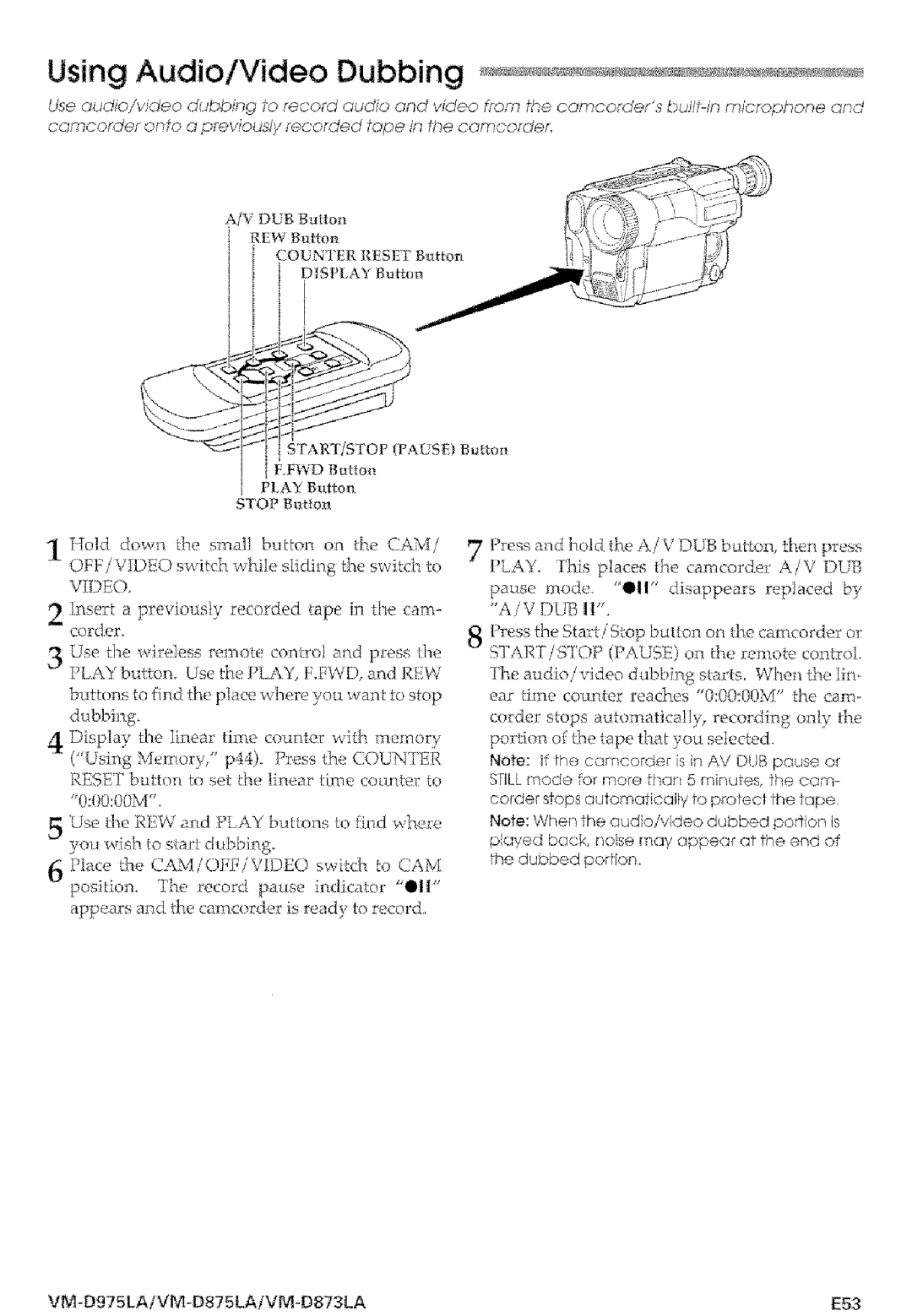Home Electronics DtVSION
HTACHt America UD
Mis s.,g.,0 Aio 5N 2L8
2L\.itDA
His symbol wasns !he use ha unin
For Your Safety
Carexily to avoid an 3 problems
Ommended Accessories Oily
Nolo
VM*D975LA/VM-0875LAiV#,,%O873LA
Noes
Mak a-l uco
HfTACHf
INSTALLATiON
VM-D975 Laivm D875LA!V-D873LA
Read This Fksf
Before You
Index
Riser- Ru e erat ,e e,ceeds !?F 6OC
VM-D975A
VM-Dg75LA/VM-D875LAlVM.,D873LA
VM-D875LA
ImportantInformation
Features
Lotv*D975LA PvOS/ a B,f-DS/31,A
Components and Accessories
VM-Dg75LA/VMD875LA/VM-D873LA
Audio/Video Jacks Behind Jack cover p50
Diopter Control pl
25,BATToEJECT Lever p t
Stad/Stop Button @26,31,33
Shouder Strap SIot p 6 27LCD Monitor Open Buffon p4
Date Button p24
Counter RESETButton only on the remote control p44
36, Tape Transport and Menu Setting Buttons p22,32
42. A!%/DUB Button only on the remote control p53
Camcorder Control Buttons
VM,.Dg75LAiVM@875LA/VM-D87LA E13
Loading Ctock Battery
@Adiusfing the Brightness of the LCD Screen
Monitor
Range in which the LCD Monitor can be moved
HtTACH
VM*D975LAtVM-DI75LAIVMO873LA E15
Active Screen
Ca@ions on LCD Monlor Screen
Affaching ShouJder Strap
Eyepiece Adjustment
Adjustment the Hand Strap
VMO975 LA/VM- D875/.AiVM@873 LA
Charging the Battery
YypicaI Recoding EP s!¢t , vie de Es sn 8th Cno itor
@Charging Time @Opealng Time
2ii i &I0 Iil
118
VM-,O975LAiVM-DS?5LA1VM*O873LA E19
LOaowing Remaising BaefPowe Time
Otiei/b#iexe JSito, 1@ C/bc$
$ylFi
Using the AC Adaptor
Camcorder Power Sources
To DC in ack
HtTACHf
Inserting a Cassette
Inserting and Removing Cassettes
Protecting Recorded Material
To peven recordings To re-recerd
ITiOde
@ Menu selectabfe in the CAM mode
E22 HITACHt
Remaining Tape
Using the Linear Time Counter
Demonstration Mode
E24
Setting the Date and Time
Pressing me PI,AY button gies you Iigher rmmbes
VM-D£?SLAtVM-D875LAlVM-D873LA E25
Basic Techniques
E25 HKACHt
Makesure@.aithe. so.,pc es ,,Xcbis ti
Wsume Jecorin%
Using Instant Review
Pa? bac!ode 40r@OJ 8 heolDT ti sekrjtjjfli
Rapidly Moving Objects
Using Auto Focus
Brlghtty
E28
Subject you wish to magnify at file center 07 !tie
Using Mac o
Setting Recording Mode
Setting Recording Audio Mode
E30
Pm,ss the LA
VM-Dg75LA/VM-D875LAiVM-D873LA
Recording Still PicturesPhotofor VMoD975LA
Make suce !hal the sub 7o, se. ib..h ix in th Oc /s
E32
@To Play Back a Yape with the Viewfinder
5tar.iStopBon
Using Forward and Reverse Search
Case of anaJog video Case ofdigital video
VM-Dg75LA/VMoD875LA/VM*DS73£A E33
Rigpdol,OocR ou col d%qo! fhe UGte/hrnc ecok p ,,,,zncde
E34
VM-D975LAtVMD875LAtVM-D873LA E35
Advanced Techniques
He LCD monRer. You can adjust Ocu s m anually
Using Manual Focus
Press
E36
Special Effects Recording
Mirror Hoffomkror Mode
Negpos Negaiive/Posffive Mode
Picture ormat of a erd nay TV set te 16x9. TEe
E38
Ef comer of e vies 9der or LCD monitor
Using Fade
Fade Fade Out
Fade Fade Ou
E40
Fading
Fading Out
Using the Program AE Button
Locking the White Balance
Using the Backl g ht Cam P ensaton ,,,,,,,- ,,--+
£42 HITAOHt
Lock
E43
Using the Electronic image Stabtizer
Record Ns you mode 0¢ o 3ecJc
AKach a powr seurc ad slide thu CAM/ CFi VDO switch to VKK
Date Search
E44
E45
Using Memory
Ps m dlu sf Gpe o J!,e H8 ecorded pO
Title SeNing Sufos
FE CIADt S Chinese
Selecting Stored Title Prememo
E46
IDPW B RHIA? Can ceose he desired bnma£e o the d s
60A Ooh OORt
Creating
Ated dtle
Te. ydev,, %as, magenta, ed, green aad blue
E48
Title While Transferring Tape
Ck,imect Ibe cameo Dr, r to \/C stes
Ht-le Wis to r ford
Setting Playback Mode
Switching On-Screen Display OnlOff
Seffing Playback Audio Mode
Converting Analog Signal to Digital Signalfat VM-D975LA
Tvis osto, 7,8 ¢,ts Adio!/ideo L @,4 Jo ks
Bck YsuRecording on ?bu TV
Ava able 9-,,,ideo cab£ ££you %oVCR -i s S-VIDbO
Iack cos ec De oie Stadoi Vf!,p1 VMoDg75LA
HOO
VM-O75LAiV %..AiVP%D87S LA E51
@Connections with an Kink OV cob!e
Connections with an AV cable
Ye boc picturescod be disrTEO
Pkl
Buttons to find he ptacx,,*,here yoe tant kslop dubbing
Using Audio/Video Dubbing
E53
Stop Btton
Sce n se
Capt $ opa
CabD
854
£ .% # 0 l 1 iC VI?
VM-g75tA/VM,@875LA!V-DS?3LA E55
\,ItF.. r h
Hns assembly
Press th ....FF 8 ton to display ....N
E56
VM-D975LAiVM-D875LAtV-D873LA E57
Using the Built-in DC Light for VM-D975LA/VM-D875LA
COSSU/TO
CAUT!ONS
Lop
E58
Notch
C.p
PobJfe is out
Periodic Maintenance
VM-Dg?5LA/VM@875LAiVM*DB73LA E59
E60
Camera Specificafions
General Specifications
Video Recorder Specifications
Days a week, 24 hours a day
For U.&A only
E62
Omoch Court San Diego, CA Tel I 800 HTi\CHI 800-448
E63
By Phone
To Order in the United States
FOrlhi ellch ersol o tlis malua
E64