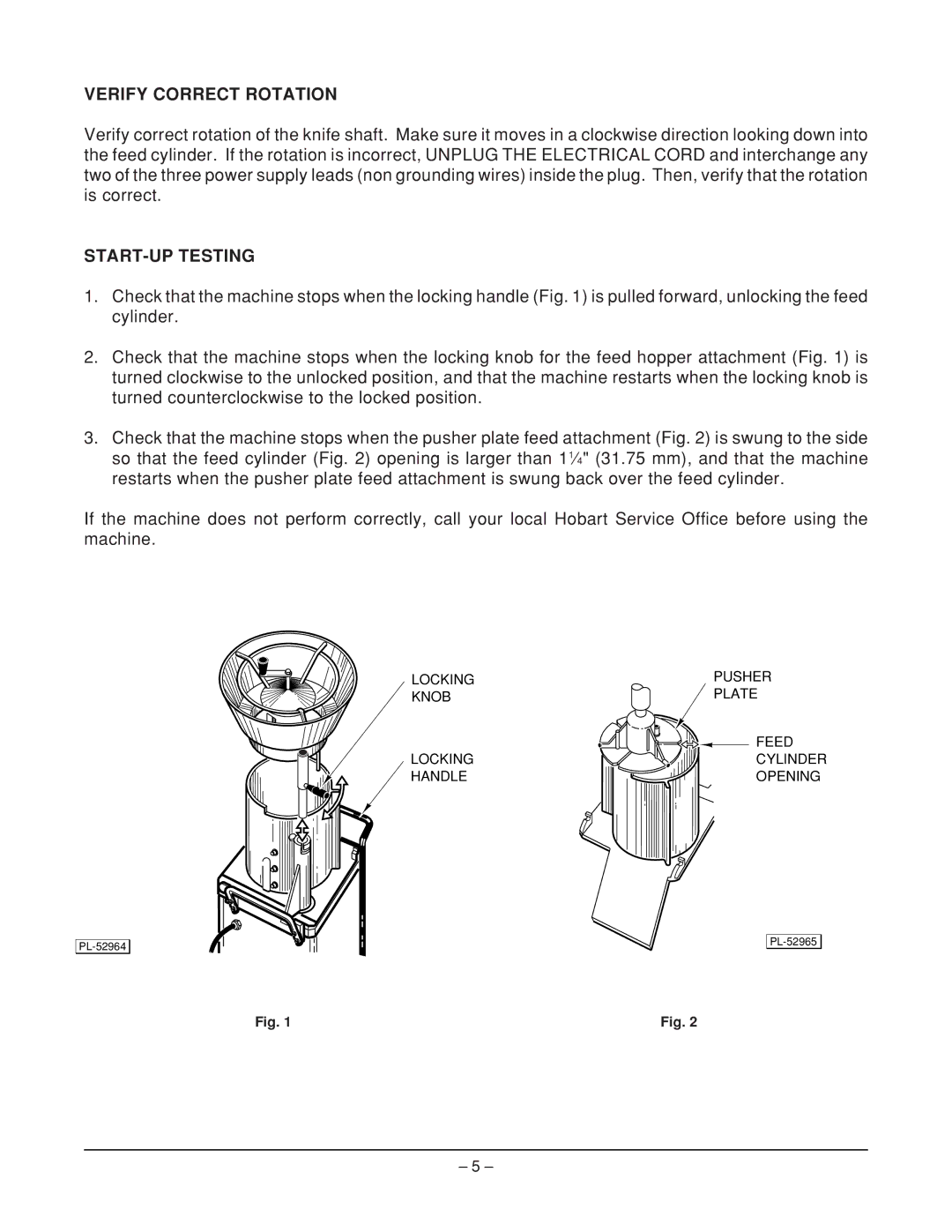VERIFY CORRECT ROTATION
Verify correct rotation of the knife shaft. Make sure it moves in a clockwise direction looking down into the feed cylinder. If the rotation is incorrect, UNPLUG THE ELECTRICAL CORD and interchange any two of the three power supply leads (non grounding wires) inside the plug. Then, verify that the rotation is correct.
START-UP TESTING
1.Check that the machine stops when the locking handle (Fig. 1) is pulled forward, unlocking the feed cylinder.
2.Check that the machine stops when the locking knob for the feed hopper attachment (Fig. 1) is turned clockwise to the unlocked position, and that the machine restarts when the locking knob is turned counterclockwise to the locked position.
3.Check that the machine stops when the pusher plate feed attachment (Fig. 2) is swung to the side so that the feed cylinder (Fig. 2) opening is larger than 11⁄4" (31.75 mm), and that the machine restarts when the pusher plate feed attachment is swung back over the feed cylinder.
If the machine does not perform correctly, call your local Hobart Service Office before using the machine.
LOCKING KNOB
LOCKING HANDLE
PUSHER
PLATE
FEED
CYLINDER
OPENING
Fig. 1 | Fig. 2 |
– 5 –