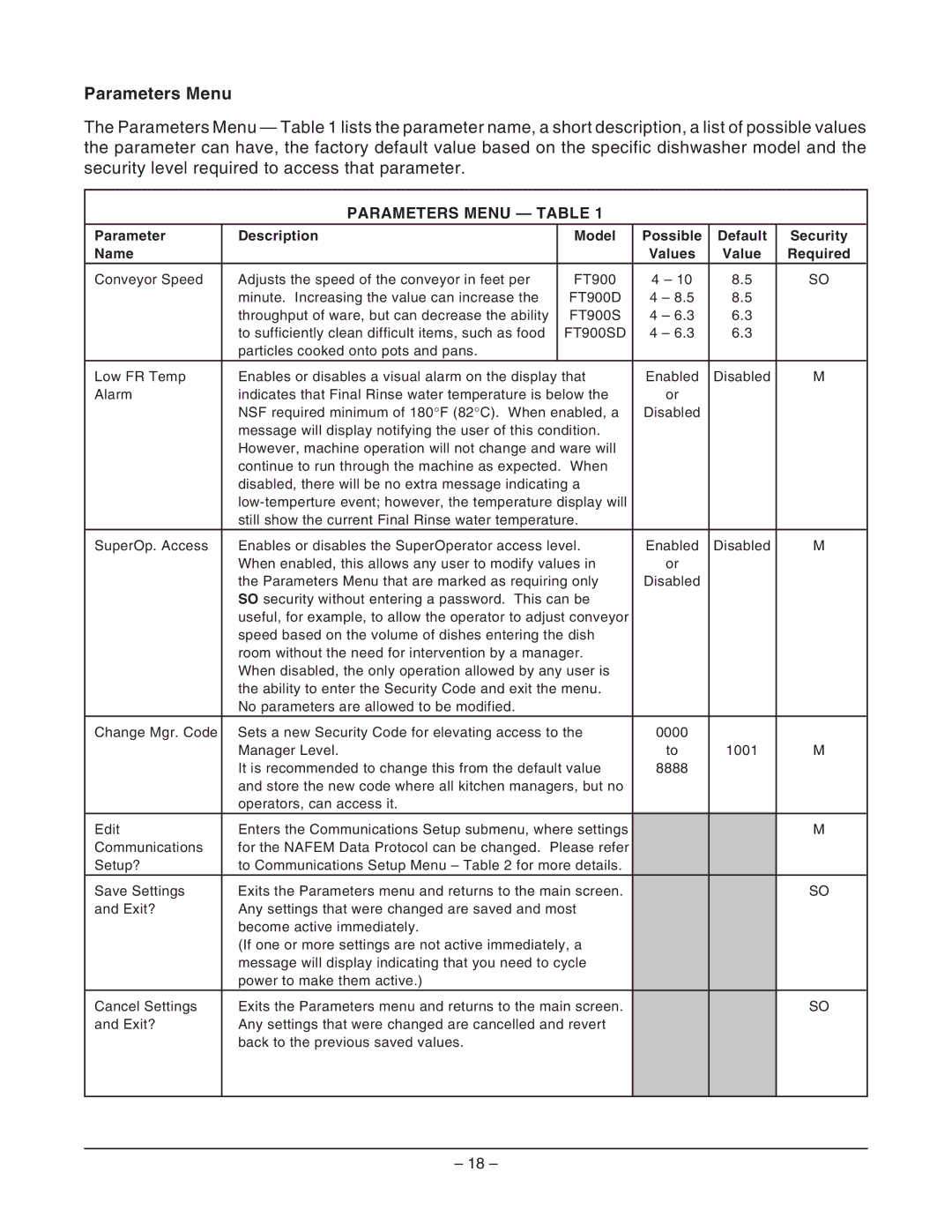Parameters Menu
The Parameters Menu — Table 1 lists the parameter name, a short description, a list of possible values the parameter can have, the factory default value based on the specific dishwasher model and the security level required to access that parameter.
PARAMETERS MENU — TABLE 1
Parameter | Description | Model | Possible | Default | Security |
|
Name |
|
| Values | Value | Required |
|
Conveyor Speed | Adjusts the speed of the conveyor in feet per | FT900 | 4 – 10 | 8.5 | SO |
|
| minute. Increasing the value can increase the | FT900D | 4 – 8.5 | 8.5 |
|
|
| throughput of ware, but can decrease the ability | FT900S | 4 – 6.3 | 6.3 |
|
|
| to sufficiently clean difficult items, such as food | FT900SD | 4 – 6.3 | 6.3 |
|
|
| particles cooked onto pots and pans. |
|
|
|
|
|
Low FR Temp | Enables or disables a visual alarm on the display that | Enabled | Disabled | M |
| |
Alarm | indicates that Final Rinse water temperature is below the | or |
|
|
| |
| NSF required minimum of 180°F (82°C). When enabled, a | Disabled |
|
|
| |
| message will display notifying the user of this condition. |
|
|
|
| |
| However, machine operation will not change and ware will |
|
|
|
| |
| continue to run through the machine as expected. When |
|
|
|
| |
| disabled, there will be no extra message indicating a |
|
|
|
| |
|
|
|
|
| ||
| still show the current Final Rinse water temperature. |
|
|
|
| |
SuperOp. Access | Enables or disables the SuperOperator access level. | Enabled | Disabled | M |
| |
| When enabled, this allows any user to modify values in | or |
|
|
| |
| the Parameters Menu that are marked as requiring only | Disabled |
|
|
| |
| SO security without entering a password. This can be |
|
|
|
| |
| useful, for example, to allow the operator to adjust conveyor |
|
|
|
| |
| speed based on the volume of dishes entering the dish |
|
|
|
| |
| room without the need for intervention by a manager. |
|
|
|
| |
| When disabled, the only operation allowed by any user is |
|
|
|
| |
| the ability to enter the Security Code and exit the menu. |
|
|
|
| |
| No parameters are allowed to be modified. |
|
|
|
|
|
Change Mgr. Code | Sets a new Security Code for elevating access to the | 0000 |
|
|
| |
| Manager Level. |
| to | 1001 | M |
|
| It is recommended to change this from the default value | 8888 |
|
|
| |
| and store the new code where all kitchen managers, but no |
|
|
|
| |
| operators, can access it. |
|
|
|
|
|
Edit | Enters the Communications Setup submenu, where settings |
|
| M |
| |
Communications | for the NAFEM Data Protocol can be changed. Please refer |
|
|
|
| |
Setup? | to Communications Setup Menu – Table 2 for more details. |
|
|
|
| |
Save Settings | Exits the Parameters menu and returns to the main screen. |
|
| SO |
| |
and Exit? | Any settings that were changed are saved and most |
|
|
|
| |
| become active immediately. |
|
|
|
|
|
| (If one or more settings are not active immediately, a |
|
|
|
| |
| message will display indicating that you need to cycle |
|
|
|
| |
| power to make them active.) |
|
|
|
|
|
Cancel Settings | Exits the Parameters menu and returns to the main screen. |
|
| SO |
| |
and Exit? | Any settings that were changed are cancelled and revert |
|
|
|
| |
| back to the previous saved values. |
|
|
|
|
|
|
|
|
|
|
|
|
|
|
|
|
|
|
|
– 18 –