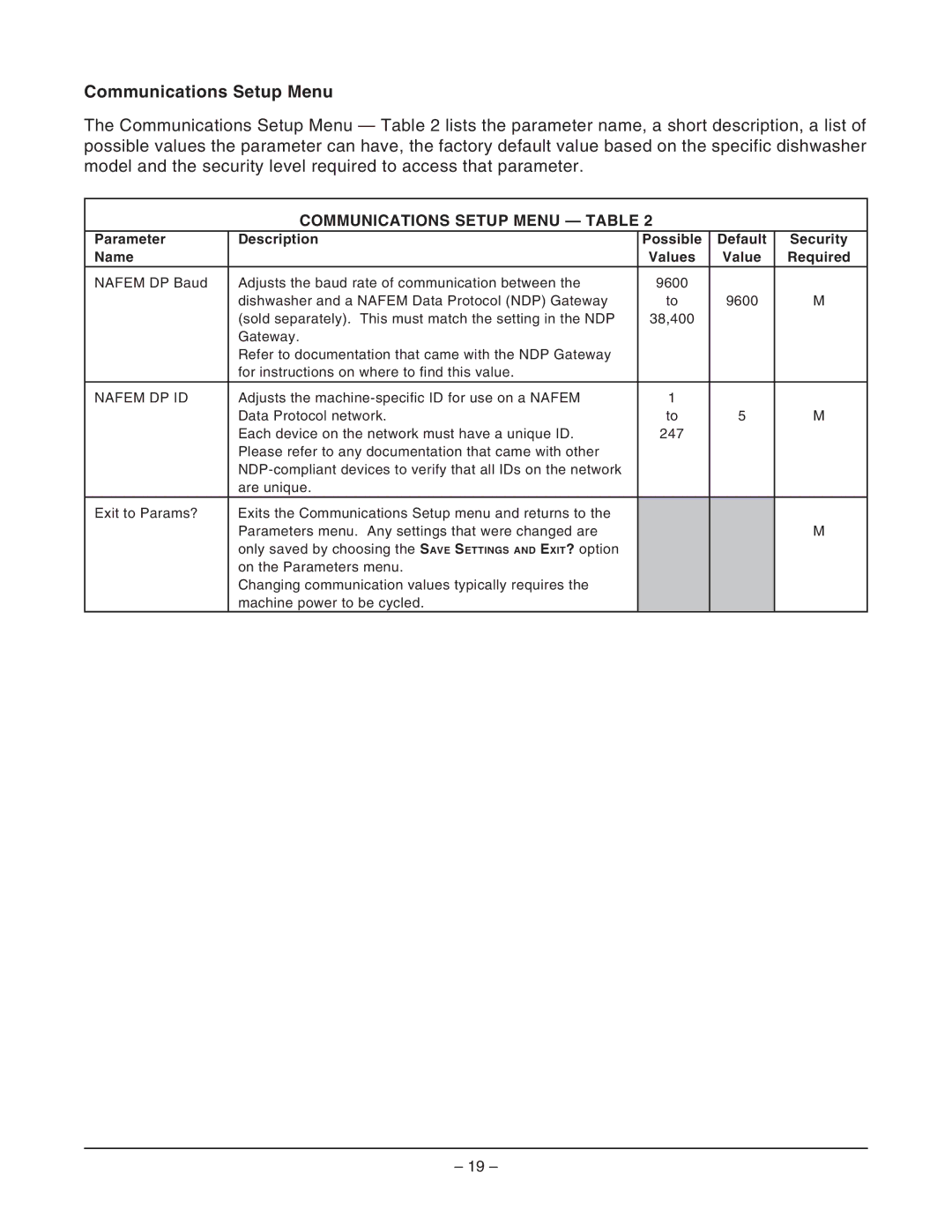Communications Setup Menu
The Communications Setup Menu — Table 2 lists the parameter name, a short description, a list of possible values the parameter can have, the factory default value based on the specific dishwasher model and the security level required to access that parameter.
COMMUNICATIONS SETUP MENU — TABLE 2
Parameter | Description | Possible | Default | Security |
Name |
| Values | Value | Required |
NAFEM DP Baud | Adjusts the baud rate of communication between the | 9600 |
|
|
| dishwasher and a NAFEM Data Protocol (NDP) Gateway | to | 9600 | M |
| (sold separately). This must match the setting in the NDP | 38,400 |
|
|
| Gateway. |
|
|
|
| Refer to documentation that came with the NDP Gateway |
|
|
|
| for instructions on where to find this value. |
|
|
|
NAFEM DP ID | Adjusts the | 1 |
|
|
| Data Protocol network. | to | 5 | M |
| Each device on the network must have a unique ID. | 247 |
|
|
| Please refer to any documentation that came with other |
|
|
|
|
|
|
| |
| are unique. |
|
|
|
Exit to Params? | Exits the Communications Setup menu and returns to the |
|
|
|
| Parameters menu. Any settings that were changed are |
|
| M |
| only saved by choosing the SAVE SETTINGS AND EXIT? option |
|
|
|
| on the Parameters menu. |
|
|
|
| Changing communication values typically requires the |
|
|
|
| machine power to be cycled. |
|
|
|
– 19 –