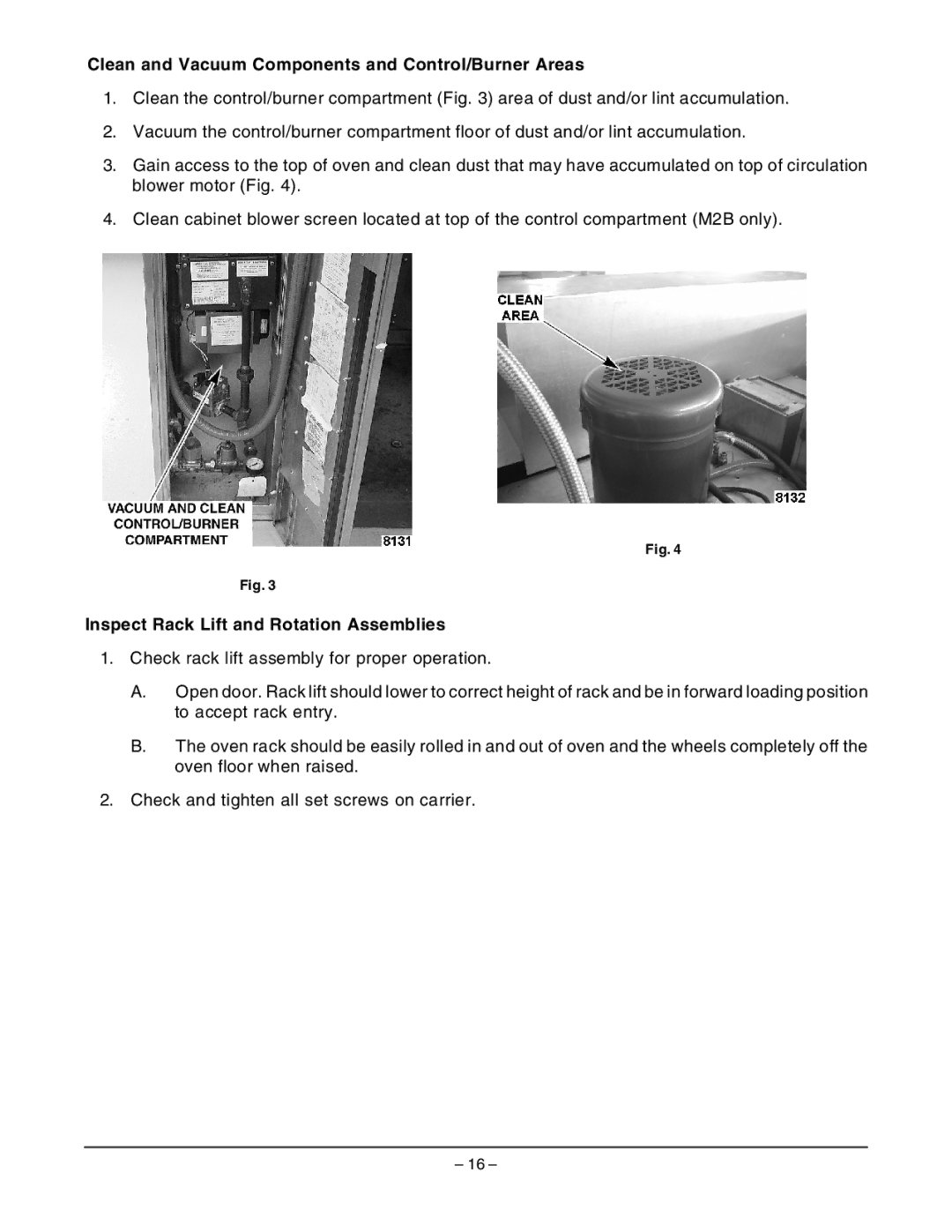OV210 specifications
The Hobart OV210 is a commercial oven that embodies efficiency and versatility, designed to meet the demanding needs of the foodservice industry. This oven model stands out with its innovative features and advanced technologies tailored for high-performance cooking.One of the key characteristics of the Hobart OV210 is its impressive cooking capacity. The oven can accommodate multiple racks, allowing chefs to prepare large quantities of food at once. This feature is particularly valuable in busy kitchens where time is of the essence. The OV210’s spacious interior ensures that heat circulates evenly, leading to consistent cooking results, reducing the risk of hot spots that can compromise food quality.
Equipped with state-of-the-art heating technology, the Hobart OV210 utilizes both convection and radiant heat, creating an ideal environment for various cooking methods. The convection mode ensures that hot air is distributed evenly throughout the oven, enhancing cooking speed and efficiency. This capability makes the OV210 suitable for baking, roasting, and even broiling, providing culinary professionals with the flexibility to execute a wide range of recipes.
User-friendliness is another hallmark of the Hobart OV210. The oven features an intuitive control panel that simplifies operation. Chefs can easily adjust temperature settings, cooking times, and modes with just a few taps. Additionally, the digital display provides clear visibility of the cooking process, enabling users to monitor progress without the need to open the oven door, which can lead to heat loss.
Durability and reliability are critical in commercial kitchen environments, and the Hobart OV210 is built to withstand rigorous use. Constructed from high-quality stainless steel, the oven is not only aesthetically pleasing but also resistant to corrosion and easy to clean. Its sturdy design ensures longevity, making it a worthwhile investment for any establishment.
Energy efficiency is a notable aspect of the OV210, helping kitchens reduce operational costs while promoting sustainability. The oven is designed to minimize energy consumption without compromising cooking performance, aligning with the growing trend towards eco-friendly practices in foodservice.
In conclusion, the Hobart OV210 is a powerful and efficient commercial oven that combines versatility, durability, and user-friendly features. Its convection cooking capabilities, spacious interior, and energy-efficient design make it an ideal choice for restaurants, catering services, and other foodservice operations seeking to enhance their culinary offerings.