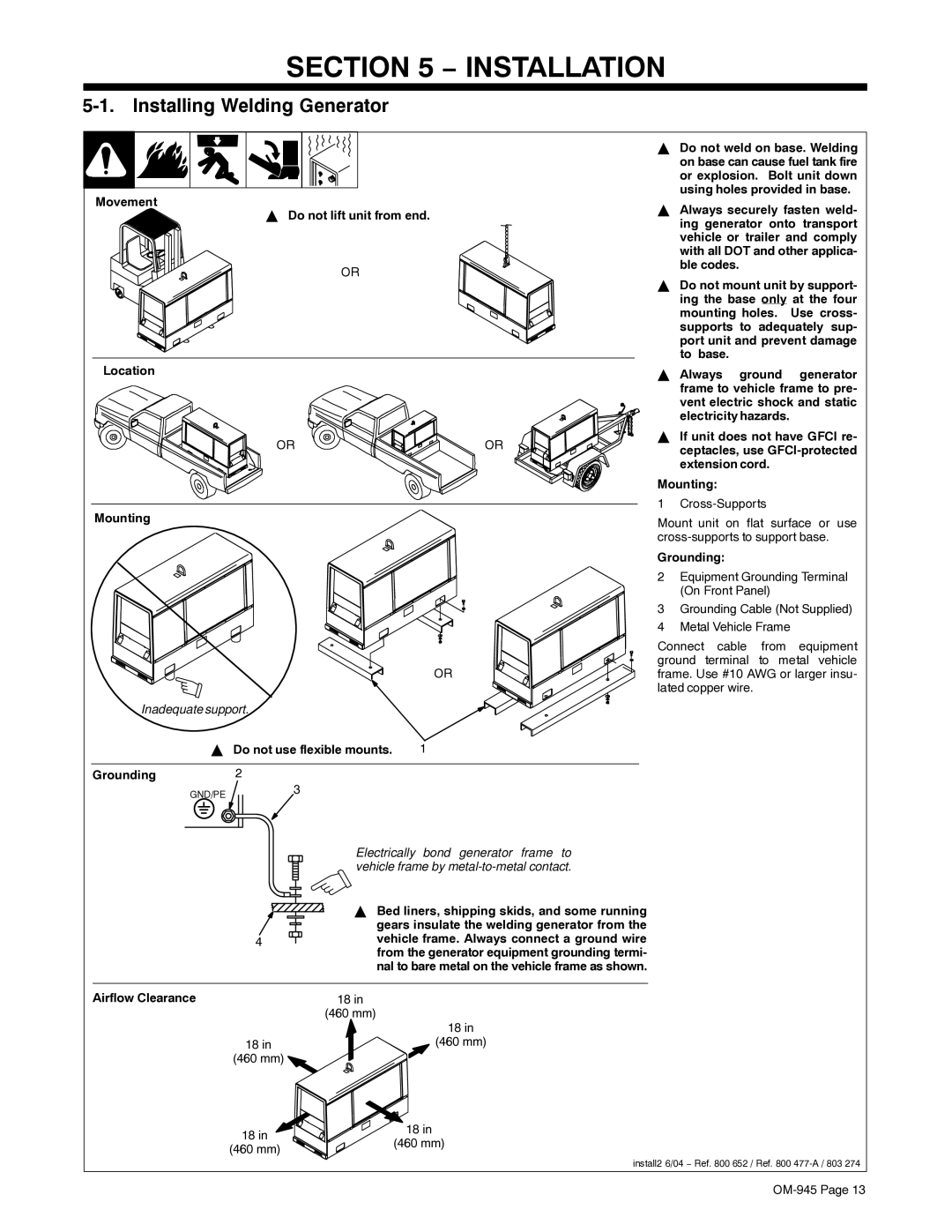SECTION 5 − INSTALLATION
5-1. Installing Welding Generator
Movement
Y Do not lift unit from end.
OR
Location
OR | OR |
Mounting
OR
Inadequate support.
Y Do not use flexible mounts. | 1 |
YDo not weld on base. Welding on base can cause fuel tank fire or explosion. Bolt unit down using holes provided in base.
YAlways securely fasten weld- ing generator onto transport vehicle or trailer and comply with all DOT and other applica- ble codes.
YDo not mount unit by support- ing the base only at the four mounting holes. Use cross- supports to adequately sup- port unit and prevent damage to base.
YAlways ground generator frame to vehicle frame to pre- vent electric shock and static electricity hazards.
YIf unit does not have GFCI re- ceptacles, use
Mounting:
1
Mount unit on flat surface or use
Grounding:
2Equipment Grounding Terminal (On Front Panel)
3Grounding Cable (Not Supplied)
4Metal Vehicle Frame
Connect cable from equipment ground terminal to metal vehicle frame. Use #10 AWG or larger insu- lated copper wire.
Grounding2
GND/PE | 3 |
|
4
Electrically bond generator frame to vehicle frame by
YBed liners, shipping skids, and some running gears insulate the welding generator from the vehicle frame. Always connect a ground wire from the generator equipment grounding termi- nal to bare metal on the vehicle frame as shown.
Airflow Clearance | 18 in |
| (460 mm) |
| 18 in |
18 in | (460 mm) |
(460 mm) |
| |
18 in | 18 in | |
(460 mm) | ||
(460 mm) | ||
|
install2 6/04 − Ref. 800 652 / Ref. 800