Installation
FigureYou can adjust the brightness, contrast, tint, and color for each channel. Select a channel and click  to select that channel for configuration. The selected channel displays full screen.
to select that channel for configuration. The selected channel displays full screen.
Click the Up/Down arrows  to configure the brightness, contrast, tint, and color.
to configure the brightness, contrast, tint, and color.
Click  when all changes are complete and you want to escape this window.
when all changes are complete and you want to escape this window.
36