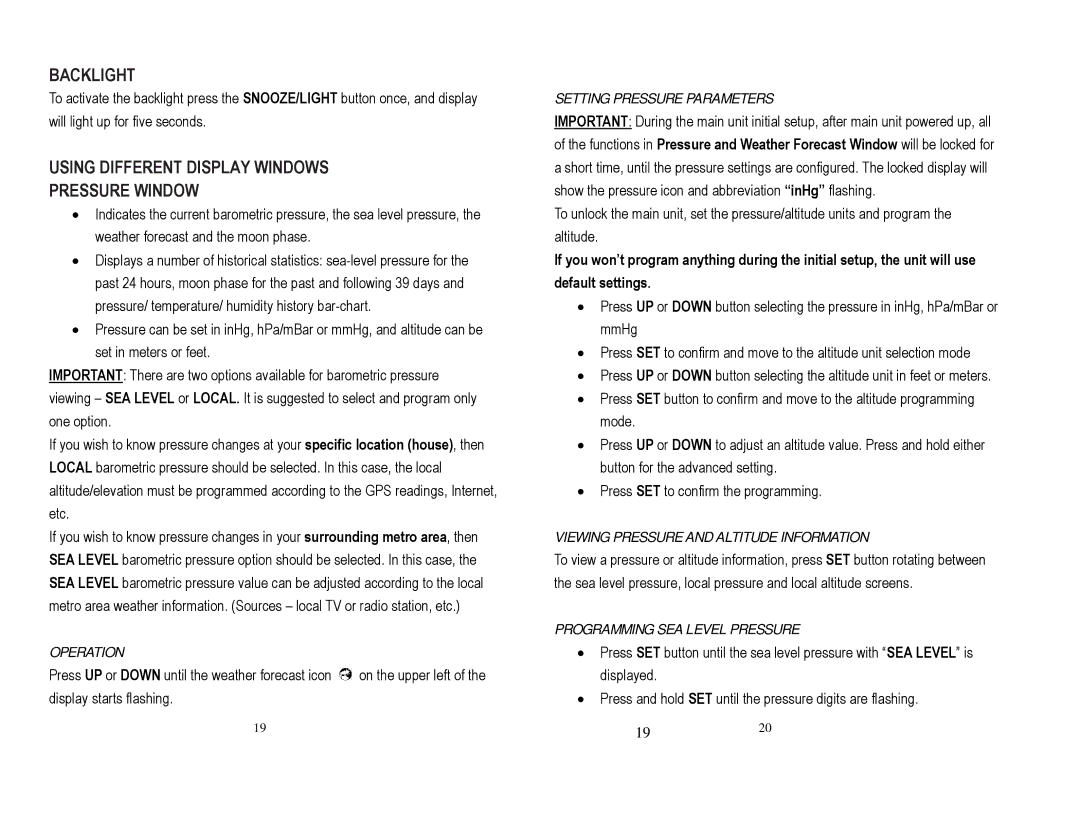BACKLIGHT
To activate the backlight press the SNOOZE/LIGHT button once, and display will light up for five seconds.
USING DIFFERENT DISPLAY WINDOWS
PRESSURE WINDOW
•Indicates the current barometric pressure, the sea level pressure, the weather forecast and the moon phase.
•Displays a number of historical statistics:
•Pressure can be set in inHg, hPa/mBar or mmHg, and altitude can be set in meters or feet.
IMPORTANT: There are two options available for barometric pressure viewing – SEA LEVEL or LOCAL. It is suggested to select and program only one option.
If you wish to know pressure changes at your specific location (house), then LOCAL barometric pressure should be selected. In this case, the local altitude/elevation must be programmed according to the GPS readings, Internet, etc.
If you wish to know pressure changes in your surrounding metro area, then SEA LEVEL barometric pressure option should be selected. In this case, the SEA LEVEL barometric pressure value can be adjusted according to the local metro area weather information. (Sources – local TV or radio station, etc.)
OPERATION
Press UP or DOWN until the weather forecast icon ![]() on the upper left of the display starts flashing.
on the upper left of the display starts flashing.
19
SETTING PRESSURE PARAMETERS
IMPORTANT: During the main unit initial setup, after main unit powered up, all of the functions in Pressure and Weather Forecast Window will be locked for a short time, until the pressure settings are configured. The locked display will show the pressure icon and abbreviation “inHg” flashing.
To unlock the main unit, set the pressure/altitude units and program the altitude.
If you won’t program anything during the initial setup, the unit will use default settings.
•Press UP or DOWN button selecting the pressure in inHg, hPa/mBar or mmHg
•Press SET to confirm and move to the altitude unit selection mode
•Press UP or DOWN button selecting the altitude unit in feet or meters.
•Press SET button to confirm and move to the altitude programming mode.
•Press UP or DOWN to adjust an altitude value. Press and hold either button for the advanced setting.
•Press SET to confirm the programming.
VIEWING PRESSURE AND ALTITUDE INFORMATION
To view a pressure or altitude information, press SET button rotating between the sea level pressure, local pressure and local altitude screens.
PROGRAMMING SEA LEVEL PRESSURE
•Press SET button until the sea level pressure with “SEA LEVEL” is displayed.
•Press and hold SET until the pressure digits are flashing.
1920