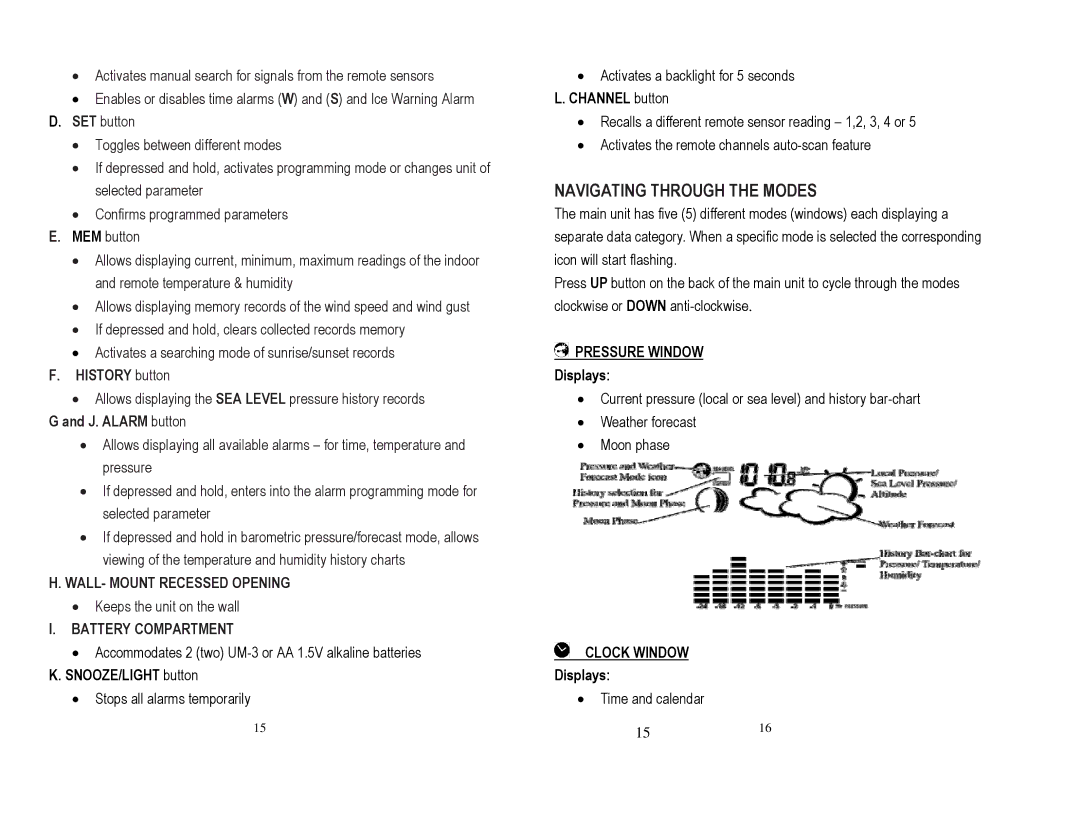•Activates manual search for signals from the remote sensors
•Enables or disables time alarms (W) and (S) and Ice Warning Alarm
D.SET button
•Toggles between different modes
•If depressed and hold, activates programming mode or changes unit of selected parameter
•Confirms programmed parameters
E.MEM button
•Allows displaying current, minimum, maximum readings of the indoor and remote temperature & humidity
•Allows displaying memory records of the wind speed and wind gust
•If depressed and hold, clears collected records memory
•Activates a searching mode of sunrise/sunset records
F.HISTORY button
•Allows displaying the SEA LEVEL pressure history records
G and J. ALARM button
•Allows displaying all available alarms – for time, temperature and pressure
•If depressed and hold, enters into the alarm programming mode for selected parameter
•If depressed and hold in barometric pressure/forecast mode, allows viewing of the temperature and humidity history charts
H.WALL- MOUNT RECESSED OPENING
•Keeps the unit on the wall
I.BATTERY COMPARTMENT
•Accommodates 2 (two)
K. SNOOZE/LIGHT button
•Stops all alarms temporarily
15
•Activates a backlight for 5 seconds L. CHANNEL button
•Recalls a different remote sensor reading – 1,2, 3, 4 or 5
•Activates the remote channels
NAVIGATING THROUGH THE MODES
The main unit has five (5) different modes (windows) each displaying a separate data category. When a specific mode is selected the corresponding icon will start flashing.
Press UP button on the back of the main unit to cycle through the modes clockwise or DOWN
 PRESSURE WINDOW
PRESSURE WINDOW
Displays:
•Current pressure (local or sea level) and history
•Weather forecast
•Moon phase
CLOCK WINDOW
Displays:
•Time and calendar
1516