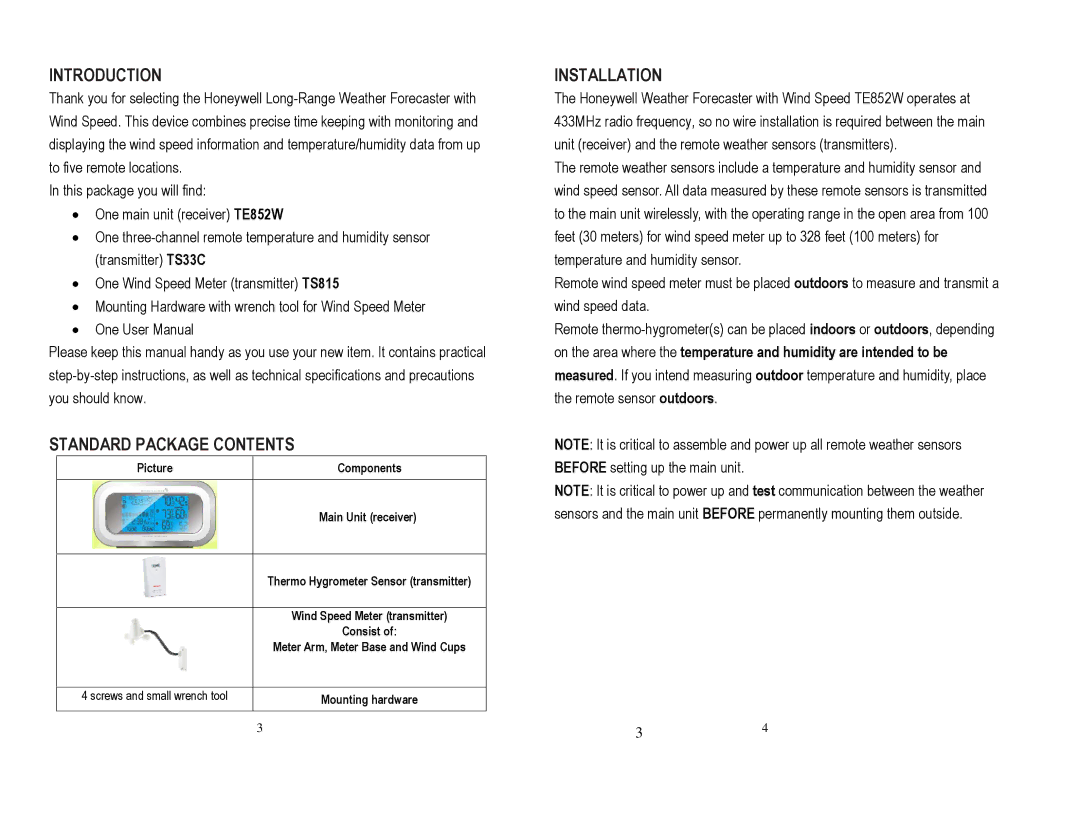INTRODUCTION
Thank you for selecting the Honeywell
In this package you will find:
•One main unit (receiver) TE852W
•One
•One Wind Speed Meter (transmitter) TS815
•Mounting Hardware with wrench tool for Wind Speed Meter
•One User Manual
Please keep this manual handy as you use your new item. It contains practical
STANDARD PACKAGE CONTENTS
Picture | Components |
Main Unit (receiver)
Thermo Hygrometer Sensor (transmitter)
Wind Speed Meter (transmitter)
Consist of:
Meter Arm, Meter Base and Wind Cups
4 screws and small wrench tool | Mounting hardware |
3
INSTALLATION
The Honeywell Weather Forecaster with Wind Speed TE852W operates at 433MHz radio frequency, so no wire installation is required between the main unit (receiver) and the remote weather sensors (transmitters).
The remote weather sensors include a temperature and humidity sensor and wind speed sensor. All data measured by these remote sensors is transmitted to the main unit wirelessly, with the operating range in the open area from 100 feet (30 meters) for wind speed meter up to 328 feet (100 meters) for temperature and humidity sensor.
Remote wind speed meter must be placed outdoors to measure and transmit a wind speed data.
Remote
NOTE: It is critical to assemble and power up all remote weather sensors BEFORE setting up the main unit.
NOTE: It is critical to power up and test communication between the weather sensors and the main unit BEFORE permanently mounting them outside.
34