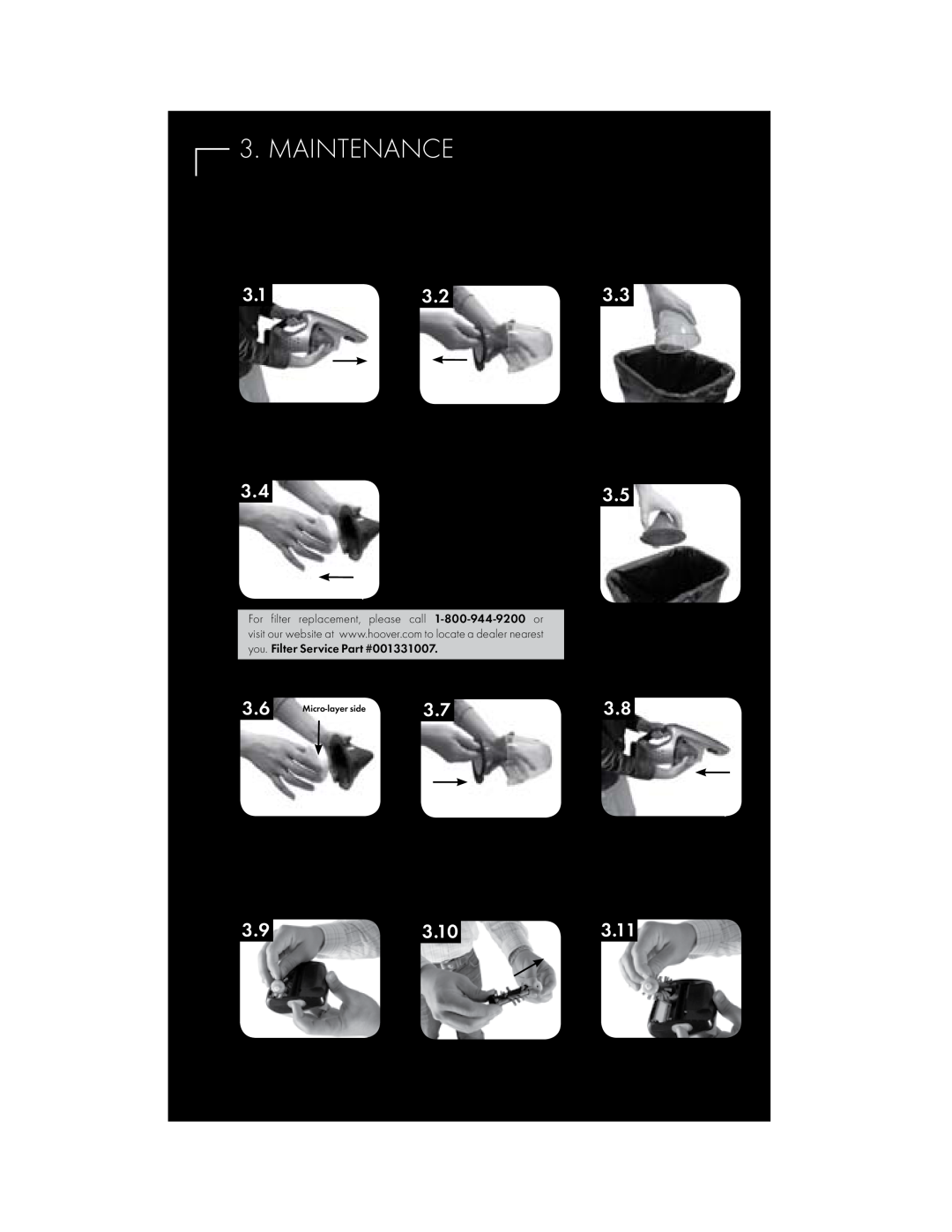3. MAINTENANCE WARNING: Remove battery before performing service or maintenance.
Dirt Cup & Filter Removal & Replacement
IMPORTANT: For best results, clean after each use.
REGULAR MAINTENANCE: Each time the dirt cup is emptied, the filter should be cleaned. (Filter will be discolored after use. This will not affect the filter’s performance.)
Removal
3.13.2
3.3
Grip dirt cup and twist off in direction indicated on hand vac until unlock symbol is aligned with mark.
3.4
Pull
Pull out filter and brush or wash clean with cold water.
WARNING: Always dry for 24 hours before replacing.
WARNING: Do not use detergent or hot water to clean.
Empty dirt cup over trash can to remove debris.
3.5
For filter replacement, please call
Replacement
To remove debris from pre- screen, gently tap over trash.
3.6 |
|
|
| 3.8 |
3.7 | ||||
|
|
|
| |
|
|
|
|
|
Replace filter in | Replace filter and |
in dirt cup. |
Cleaning LiNXTM Power Head*
*Available on BH50030 Hand Vac with Pet Tools.
3.93.10
Replace dirt cup by twisting on in direction indicated on hand vac until lock symbol is aligned with mark.
3.11
Remove LiNX™ Power Head Tool from nozzle and turn over. Press eject button on side of tool to release brushroll and remove.
Remove red end cap and clean away hair and debris. IMPORTANT: Do not discard red end cap.
Ensure red end cap is replaced. Place opposite end onto hexagonal drive gear and pivot into place until brushroll snaps secure.