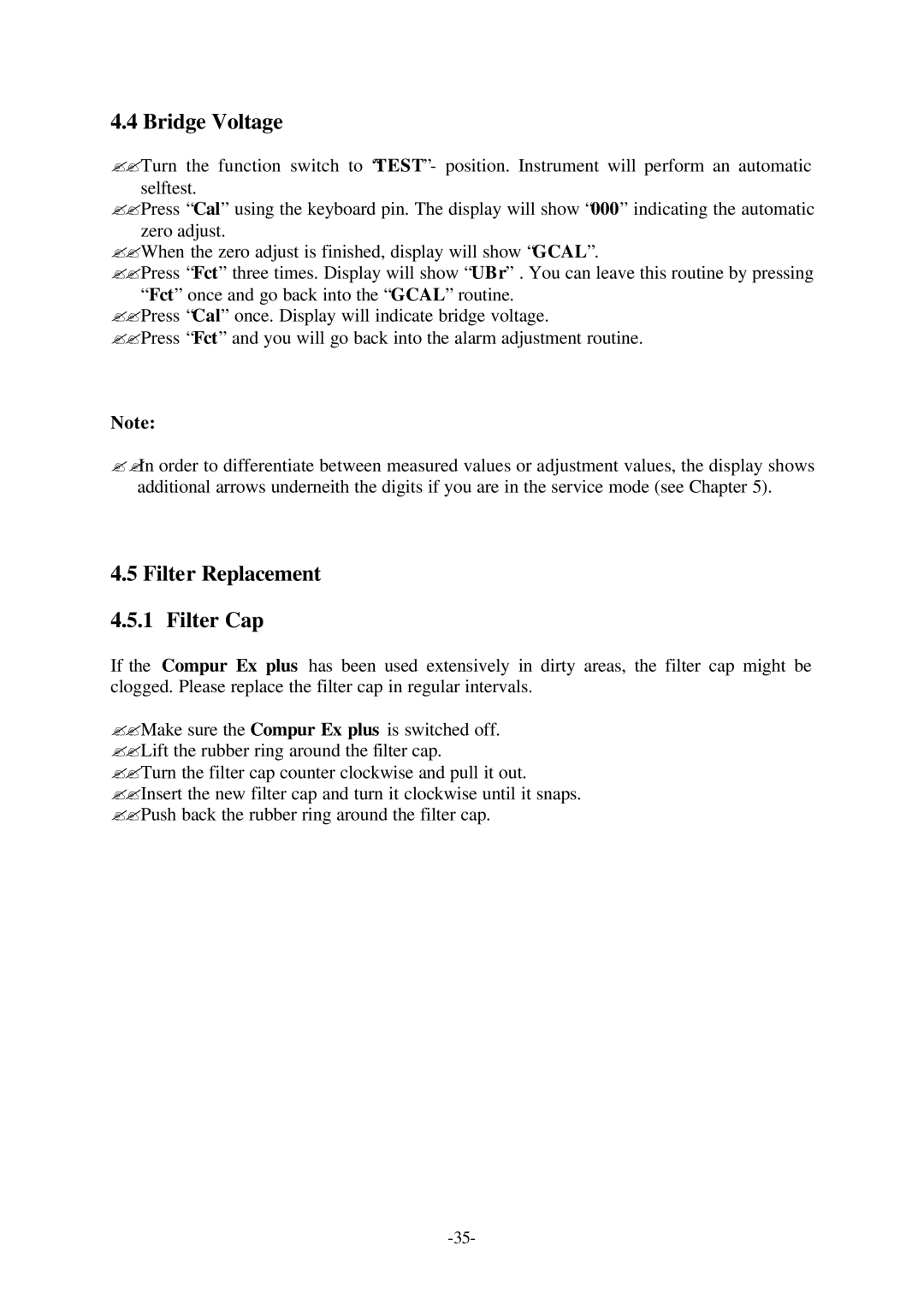Gas Detector specifications
The Compur Gas Detector is a leading-edge instrument widely utilized in various industries for the detection of hazardous gases. Its significance in ensuring workplace safety cannot be overstated as it plays a crucial role in preventing accidents caused by toxic or flammable gas leaks. This advanced device is designed to provide real-time monitoring and accurate detection of various gases, including carbon monoxide, hydrogen sulfide, methane, and many others.One of the main features of the Compur Gas Detector is its ability to detect multiple gases simultaneously. This capability is essential for environments where multiple gases may be present, enabling operators to have comprehensive visibility of air quality. The device is equipped with advanced sensor technologies, offering high sensitivity and rapid response times. These sensors are often based on established detection methods such as electrochemical, infrared, or catalytic bead technologies, each suitable for specific gas types.
A notable characteristic of the Compur Gas Detector is its robustness and durability. Constructed with high-quality materials, these detectors can withstand harsh environmental conditions, making them ideal for use in outdoor applications and industrial settings. Many models come with IP-rated enclosures to ensure protection against dust and water ingress, enhancing their longevity.
Another significant attribute is the user-friendly interface of the detector. Most models are designed with clear displays and intuitive controls, allowing for easy operation, even for personnel with minimal training. The integration of alarm systems is a critical feature, providing both visual and audible alerts when gas concentrations exceed predefined safety thresholds. This immediate feedback is essential in initiating timely evacuation or corrective actions.
The Compur Gas Detector also often incorporates advanced data logging capabilities. Users can retrieve historical gas concentration data, facilitating better decision-making regarding safety measures and compliance with regulatory requirements. Furthermore, many models offer connectivity options, enabling integration with central monitoring systems for enhanced data analysis and reporting.
Overall, the Compur Gas Detector stands out due to its sophisticated features, reliable performance, and commitment to safety. Its multi-gas detection capability, durable design, user-friendly interface, and advanced technologies make it an indispensable tool for industries that prioritize worker safety and environmental protection. As industries evolve, the need for efficient and effective gas detection solutions like the Compur Gas Detector remains paramount.