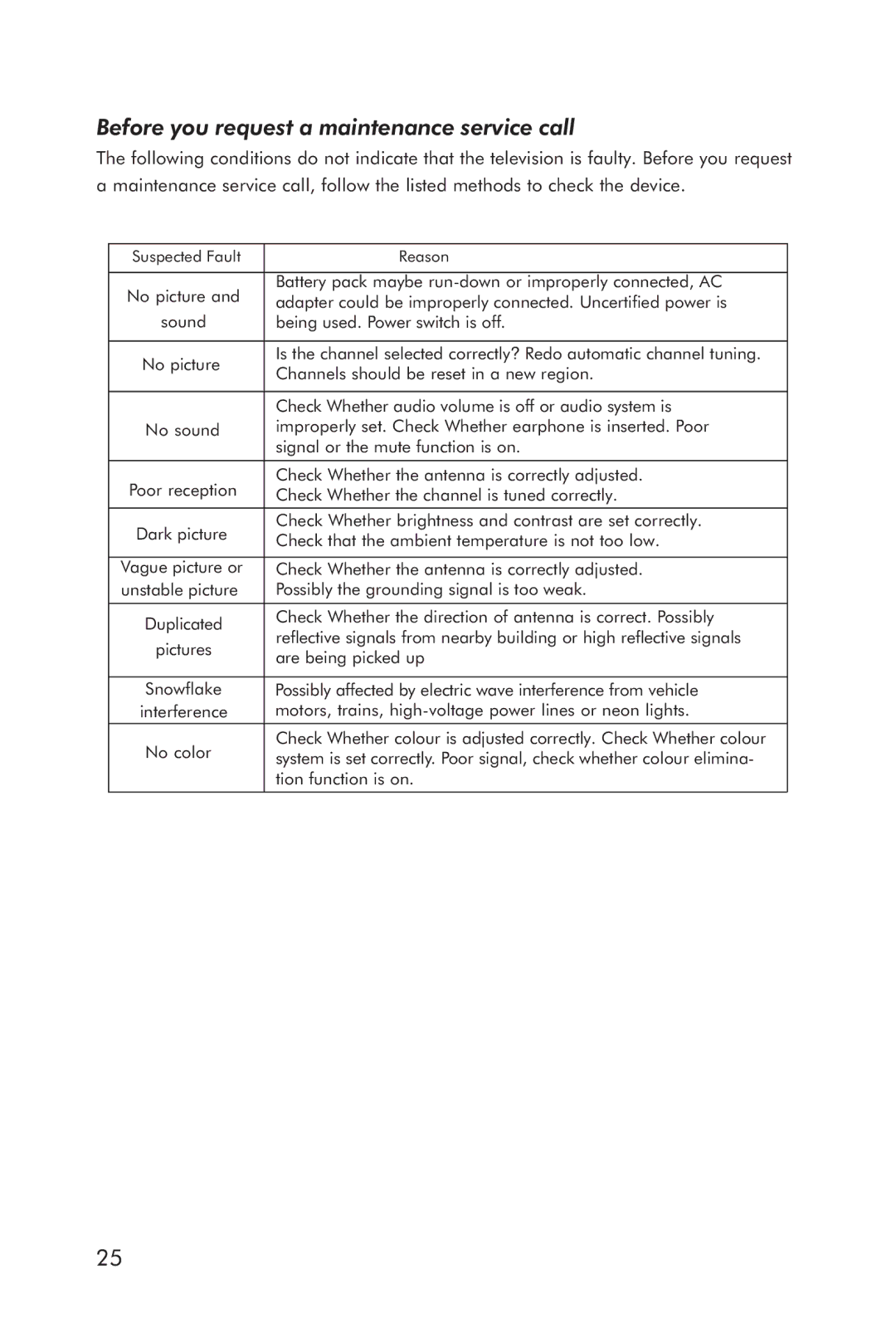Before you request a maintenance service call
The following conditions do not indicate that the television is faulty. Before you request a maintenance service call, follow the listed methods to check the device.
Suspected Fault | Reason | |
|
| |
No picture and | Battery pack maybe | |
adapter could be improperly connected. Uncertified power is | ||
sound | ||
being used. Power switch is off. | ||
|
| |
No picture | Is the channel selected correctly? Redo automatic channel tuning. | |
Channels should be reset in a new region. | ||
| ||
|
| |
| Check Whether audio volume is off or audio system is | |
No sound | improperly set. Check Whether earphone is inserted. Poor | |
| signal or the mute function is on. | |
Poor reception | Check Whether the antenna is correctly adjusted. | |
Check Whether the channel is tuned correctly. | ||
| ||
Dark picture | Check Whether brightness and contrast are set correctly. | |
Check that the ambient temperature is not too low. | ||
| ||
|
| |
Vague picture or | Check Whether the antenna is correctly adjusted. | |
unstable picture | Possibly the grounding signal is too weak. | |
|
| |
Duplicated | Check Whether the direction of antenna is correct. Possibly | |
reflective signals from nearby building or high reflective signals | ||
pictures | ||
are being picked up | ||
| ||
|
| |
Snowflake | Possibly affected by electric wave interference from vehicle | |
interference | motors, trains, | |
No color | Check Whether colour is adjusted correctly. Check Whether colour | |
system is set correctly. Poor signal, check whether colour elimina- | ||
| ||
| tion function is on. | |
|
|
25