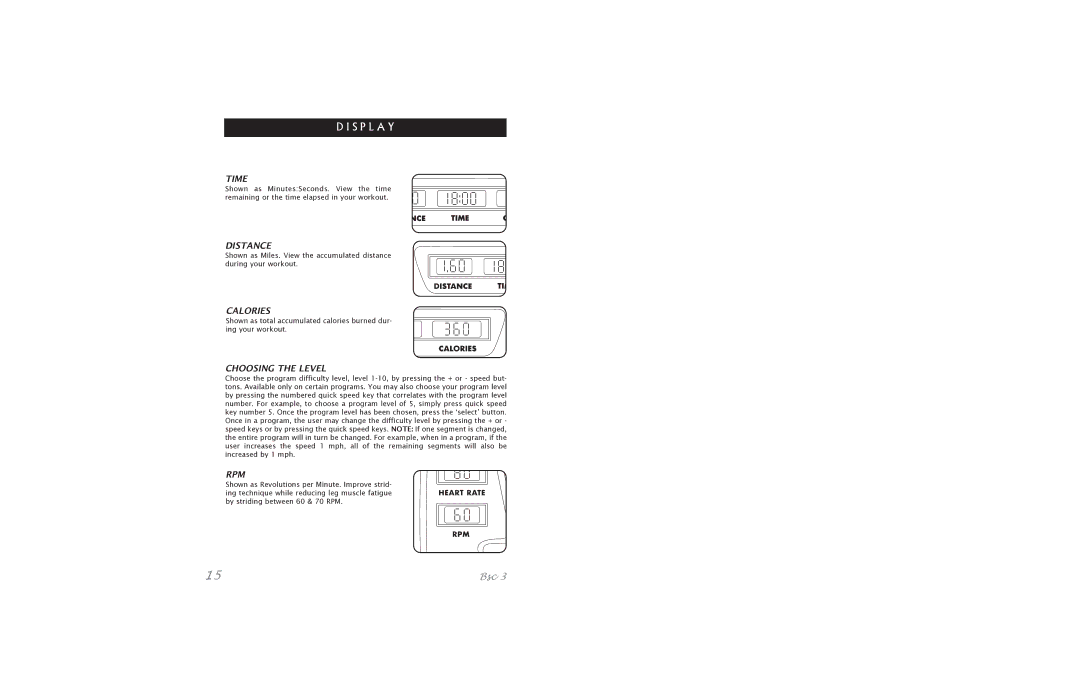D I S P L A Y
TIME
Shown as Minutes:Seconds. View the time remaining or the time elapsed in your workout.
DISTANCE
Shown as Miles. View the accumulated distance during your workout.
CALORIES
Shown as total accumulated calories burned dur- ing your workout.
CHOOSING THE LEVEL
Choose the program difficulty level, level 1-10, by pressing the + or - speed but- tons. Available only on certain programs. You may also choose your program level by pressing the numbered quick speed key that correlates with the program level number. For example, to choose a program level of 5, simply press quick speed key number 5. Once the program level has been chosen, press the ‘select’ button. Once in a program, the user may change the difficulty level by pressing the + or - speed keys or by pressing the quick speed keys. NOTE: If one segment is changed, the entire program will in turn be changed. For example, when in a program, if the user increases the speed 1 mph, all of the remaining segments will also be increased by 1 mph.
RPM
Shown as Revolutions per Minute. Improve strid- ing technique while reducing leg muscle fatigue by striding between 60 & 70 RPM.