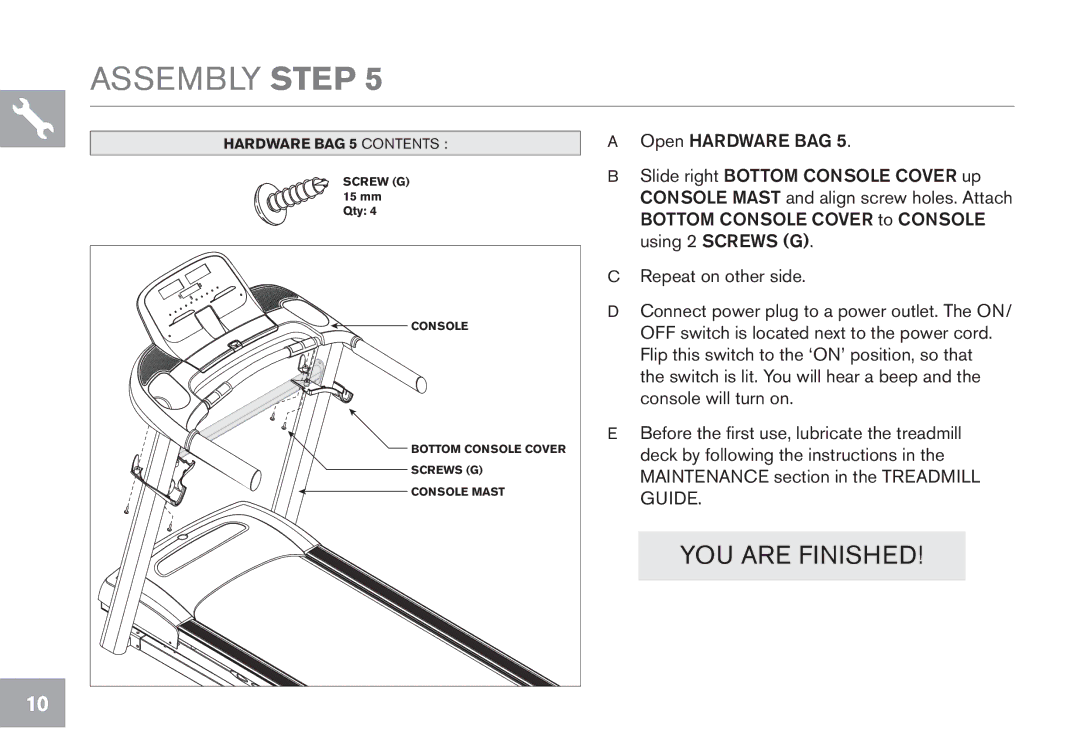ASSEMBLY STEP 5
HARDWARE BAG 5 CONTENTS :
SCREW (G) 15 mm Qty: 4
CONSOLE |
BOTTOM CONSOLE COVER |
SCREWS (G) |
CONSOLE MAST |
AOpen hardware bag 5.
BSlide right bottom console cover up console mast and align screw holes. Attach bottom console cover to console using 2 screws (g).
CRepeat on other side.
DConnect power plug to a power outlet. The on/ off switch is located next to the power cord. Flip this switch to the ‘ON’ position, so that the switch is lit. You will hear a beep and the console will turn on.
EBefore the first use, lubricate the treadmill deck by following the instructions in the maintenance section in the treadmill guide.
YOU ARE FINISHED!
10