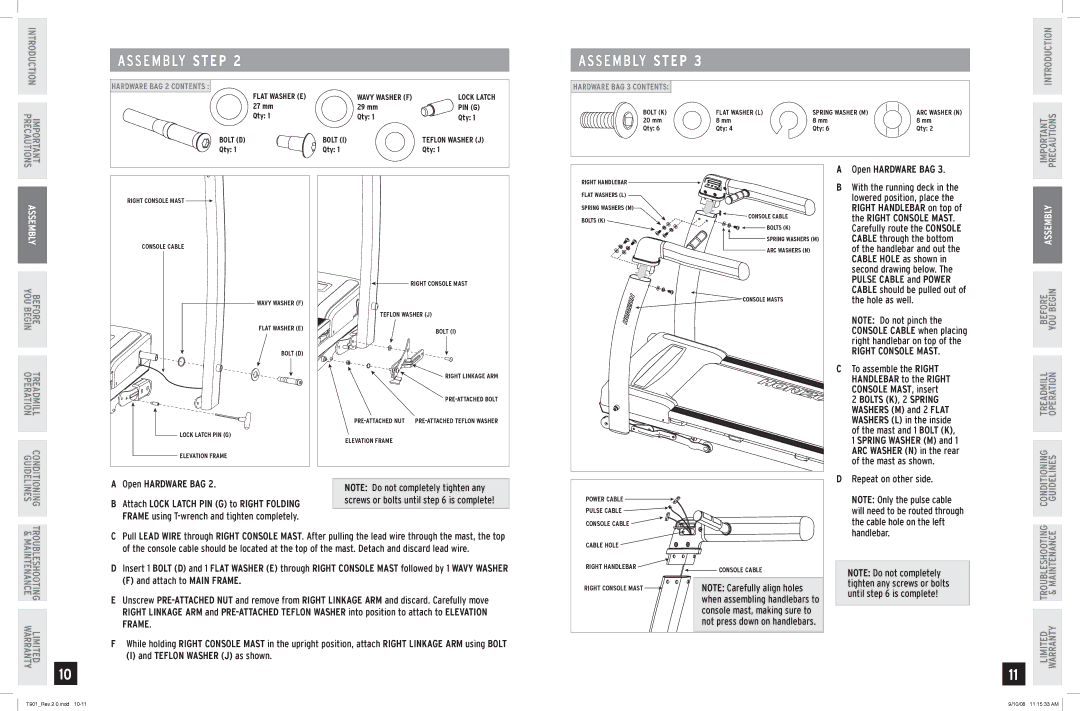INTRODUCTION IMPORTANT PRECAUTIONS
A S S E M B LY STEP 2 |
|
|
HARDWARE BAG 2 CONTENTS : |
|
|
FLAT WASHER (E) | WAVY WASHER (F) | LOCK LATCH |
27 mm | 29 mm | PIN (G) |
Qty: 1 | Qty: 1 | Qty: 1 |
BOLT (D) | BOLT (I) | TEFLON WASHER (J) |
Qty: 1 | Qty: 1 | Qty: 1 |
A S S E M B LY STEP 3
HARDWARE BAG 3 CONTENTS:
BOLT (K) | FLAT WASHER (L) | SPRING WASHER (M) |
|
|
| ARC WASHER (N) |
|
| |||||
20 mm | 8 mm | 8 mm |
|
|
| 8 mm |
Qty: 6 | Qty: 4 | Qty: 6 |
|
|
| Qty: 2 |
|
| |||||
|
|
|
|
|
|
|
A Open HARDWARE BAG 3. |
IMPORTANT PRECAUTIONS INTRODUCTION
ASSEMBLY
BEFORE YOU BEGIN
TREADMILL OPERATION
RIGHT CONSOLE MAST |
CONSOLE CABLE |
WAVY WASHER (F) |
FLAT WASHER (E) |
BOLT (D) |
LOCK LATCH PIN (G) |
ELEVATION FRAME |
| RIGHT CONSOLE MAST |
TEFLON WASHER (J) | |
| BOLT (I) |
| RIGHT LINKAGE ARM |
| |
ELEVATION FRAME |
|
RIGHT HANDLEBAR |
|
FLAT WASHERS (L) |
|
SPRING WASHERS (M) |
|
BOLTS (K) | CONSOLE CABLE |
| |
| BOLTS (K) |
| SPRING WASHERS (M) |
| ARC WASHERS (N) |
| CONSOLE MASTS |
B With the running deck in the |
lowered position, place the |
right handlebar on top of |
the right console mast. |
Carefully route the console |
cable through the bottom |
of the handlebar and out the |
cable hole as shown in |
second drawing below. The |
pulse cable and POWER |
cable should be pulled out of |
the hole as well. |
Note: Do not pinch the |
CONSOLE CABLE when placing |
right handlebar on top of the |
right console mast. |
C To assemble the RIGHT |
handlebar to the RIGHT |
console mast, insert |
2 Bolts (K), 2 SPRING |
WASHERS (M) and 2 FLAT |
washers (L) in the inside |
of the mast and 1 Bolt (K), |
1 SPRING WASHER (M) and 1 |
arc washer (N) in the rear |
of the mast as shown. |
D Repeat on other side. |
ASSEMBLY
BEFORE YOU BEGIN
TREADMILL OPERATION
CONDITIONING TROUBLESHOOTING LIMITED
GUIDELINES & MAINTENANCE WARRANTY
10
A | Open Hardware Bag 2. | Note: Do not completely tighten any |
|
| |
B | Attach LOCK LATCH PIN (G) to RIGHT FOLDING | screws or bolts until step 6 is complete! |
| ||
| FRAME using |
|
CPull LEAD WIRE through RIGHT CONSOLE MAST. After pulling the lead wire through the mast, the top of the console cable should be located at the top of the mast. Detach and discard lead wire.
DInsert 1 bolt (D) and 1 FLAT washer (E) through RIGHT console mast followed by 1 WAVY washer
(F)and attach to MAIN FRAME.
EUnscrew
FWhile holding right console mast in the upright position, attach right linkage arm using bolt
(I) and TEFLON washer (J) as shown.
POWER CABLE
PULSE CABLE ![]()
![]()
![]()
![]() CONSOLE CABLE
CONSOLE CABLE ![]()
![]()
Note: Only the pulse cable |
will need to be routed through |
the cable hole on the left |
handlebar. |
CABLE HOLE ![]()
![]()
RIGHT HANDLEBAR ![]()
![]() RIGHT CONSOLE MAST
RIGHT CONSOLE MAST ![]()
CONSOLE CABLE
Note: Carefully align holes when assembling handlebars to console mast, making sure to not press down on handlebars.
Note: Do not completely tighten any screws or bolts until step 6 is complete!
11
LIMITED TROUBLESHOOTING CONDITIONING WARRANTY & MAINTENANCE GUIDELINES
T901_Rev.2.0.indd | 9/10/08 11:15:33 AM |