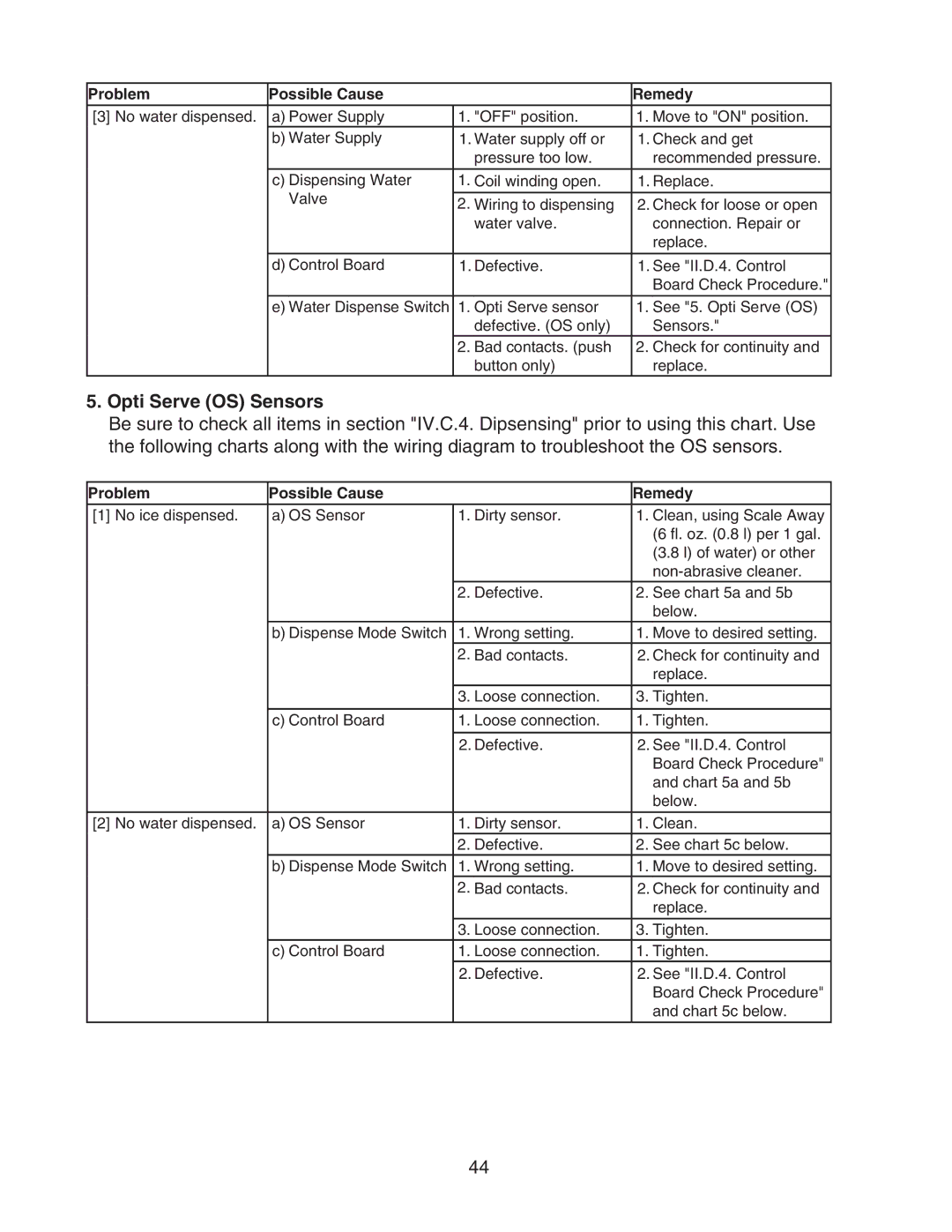DCM-500BWH-OS specifications
The Hoshizaki DCM-500BWH-OS, DCM-500BWH, DCM-500BAH, and DCM-500BAH-OS are advanced ice makers designed to meet the needs of busy commercial environments. Hoshizaki is a renowned manufacturer known for producing high-quality refrigeration and foodservice equipment, and their DCM series of ice makers exemplifies this commitment to excellence.One of the main features of the DCM-500 series is its ability to produce a significant amount of ice, ideally suited for restaurants, bars, and hotels. With a production capacity of up to 500 pounds of nugget ice per day, these units provide an efficient solution for establishments that require a steady supply of ice.
The nugget ice produced by the DCM-500 series is not only soft and chewable but also retains the cold temperature longer, making it perfect for beverages. This appealing characteristic of nugget ice caters to growing customer preferences for premium ice options.
These models also incorporate advanced ice-making technology, ensuring consistent quality. The DCM-500BWH-OS and DCM-500BAH-OS variants feature a self-contained design that makes installation simple and efficient, providing enhanced portability that makes them versatile for different locations within a commercial space.
The DCM-500BWH and DCM-500BAH models are equipped with features like a built-in ice bin that allows for storage convenience. The ice bins have a substantial holding capacity, reducing the frequency of refills and improving overall operation efficiency.
Additionally, the DCM-500 series is designed with energy efficiency in mind. Integrated with modern refrigeration systems, these ice makers comply with energy-saving standards, helping to reduce operational costs. User-friendly controls allow for easy adjustment and monitoring, ensuring that operators can manage their ice production without hassle.
Moreover, the robust construction materials used in these models increase durability, making them suitable for high-demand environments. Features such as easy-to-clean surfaces and self-diagnostic systems further optimize maintenance, ensuring prolonged performance without significant downtime.
Overall, the Hoshizaki DCM-500BWH-OS, DCM-500BWH, DCM-500BAH, and DCM-500BAH-OS ice makers are excellent choices for businesses seeking reliable and high-capacity ice production. Their advanced features, energy efficiency, and user-friendly operation make them a valuable addition to any commercial kitchen or bar setup.